Release Notes
Current Release
2024.1.2 (05/16/2024)
What’s New
Minor Updates
Updated the Project Explorer to automatically switch to the Data Explorer when double-clicking a file that is already open
Added support for new subscriptions
Bug Fixes
Fixed issue with Python models when importing from a DSPROJ file
Past Releases
2024.1.1 (04/02/2024)
What’s New
Minor Updates
Added support for float sensor data in Python models
Added additional stack trace information to event logs when running Python transforms or models
Added validation for invalid segment index locations when running a Python model
2024.1.0 (03/19/2024)
What’s New
Major Updates
Re-branded the Data Capture Lab to Data Studio
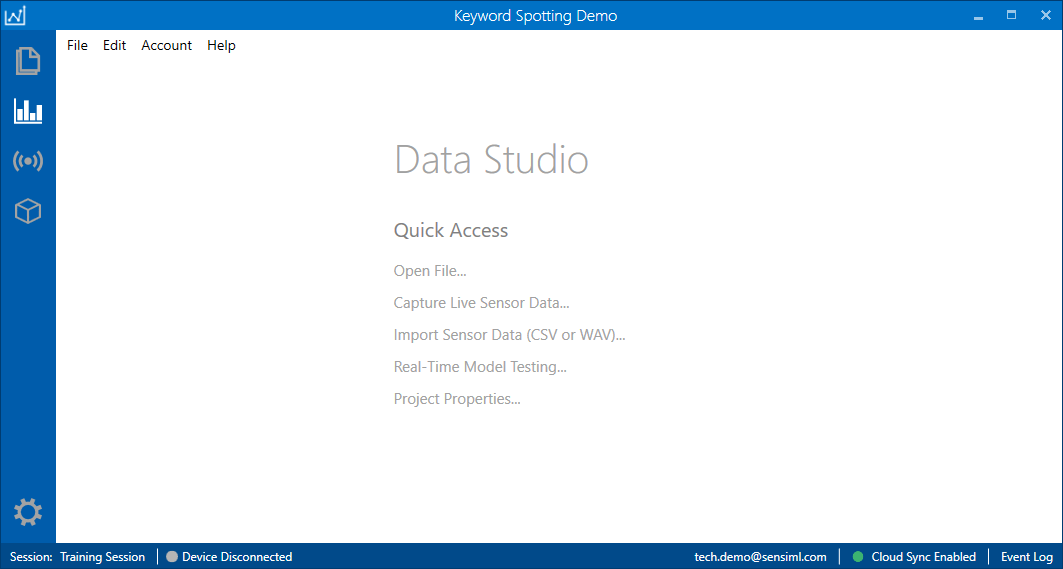
Added feature to graph two sessions on a single file (Primary session and Secondary session)
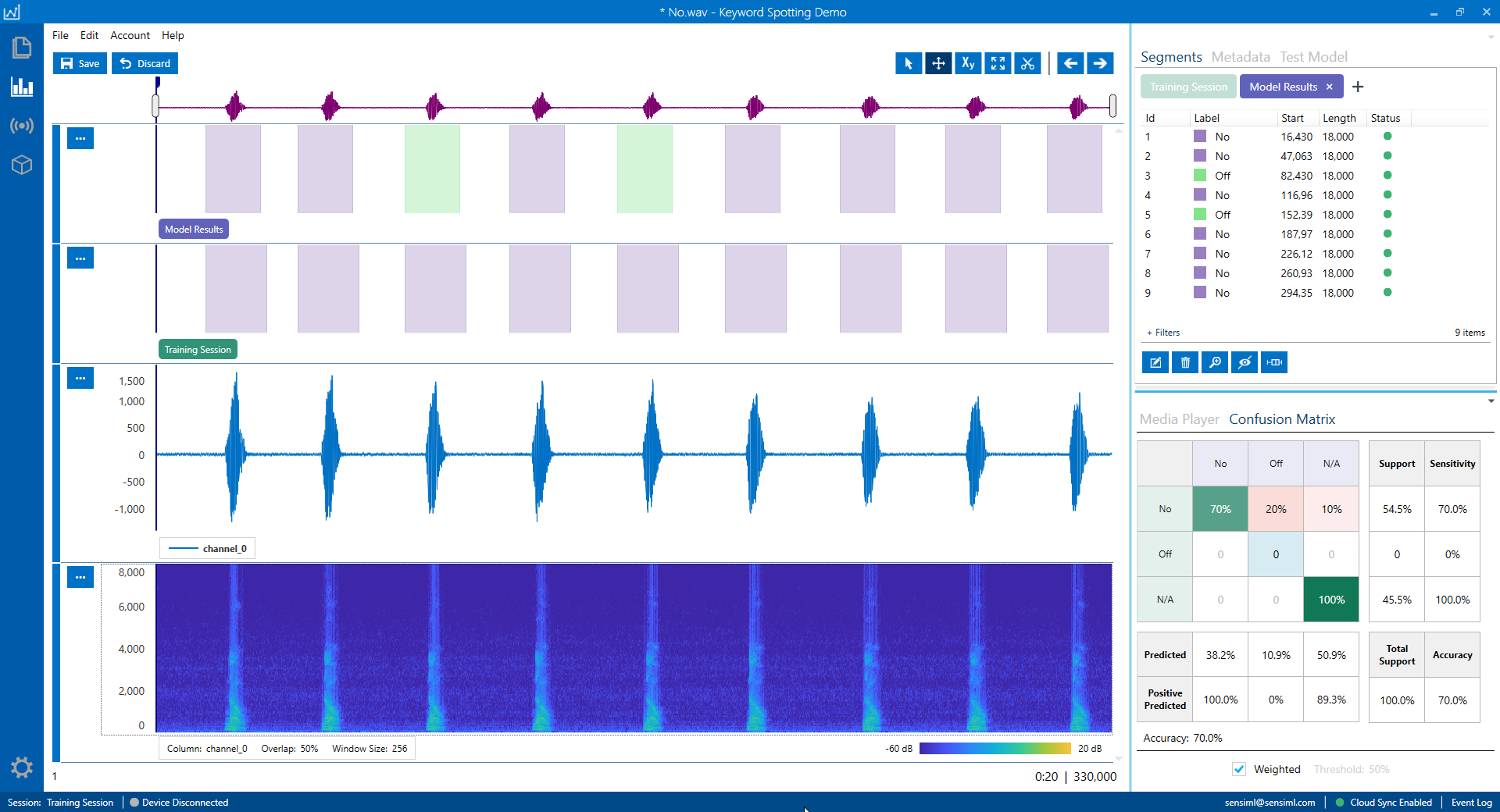
Add a secondary session by clicking the + icon next to the primary session tab in the Segment Explorer or the Project Explorer
Project Explorer
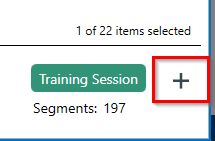
Segment Explorer
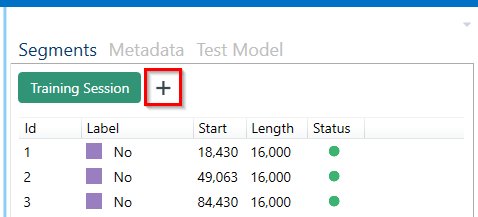
Updated Project Explorer to show multiple Label Distribution columns when a secondary session has been selected
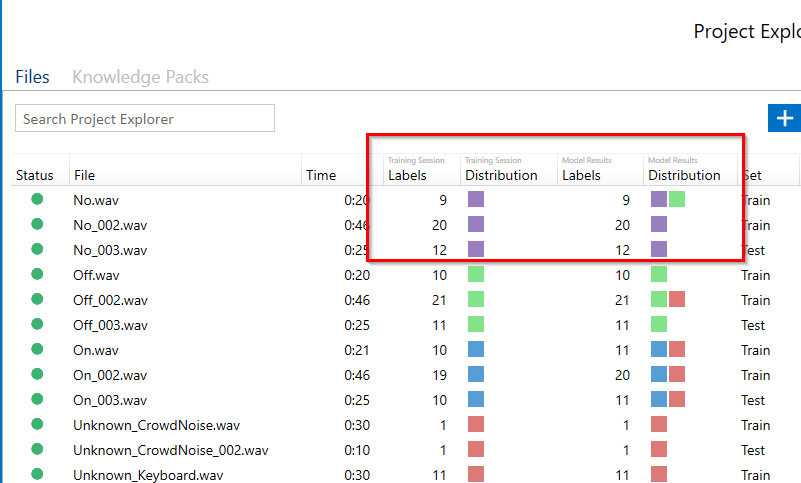
Added secondary session segment totals to the label distribution hover tooltip in the Project Explorer
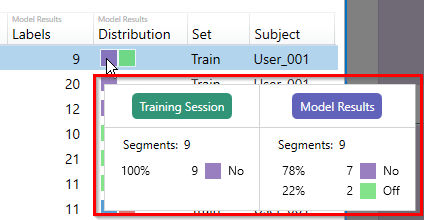
Added secondary session segment totals to the multi-file label distribution window (Right + Click → Label Distribution)
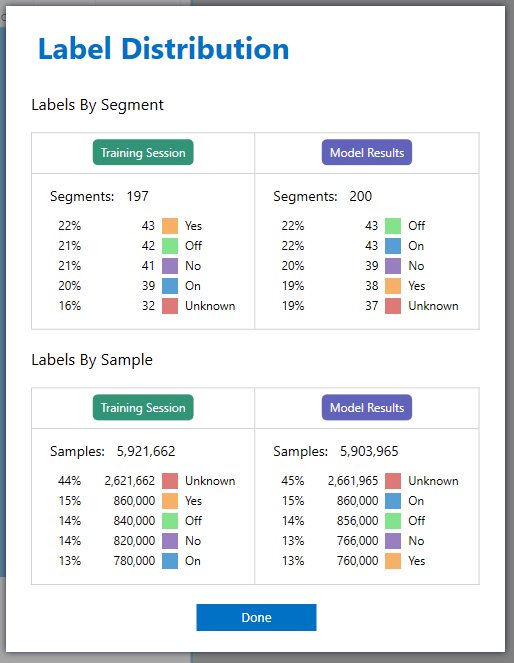
Added the ability to select the primary or secondary session when using any bulk segment operation from the Project Explorer → Right + Click menu options
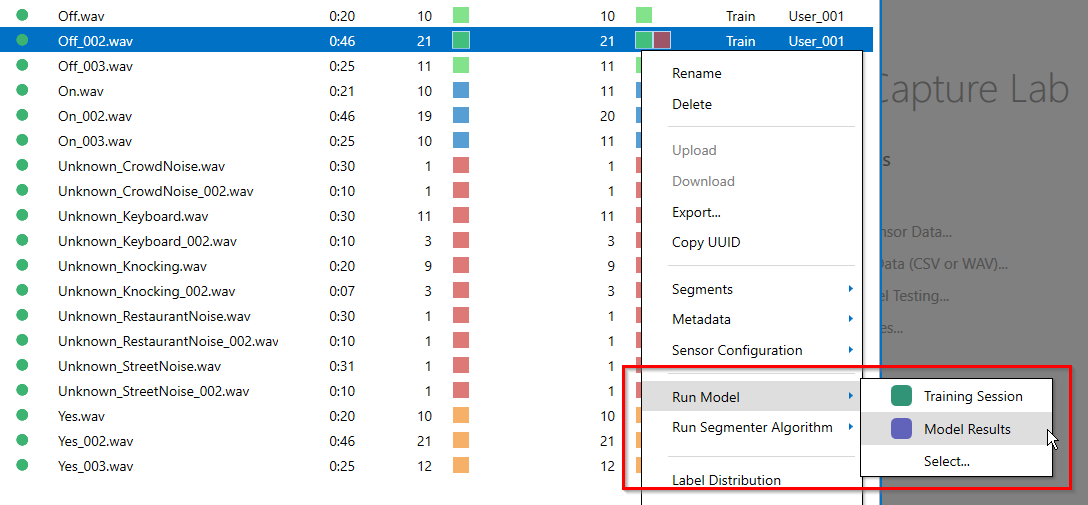
Added a confusion matrix table for displaying predicted vs ground truth results when graphing a secondary session. The primary session is used as the ground truth in the confusion matrix calculation.
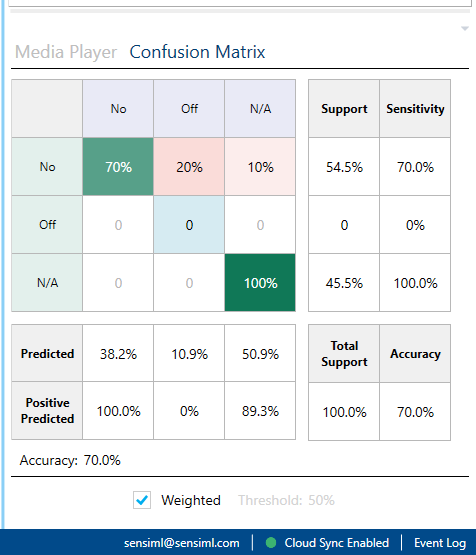
Added Weighted and Threshold options for the calculated the confusion matrix
Weighted |
Calculate the confusion matrix based on the exact percentage of the overlaps between primary and predicted labels |
Threshold |
Minimum required overlap between the primary and predicted labels to accept a prediction |
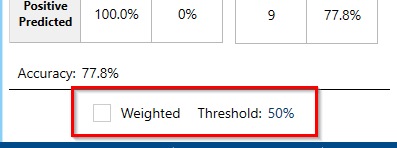
Weighted Analysis Example
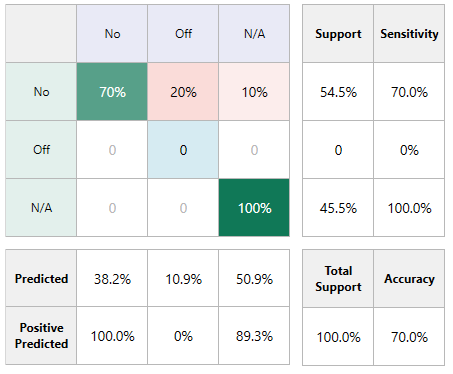
Non-Weighted Analysis Example
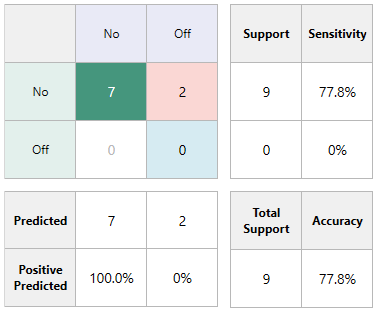
Added ability to run custom external Python models (previously could only run SensiML DLL Knowledge Packs). See how to build custom Python models in the Importing Python Models Documentation
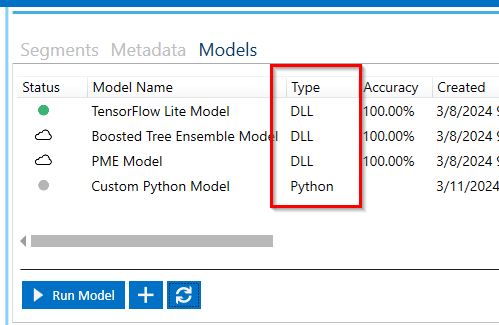
Python models can be imported by clicking Import From Python in any of the model selection screens
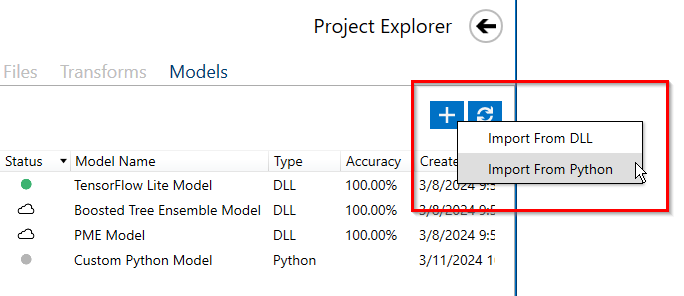
Added ability to run built-in transforms and view transform results in graph tracks with sensor data. (Current Transforms: Absolute Value, Base Logarithm, Autocorrelation, First Derivative, Linear Scaling, Magnitude, Min Max Scaling, Natural Logarithm, Normalize Signal, Sum, Symmetric Moving Average)
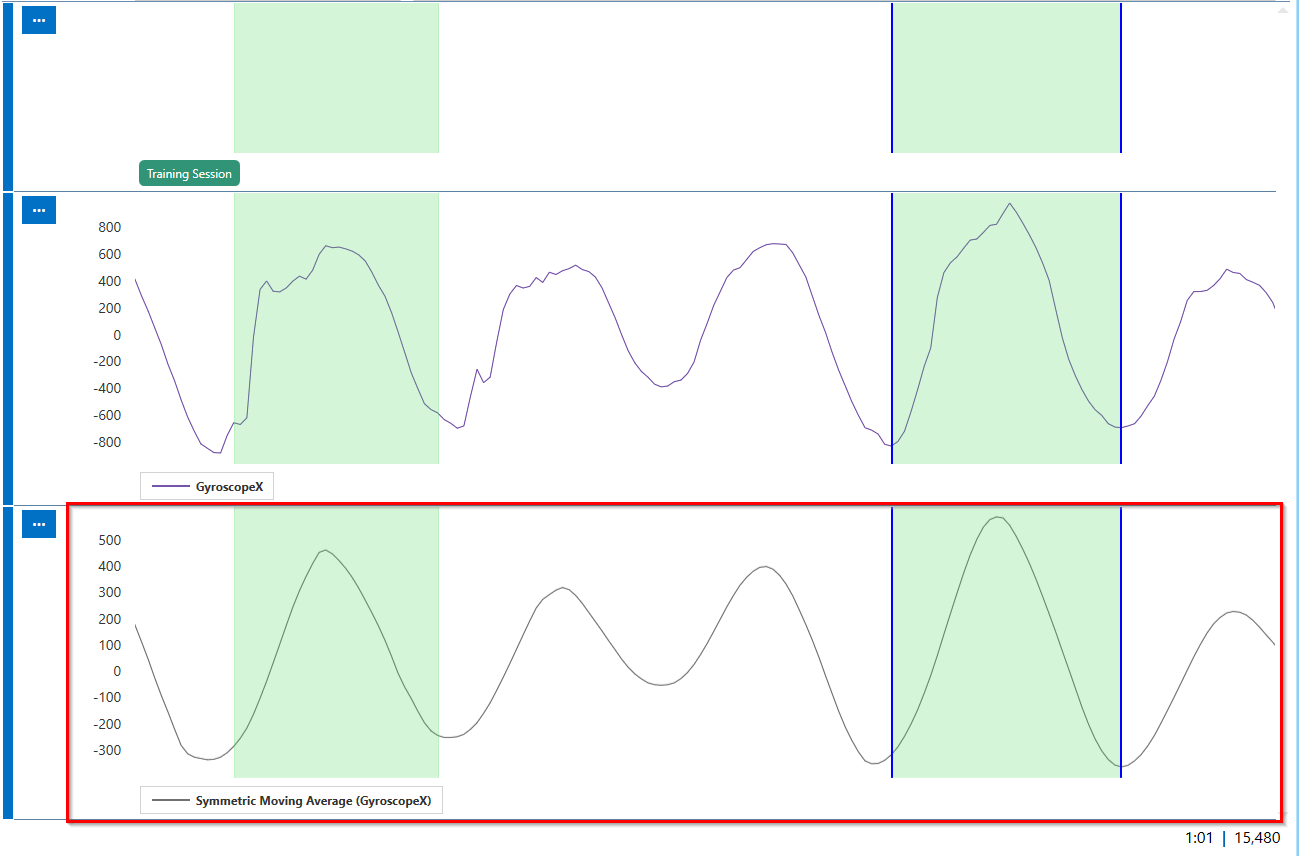
Built-In transforms can be added to any project through the Transforms tab in the Project Explorer
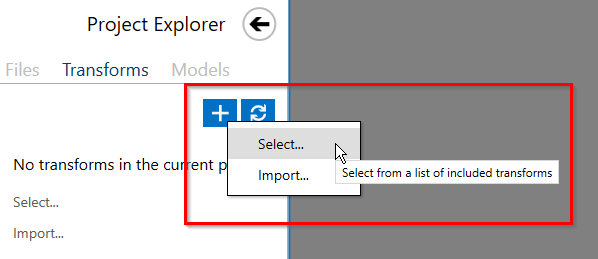
Transform data will be graphed in-line with sensor data. After adding a transform to a project it can be added to any track through the Update Columns screen
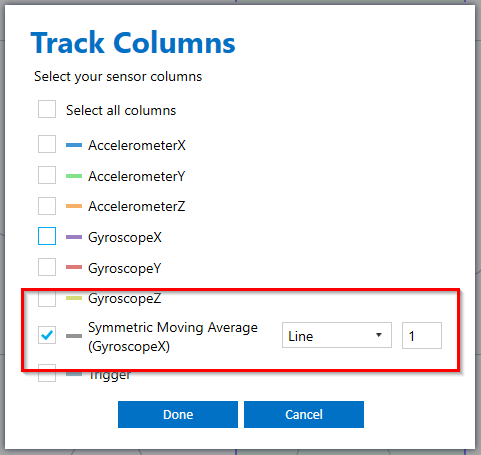
Added ability to run custom external Python transforms. See how to build custom Python transforms in the Importing Transforms Documentation
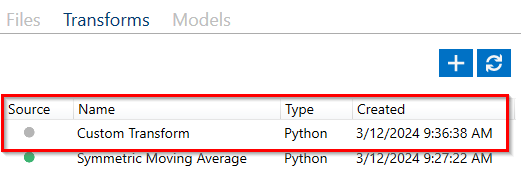
Custom Python transforms can be added to any project through the Transforms tab in the Project Explorer
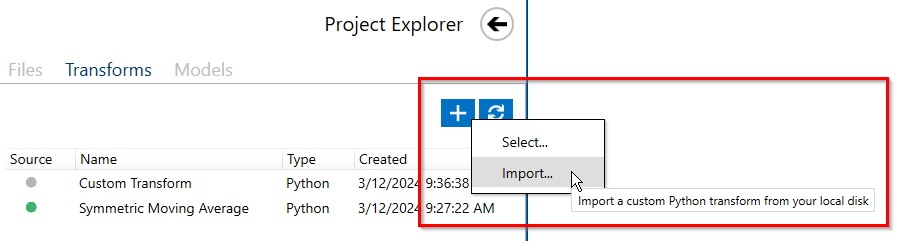
Added feature to print Feature Vector, Class Probability, and Classification Results when running a model. (Enable by opening the main menu → Settings screen)
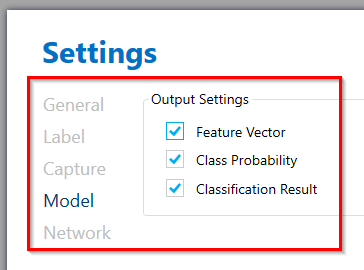
Added ability to change graph type (Supported Types: Line, Scatter, Scatter Line, Bar, Impulse Stem)
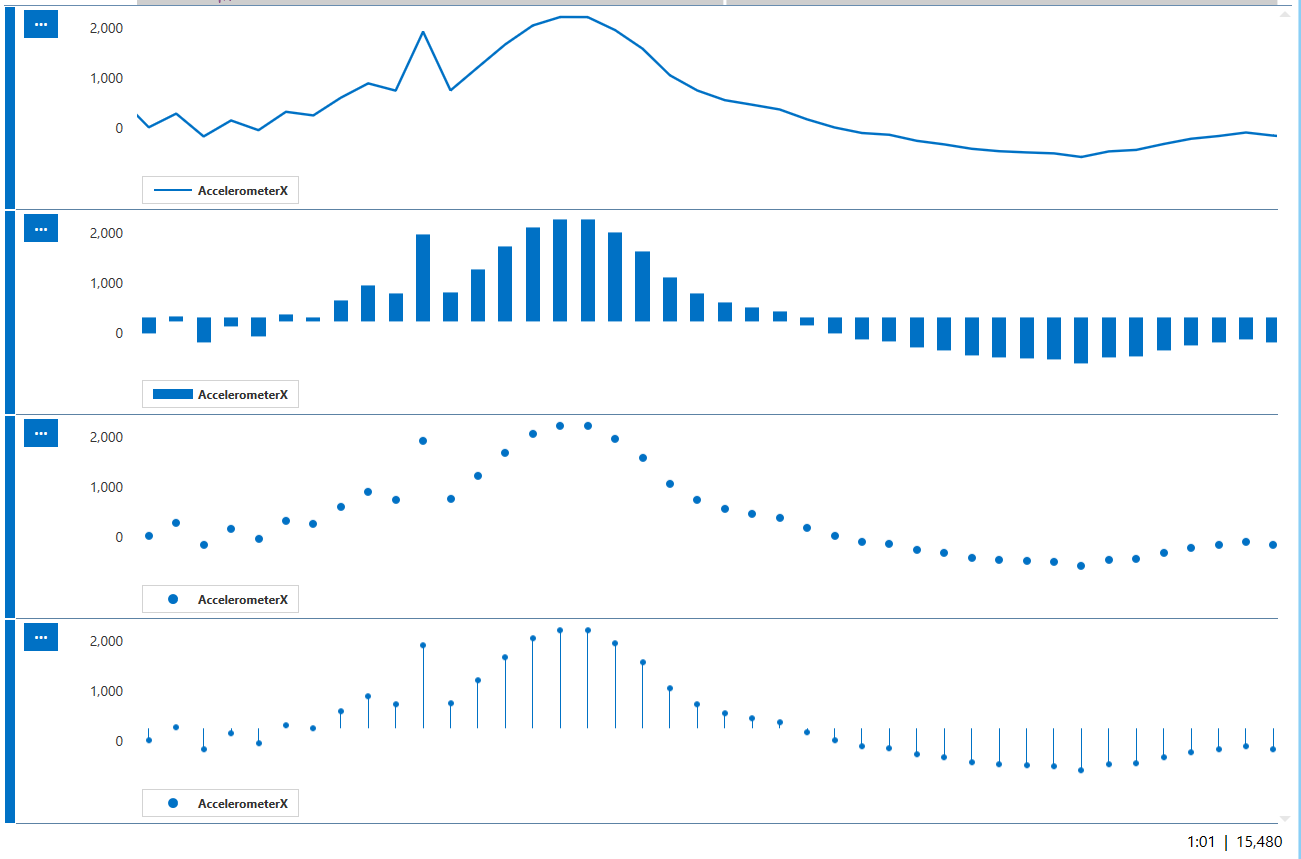
Graph type can be changed in the Update Columns screen
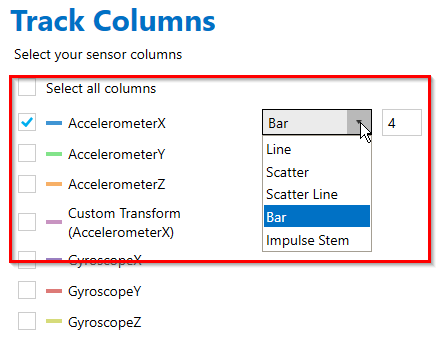
Updated Event Log to be resizable and draggable outside of the main Data Studio window
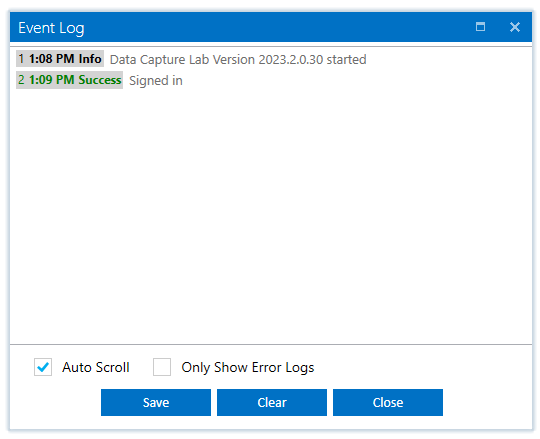
Added Auto Scroll and Only Show Error Logs filter options to the Event Log
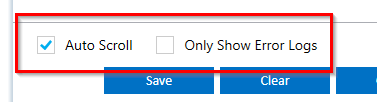
Added option to print serial log messages to the event log when connecting to devices over serial port in capture mode
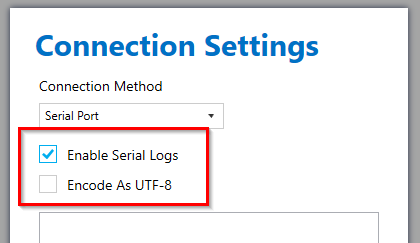
Added ability to unlock and lock Sessions. (Auto Sessions segment locations can now be manually changed if the Session is unlocked)
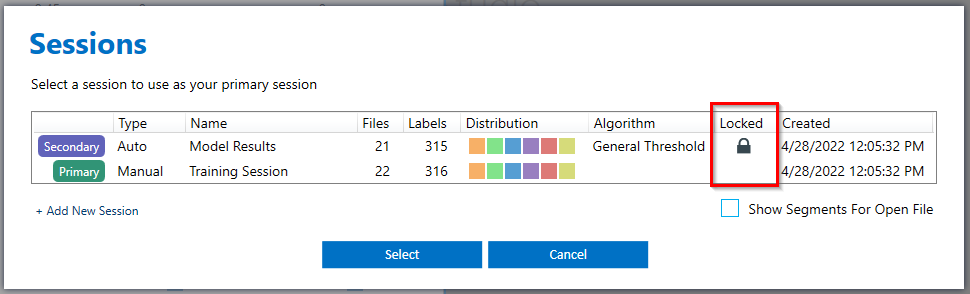
Minor Features
Added performance optimizations when opening a project
Added support for importing mixed channel WAV files to the same project
Added better validation to handle white space in SSF file import
Updated DCLPROJ extension to DSPROJ (Old project files will automatically be converted when opening a project)
Updated DCLI extension to DAI (DCLI files can still be imported via DAI import)
Updated /project/knowledgepacks directory to /project/models. (Old directory structure will automatically be converted when opening a project)
Updated license agreement to latest version (v063021)
Updated the event log to only display the last 5000 logs for better performance (The entire log history is still saved when saving the log to your computer)
Moved Project Explorer menu option ‘Segments → Add → From Knowledge Pack’ to top menu option ‘Run Model’
Moved Project Explorer menu option ‘Segments → Add → From Segmenter Algorithm’ to top menu option ‘Run Segmenter Algorithm’
Bug Fixes
Fixed issue where sometimes connecting to a simple streaming device over Wi-Fi could cause packet drops in the data
Fixed issue where clicking cancel during serial port scan in capture mode would cause an unexpected error
Fixed issue where sometimes using the ‘Apply Overlapping Labels’ feature could cause a null exception if there were unsaved changes in the file
Minor stability improvements
2023.2.0 (08/28/2023)
What’s New
Major Updates
User Interface Improvements
Updated main interface with a left navigation bar and bottom navigation bar to enable faster project navigation and better application structure
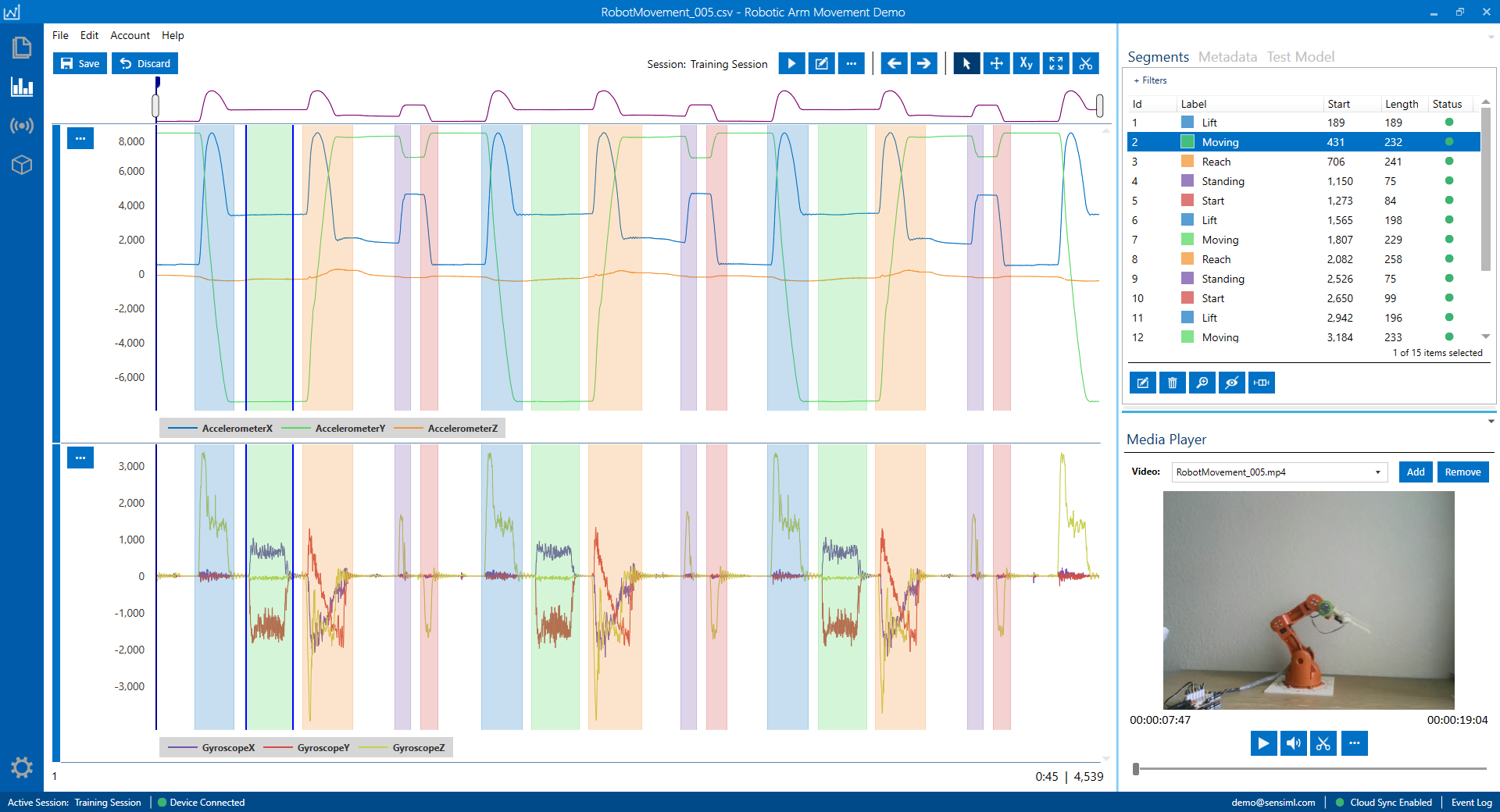
Added bottom navigation bar with new controls for Active Session, Device Status, Username, Cloud Sync Toggle, and Event Log. (More details in the General Improvements section below)

Moved Project Explorer to the left navigation bar
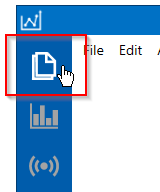
Moved the ‘Switch Modes’ buttons/popups for Label Explorer and Capture Mode into the left navigation bar. (New names: Data Explorer, Live Capture, Test Model)

Added Project Properties and Settings menu options to the left navigation bar Manage button
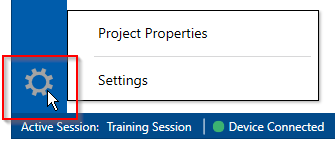
Moved Data Explorer graph controls to the top right section of the window (Session Select, Run Algorithm, Graph Toggles, and Previous/Next segments)
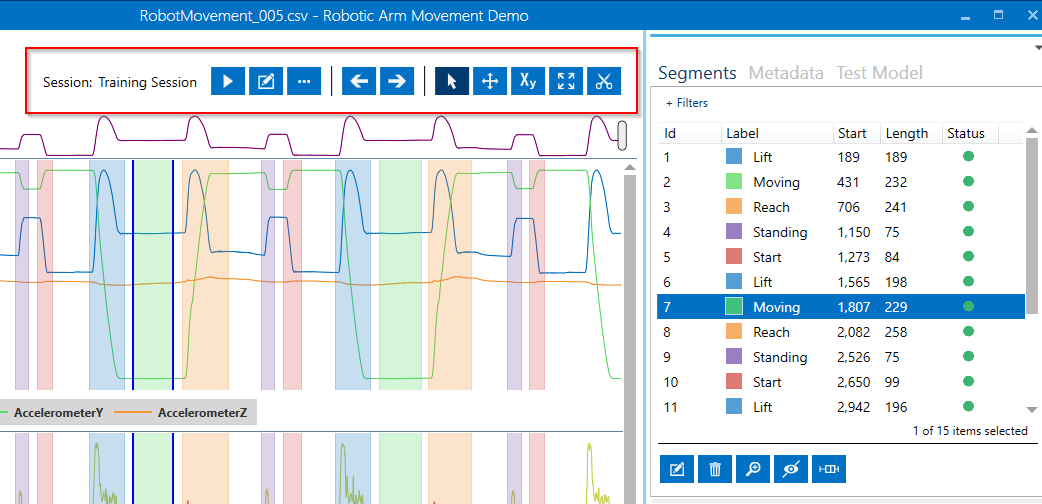
Added Account menu option to main menu bar
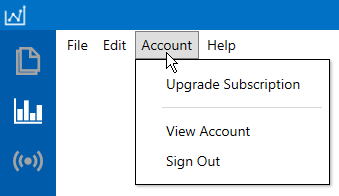
Model Improvements
Improved graph performance of live Test Model features with high frequency models (500+ classifications per second)
Added new panel to the Data Explorer graph called Test Model. This has a new feature that enables you to run a model on the current open file and save or discard the results.
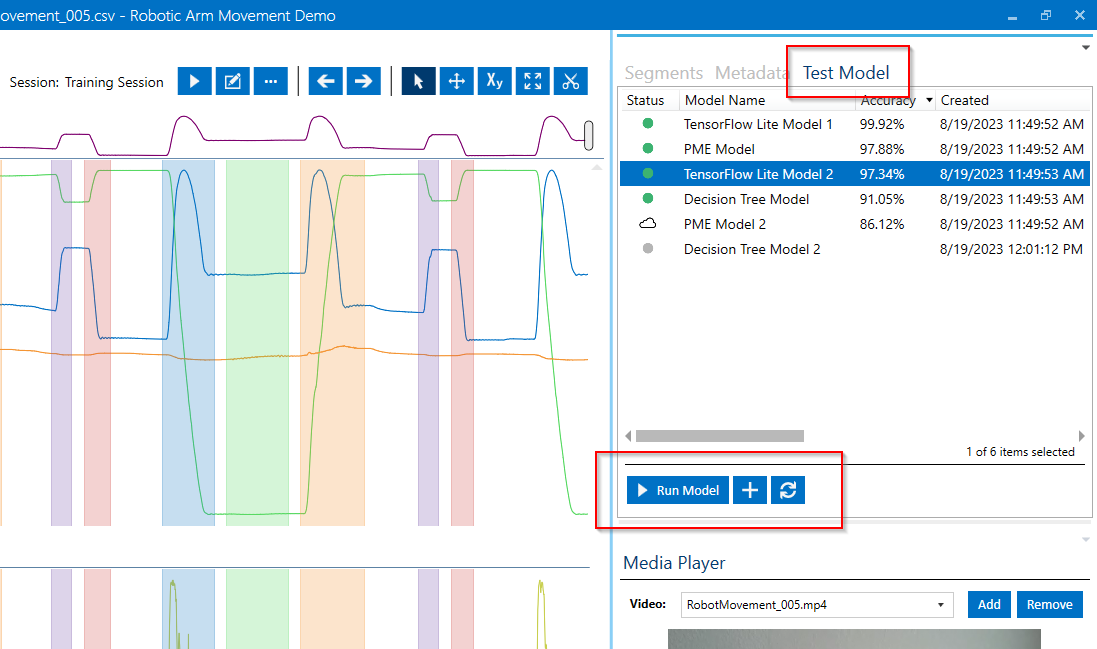
Added Run Model and Run Algorithm menu options to the Project Explorer (Performs the same function as the menu option for Segments → Add → From Knowledge Pack/From Segmenter Algorithm)
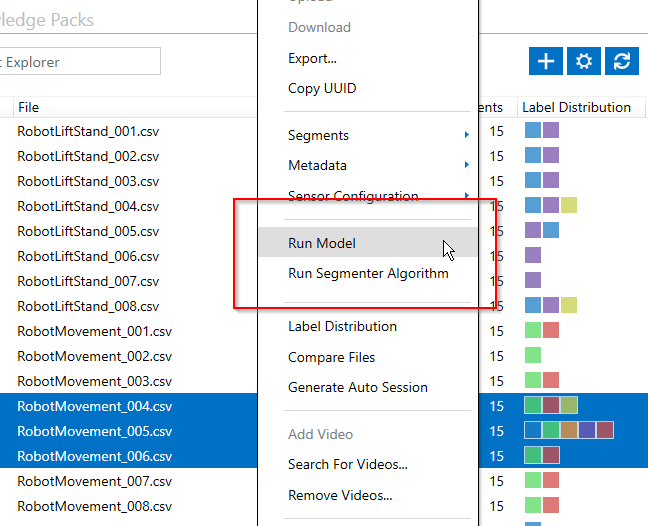
Added new Run Model screen which remembers the last model run from the Project Explorer
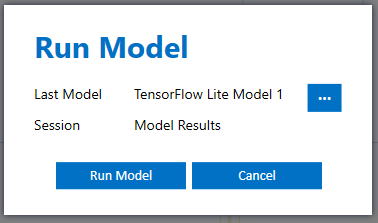
Added feature to rename Knowledge Packs (Right Click → Rename)
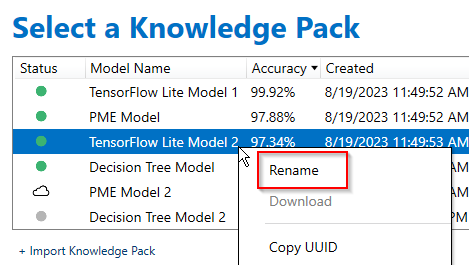
Added feature to multi-select Knowledge Packs for Download or Delete
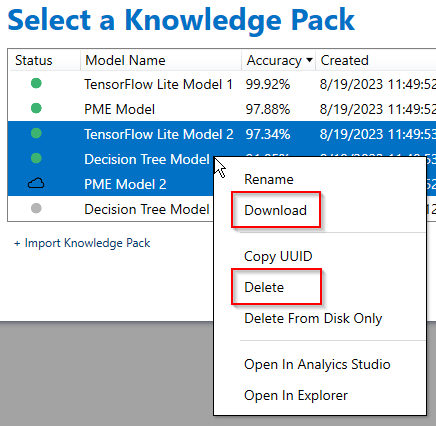
Label Improvements
Added feature Apply Labels From Session that enables you to select another session to use as the ground truth with an overlap % setting (Right + Click → Apply Labels From Session). This option is available in the Data Explorer graph or in any of the bulk segment update screens (Run Model, Run Algorithm, Edit Segments)
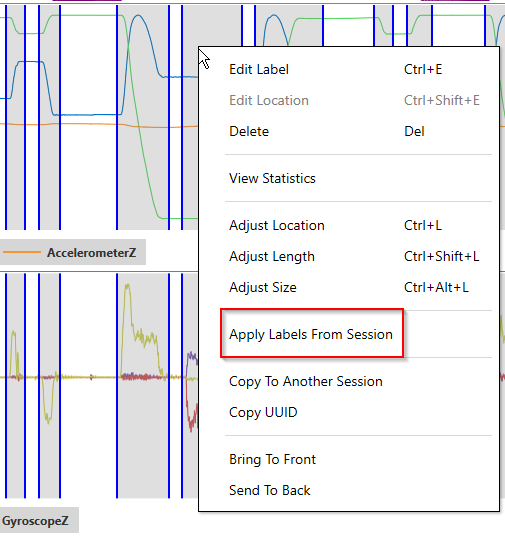
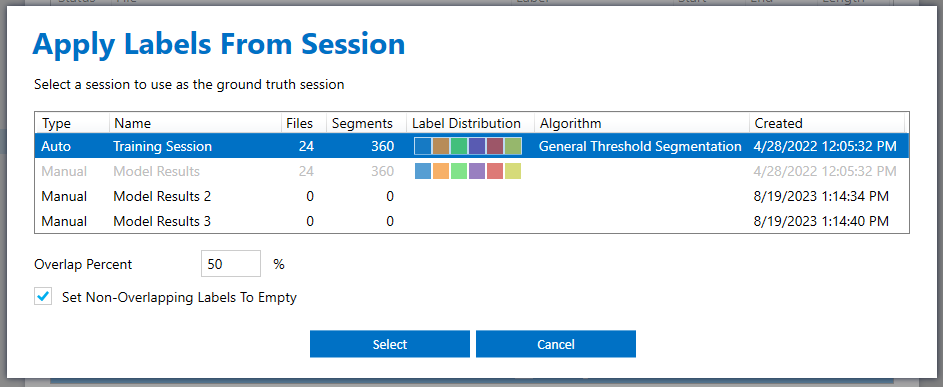
Added Show Segments For Open File toggle to the Session Select screen (Shows total segments and label distribution in a session for the current open file instead of total project label distribution)
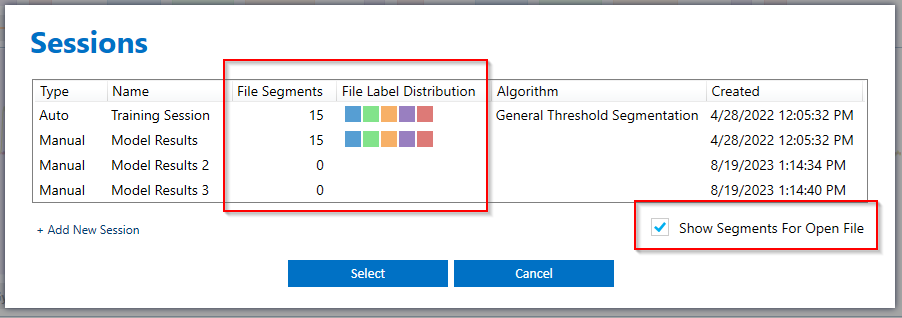
General Improvements
Added feature to work offline by enabling/disabling cloud sync from the bottom navigation bar (Click on Cloud Sync Status)
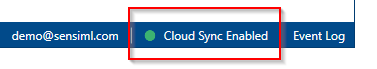
Added feature to view account information. (Click on username → View Account)
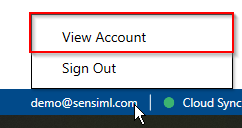
Account Information Screen
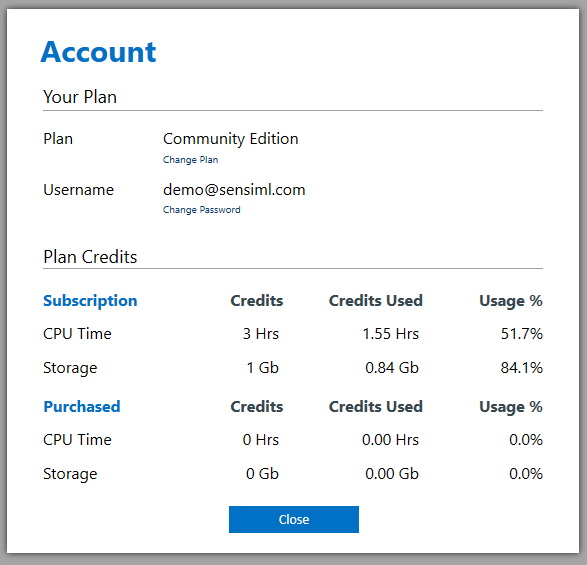
Added feature to sign in/sign out from the bottom navigation bar (Click on username)
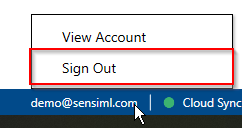
Added option to switch sessions in the Capture Mode Save Confirmation screen
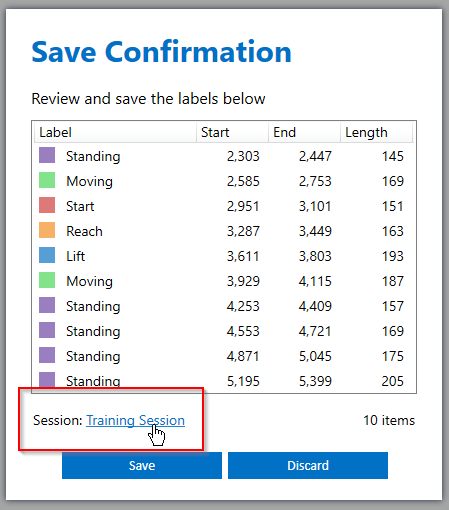
Updated Capture Mode Save Confirmation screen with feature to auto-create missing project labels that are returned from a model
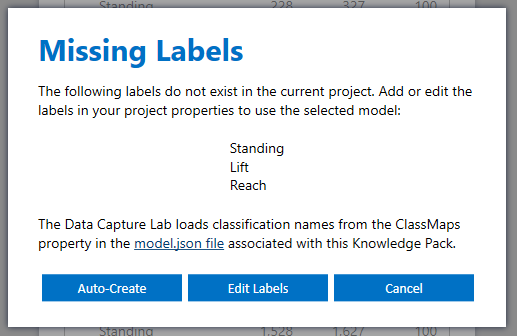
Updated Capture Mode to remain connected/recording from a device when opening a file in the Data Explorer
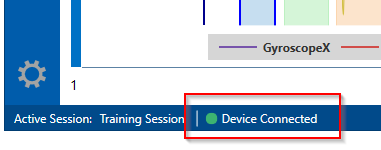
Separated Capture Mode Live Labeling and Test Model panels into Live Capture and Test Model modes in left navigation bar
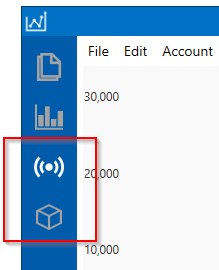
Added Quick Access buttons to the Data Explorer when a file is not open
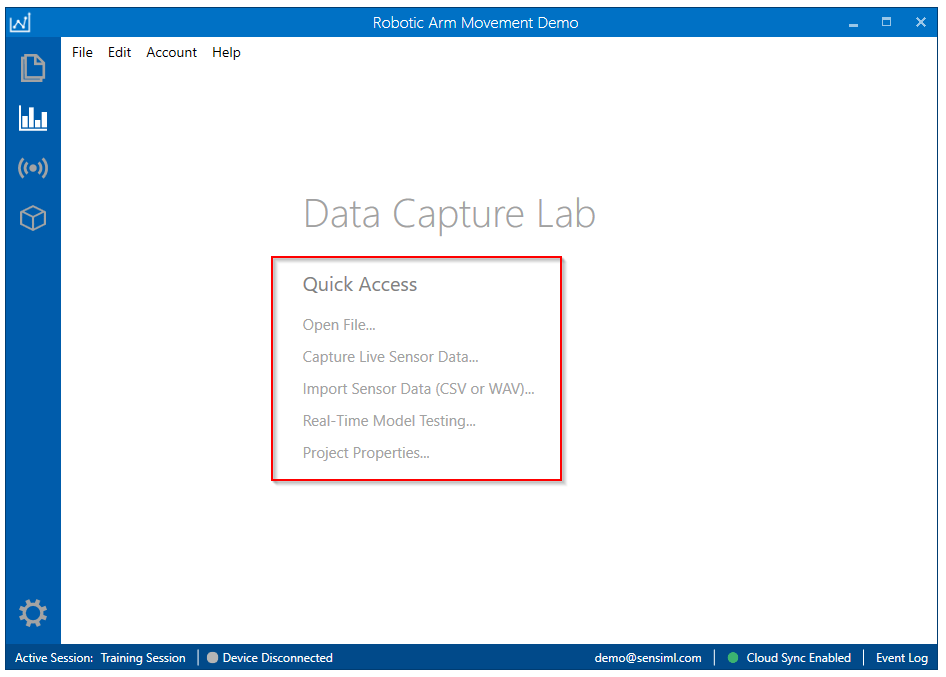
Added Import Files button to Project Explorer
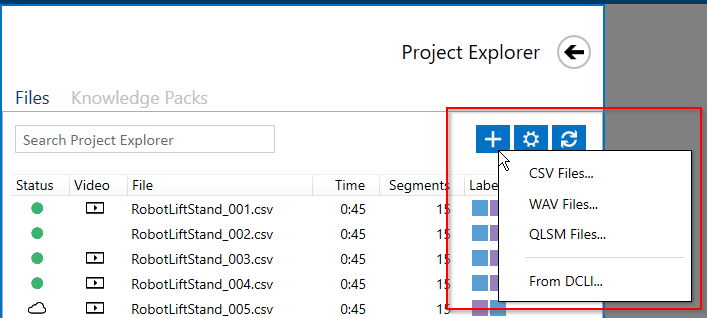
Bug Fixes
Fixed issue with switching between Capture Mode and Label Mode on multiple monitors not retaining the current screen
Fixed issue with connecting to a model that is reporting classifications that do not exist in the model.json file
Minor stability improvements
2023.1.2 (03/08/2023)
What’s New
Minor Updates
Updated Knowledge Packs to stay connected if there are dropped packets in Capture Mode
Bug Fixes
Fixed issue where running a segmenter algorithm from the Project Explorer could sometimes fail on files that did not have any results
Minor stability improvements
2023.1.1 (02/16/2023)
What’s New
Minor Updates
Added Size column to the Project Explorer
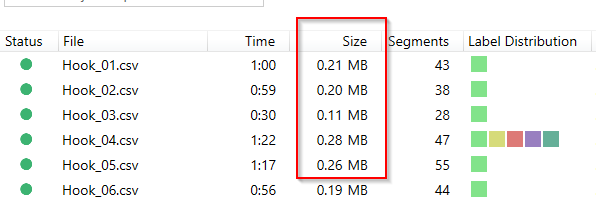
Added Size column to the Project Management screen
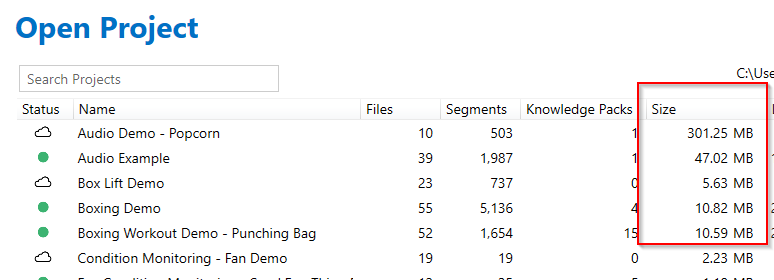
Added M5Stack M5StickC Plus as a built-in device plugin for data collection

Bug Fixes
Minor stability improvements
2023.1.0 (01/23/2023)
What’s New
Major Updates
Added a new screen to view statistics of a segment: Average, Standard Deviation, Minimum, 25th Percentile, Median, 75th Percentile, Maximum (Right + Click → View Statistics)
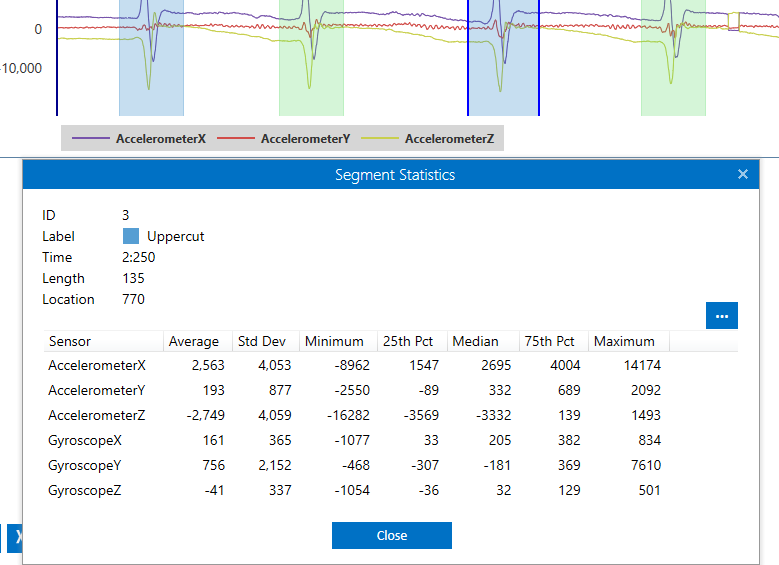
Updated the session management screen with new columns: Files, Segments, Label Distribution, Created
Files
Number of labeled files in the session
Segments
Number of segments in the session
Label Distribution
Label distribution of segments in the session
Created
Date the session was created
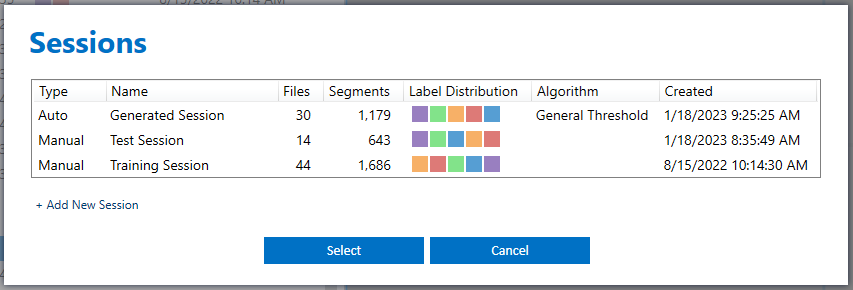
Added a tooltip to the session algorithm column that shows the algorithm input parameters
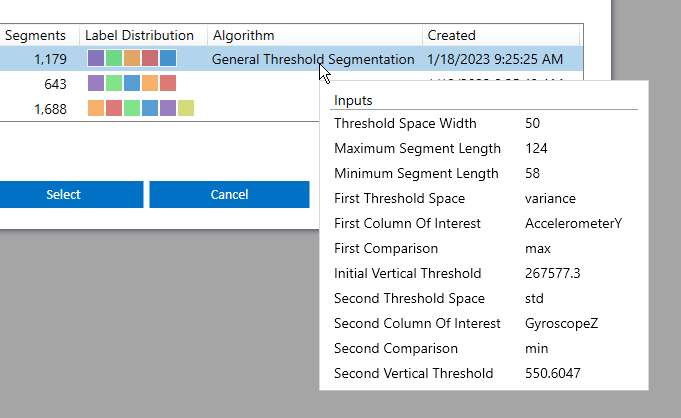
Added menu options Edit, Delete, Rename, Create Copy to the session management screen (Right + Click)
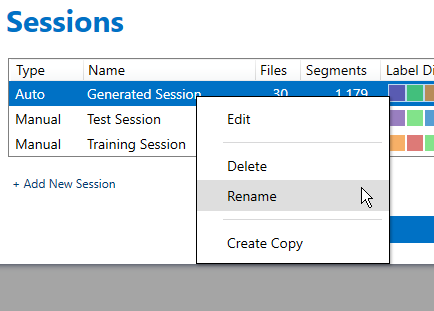
Added Segments property in the project explorer to display total segments in the current session
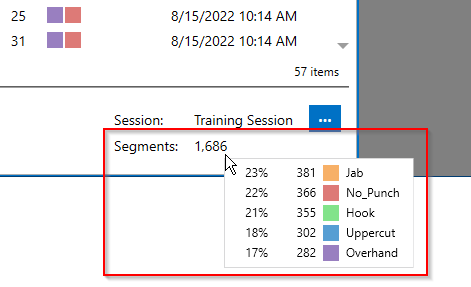
Minor Updates
Updated the session dropdown in the Project Explorer and graph to use the new session select screen above
Updated the DCL to remember the last used session in a project
Added a keyboard shortcut to place a segment at the current media player location (Alt + V)
Added a keyboard shortcut to move the media player to the current segment location (Alt + B)
Minor workflow improvements
Bug Fixes
Fixed issue where the file name filter in the Project Explorer would reset after sorting by file column headers
Minor stability improvements
2022.7.0 (11/08/2022)
What’s New
Major Updates
Added new features to graph spectrogram and segment tracks
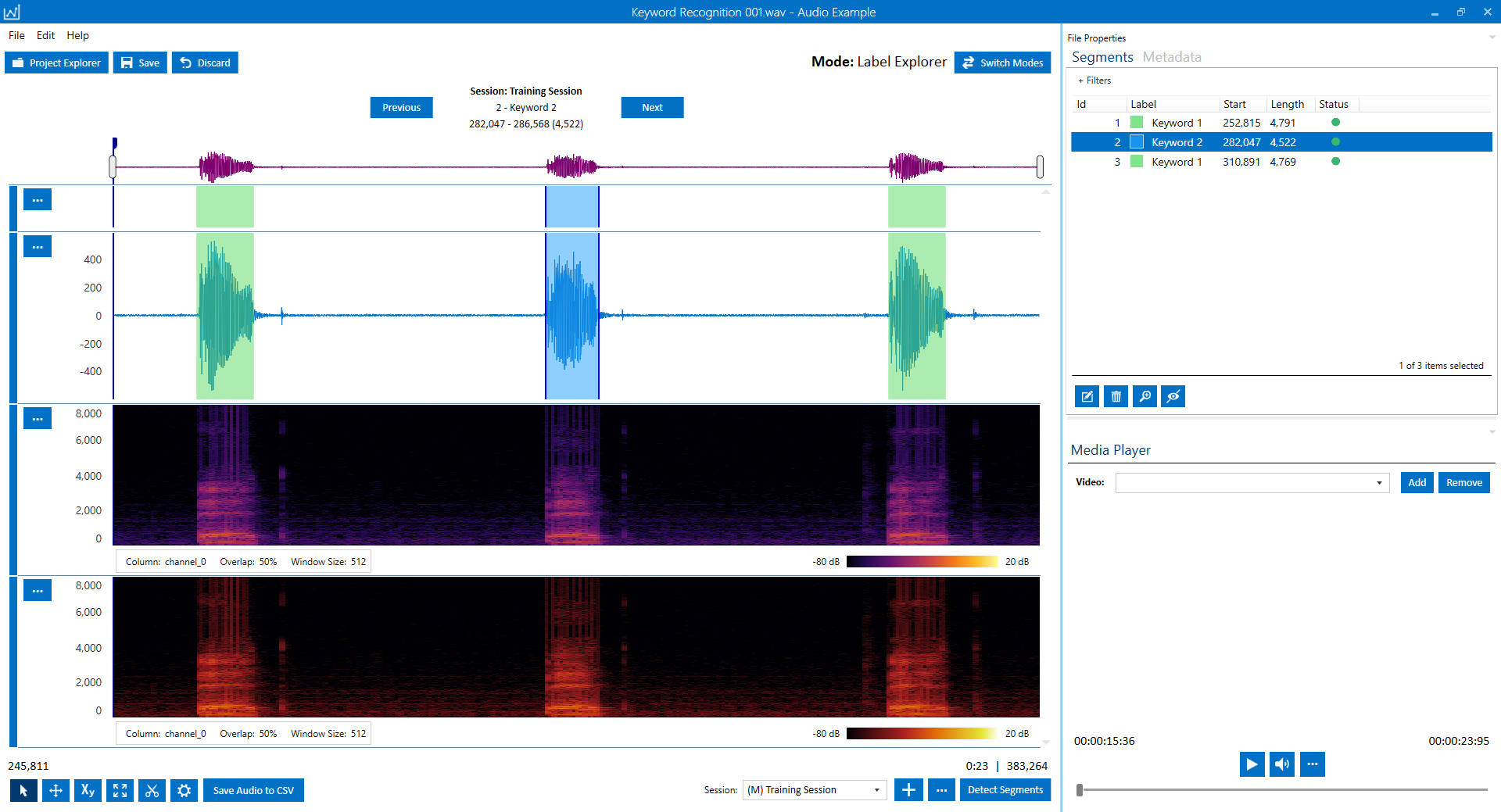
Added new settings screen for spectrogram tracks
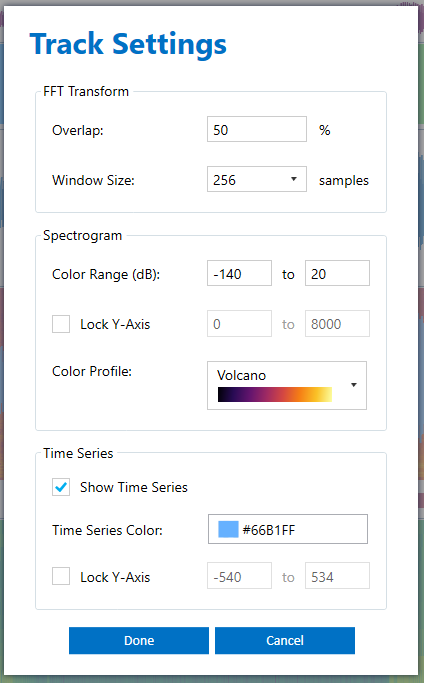
Spectrogram Track Highlights
Graph multiple spectrogram tracks with different settings
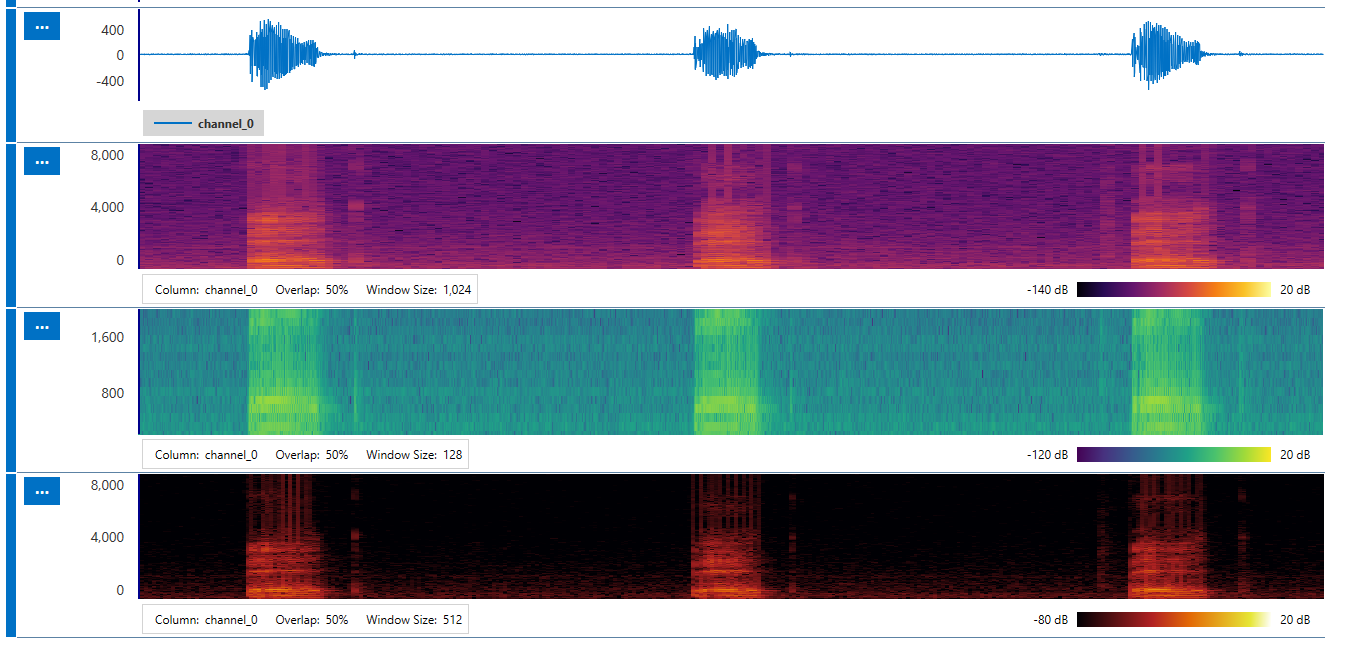
FFT Transform Setting – Set the overlap percent and window size of the FFT transform
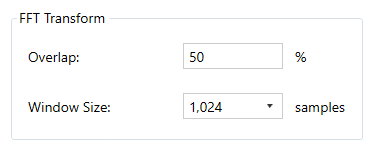
Spectrogram Setting – Set the color range dB, Y-Axis range, and color profile
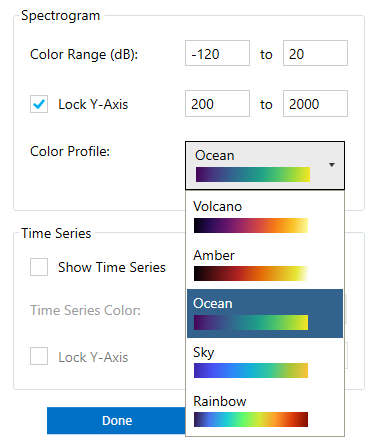
Time Series Setting - Overlay the time series on the spectrogram graph, set the time series color, and set the time series Y-Axis range
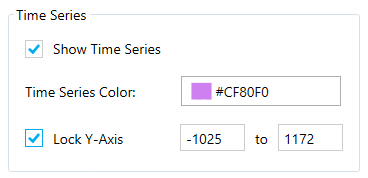
New menu options – Added features for showing/hiding the time series plot, segments, X-Axis, and legend. Note: The time series color can be changed in the track settings screen above
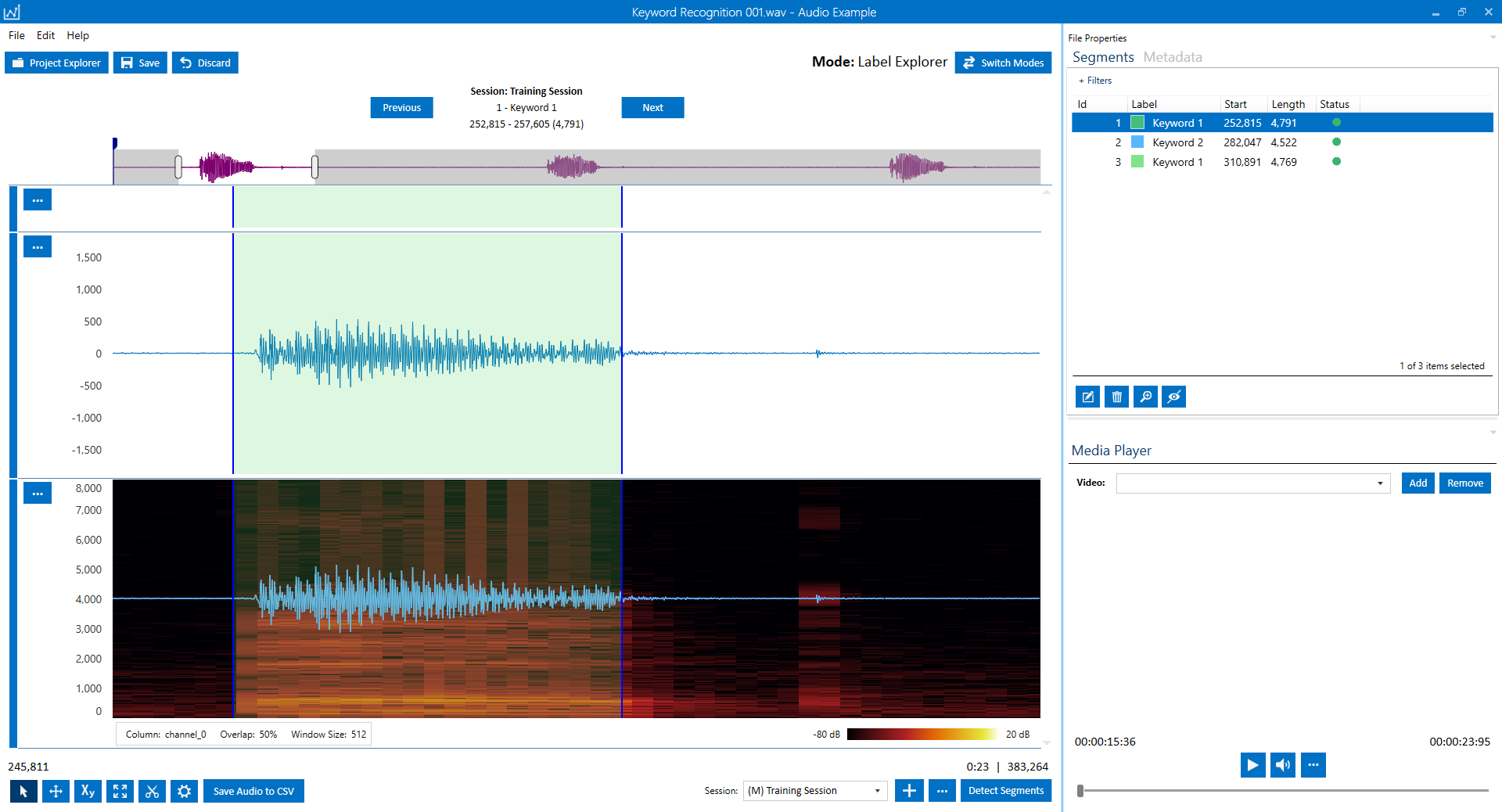
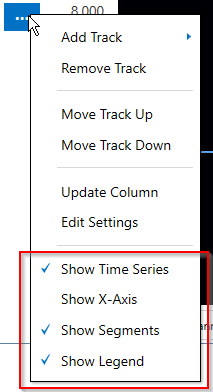
Time Series Track Highlights
Updated the time series track with new display options. Added menu options for showing/hiding segments, X-Axis, and legend
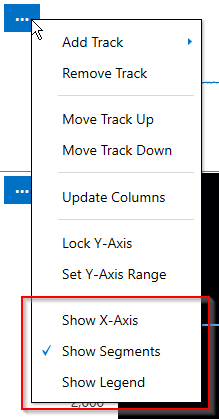
Segment Track Highlights
Added feature to break out segments into a stand-alone track (Add Track → Segments)
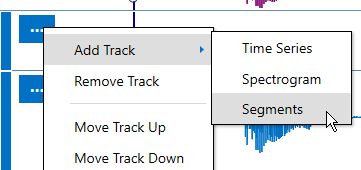
Compare Files Highlights
Updated the Compare Files screen to use all new track settings listed above
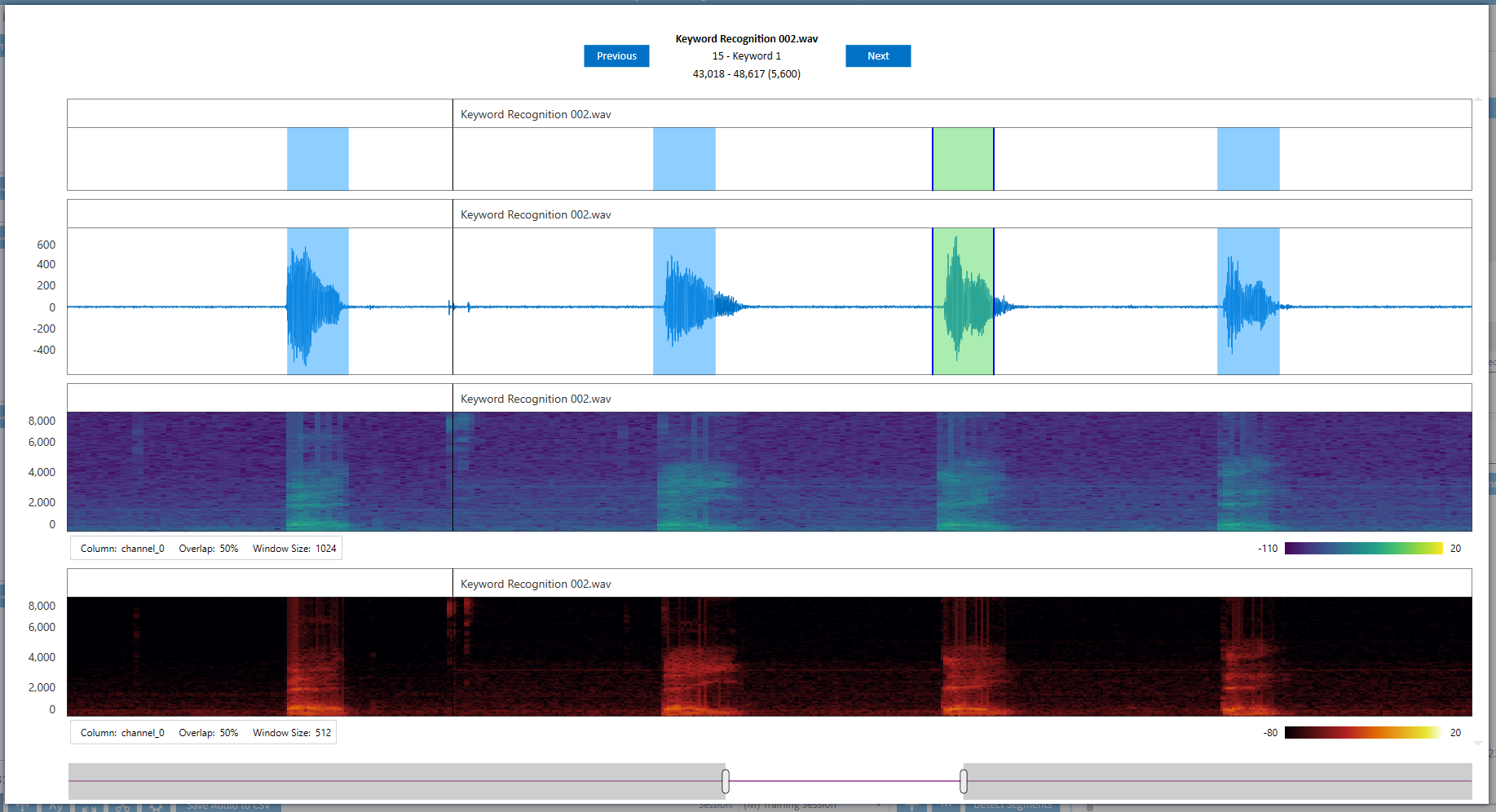
New Devices
Added Microchip AVR128DA48 Curiosity Nano Evaluation Kit as a supported platform for data collection
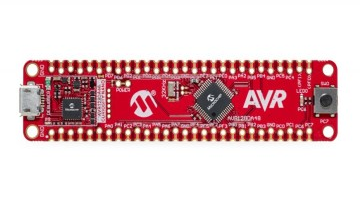
Added Microchip PIC-IoT WG Development Board as a supported platform for data collection

Bug Fixes
Fixed issue where imported files would sometimes not cleanup properly if the file upload failed
Minor stability improvements
2022.6.0 (09/19/2022)
What’s New
Major Updates
Added Edit Location, Adjust Location, Adjust Length, Adjust Size menu options in all bulk segment review/edit screens
Project Explorer → Right + Click → Segments → Edit
Project Explorer → Right + Click → Segments → Add → From Knowledge Pack
Capture Mode → Live Labeling
Capture Mode → Knowledge Pack Labeling
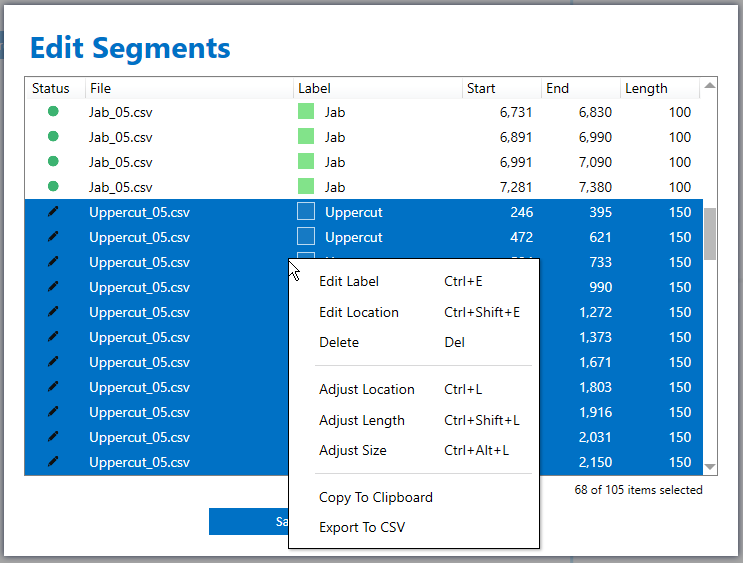
Minor Updates
Added validation to check for device firmware version on Simple Streaming devices in Capture Mode
Added additional validation messages and workflow updates for importing/updating Community Edition projects over the maximum segment limit
Bug Fixes
Minor stability improvements
2022.5.1 (08/29/2022)
What’s New
Minor Updates
Added feature to copy capture file UUIDs in the Project Explorer (Right + Click → Copy UUID)
Added capture file UUID column in the Project Explorer (Right + Click On Column Header)
Minor UI updates
Bug Fixes
Minor stability improvements
2022.5.0 (08/22/2022)
What’s New
Major Updates
Updated the workflow for opening, importing, and managing projects
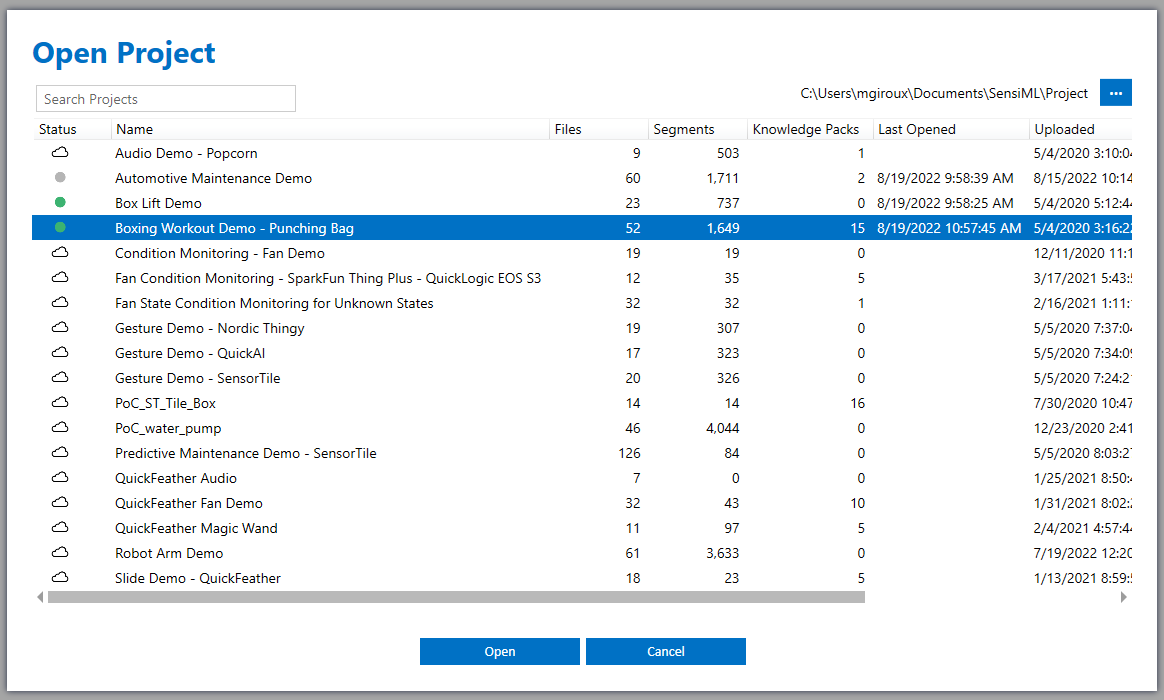
Open Project Screen Highlights
Updated UI to show local and cloud projects
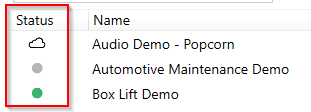
Updated UI to show total Files, Segments, and Knowledge Packs in a Project
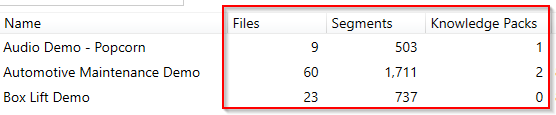
Added feature to Rename a Project (Right + Click → Rename)
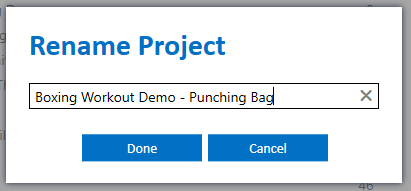
Added feature to Delete a list of selected Projects (Right + Click → Delete)
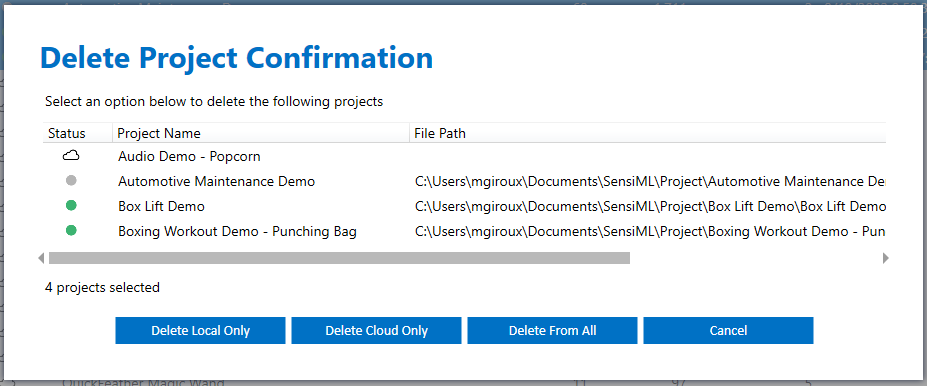
Added option to Upload local projects from the Open Project screen (Right + Click → Upload)
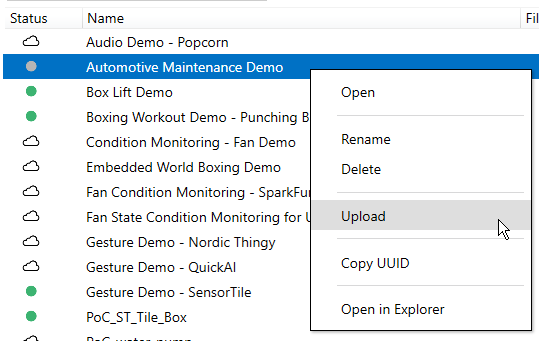
Added option to Copy a list of Project UUIDs (Right + Click → Copy UUID)
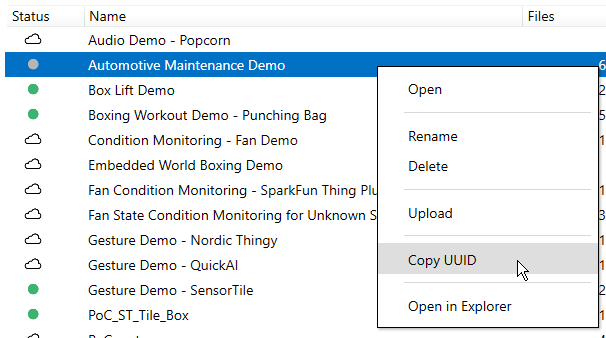
Added feature to open a DCLPROJ file directly (Search For .DCLPROJ File)
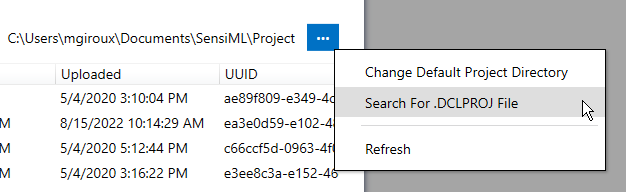
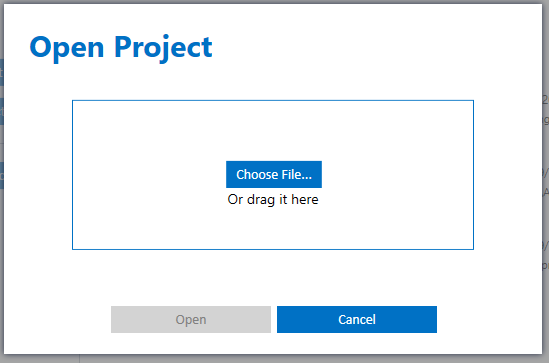
Recent Project Highlights
Updated the Recent Project view to show total Files, Segments, and Knowledge Packs in a Project
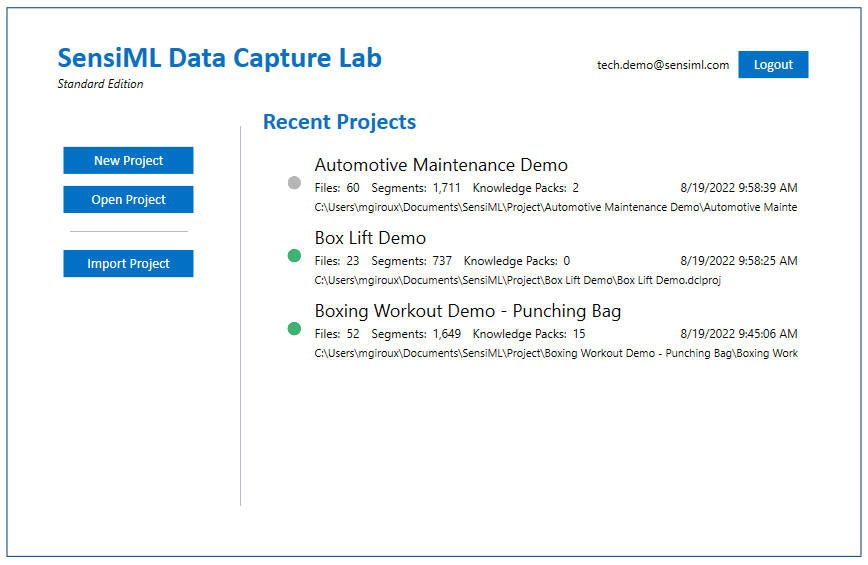
Added main menu option to open Recent Projects (Main Menu → File → Open Recent)
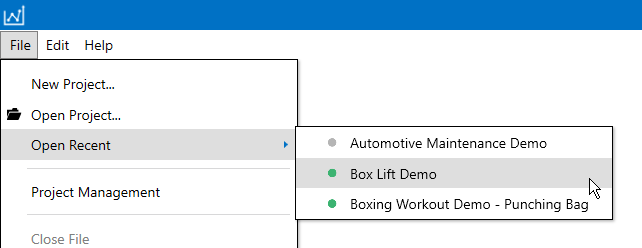
Added menu options to Refresh and Clear the Recent Project list (Right + Click → Refresh Recent Projects, Clear Recent Projects)
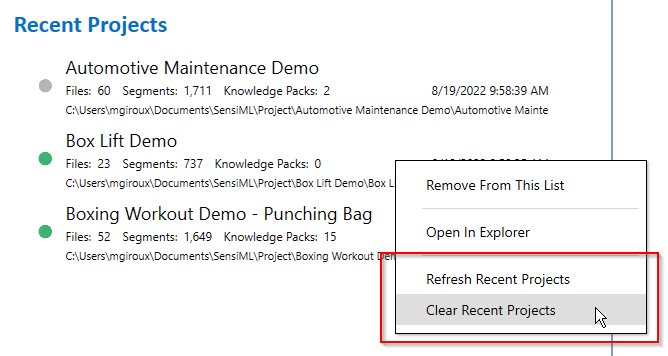
Import Project Highlights
Created new File Select screen
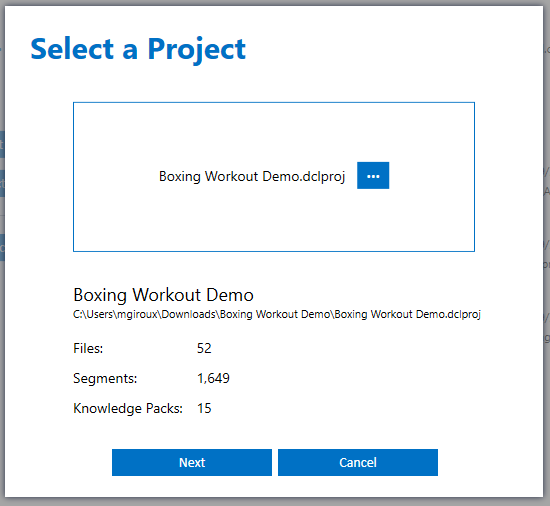
Created new Import Project screen
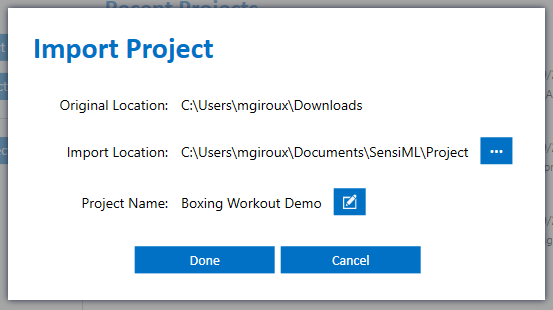
Added option to rename a Project during import
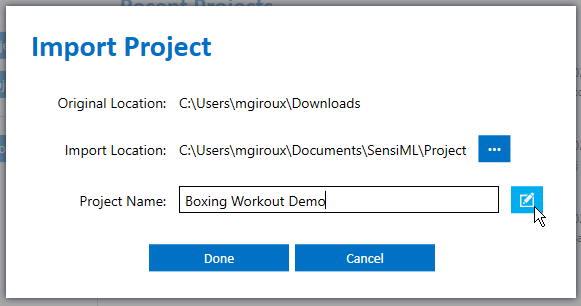
Updated the New Project screen
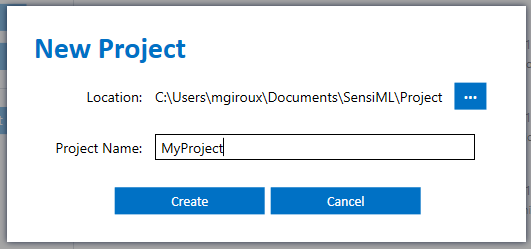
Project Explorer Highlights
Added new Time column
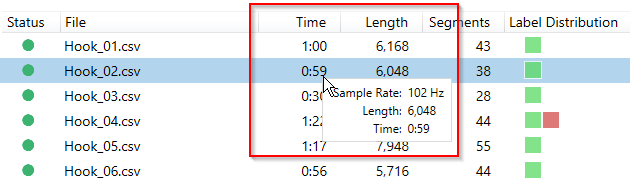
Added new columns for Sample Rate and Sensor Configuration
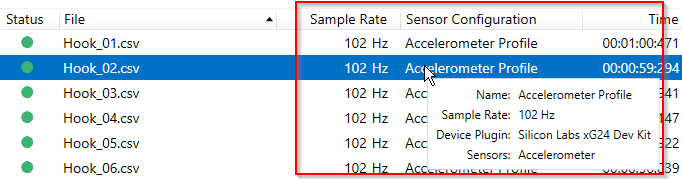
Added feature to show/hide all columns in the Project Explorer (Right + Click On Column Header)
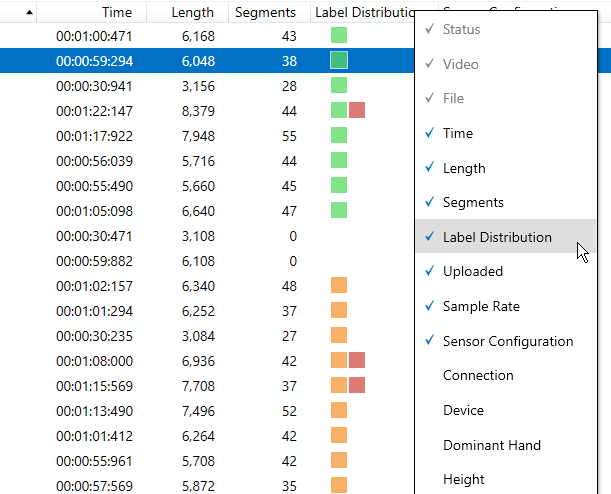
Added features to manage Sensor Configurations saved to files in a Project (Right Click → Sensor Configuration → View Details, Edit, Clear)
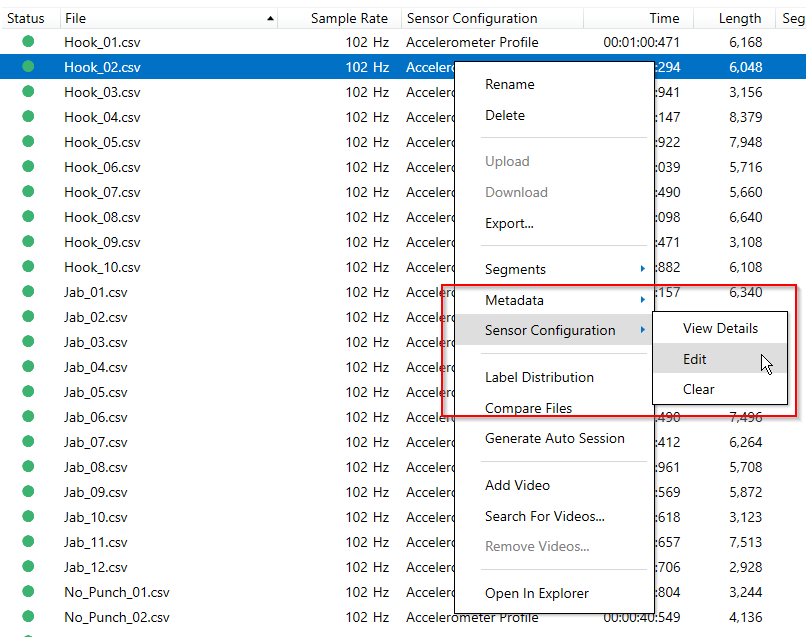
Added menu option to Rename Sensor Configurations (Right + Click → Rename)
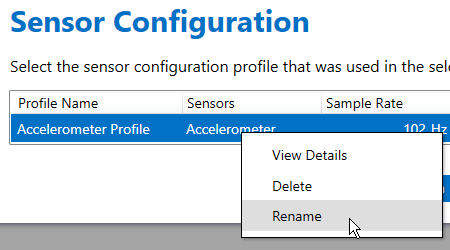
Minor Updates
Added additional column validation to file import
Bug Fixes
Fixed issue with the Detect Segments button sending all selected capture files instead of just the current open file
Fixed issue where importing a new project would sometimes not reset Knowledge Pack status correctly
Minor stability improvements
2022.4.0 (05/24/2022)
What’s New
Major Updates
Added Label Distribution column to the Project Explorer
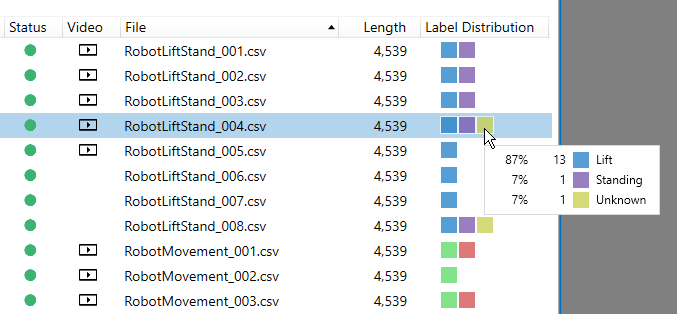
Added feature to highlight a list of files and see the total label distribution in the Project Explorer (Right + Click → Label Distribution)
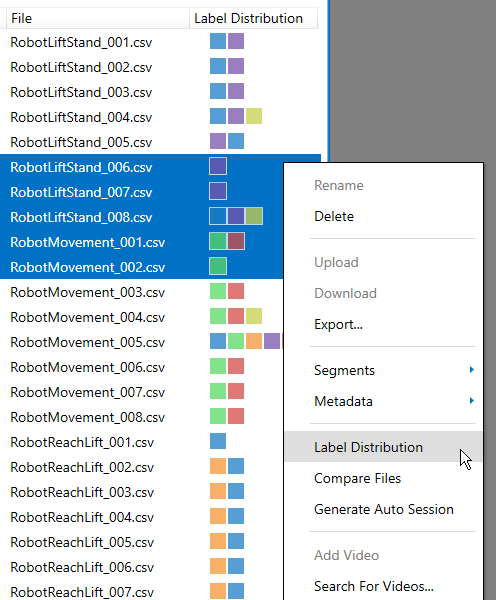
Label Distribution Screen
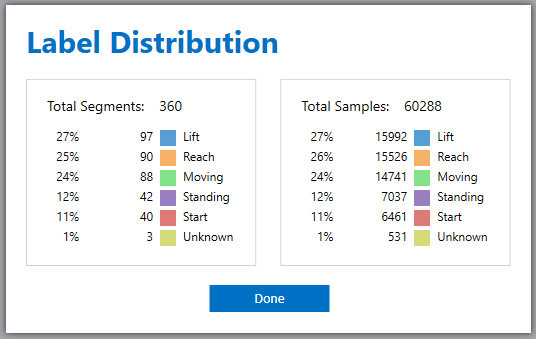
Added file Length column to the Project Explorer
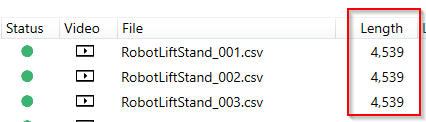
Added menu options in the Project Explorer to create segments across multiple files at the beginning/ending of each file or a specific index location (Right + Click → Segments → Add → At File Begin/End…), (Right + Click → Segments → Add → At Location…)
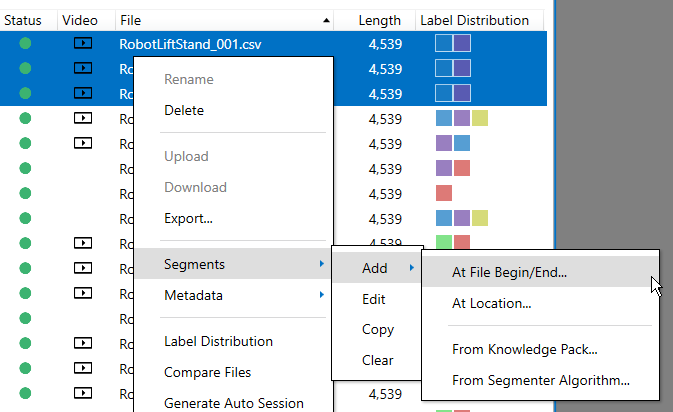
Added Countdown Timer setting to Capture Settings
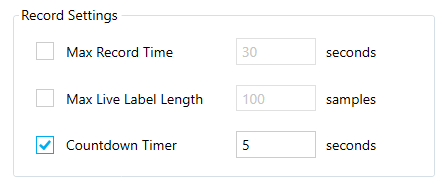
Added Show X-Axis Labels setting to Label Explorer Settings
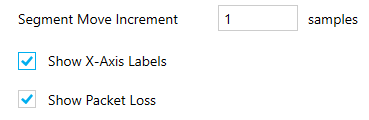
Added menu option to the Label Explorer to edit segment start/end location (Right + Click → Edit Location)
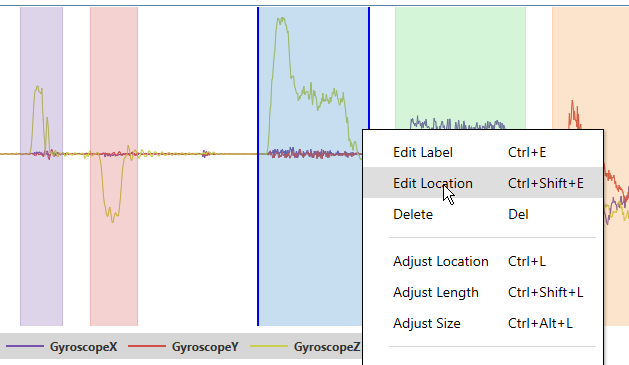
Edit Location Screen
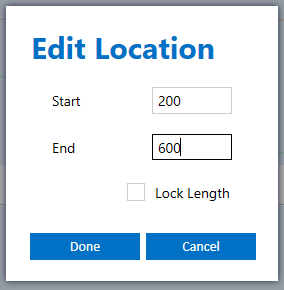
Added Adjust Location, Adjust Length, and Adjust Size menu options for bulk updating segment locations in the Label Explorer. (Highlight a list of segments → Right + Click)
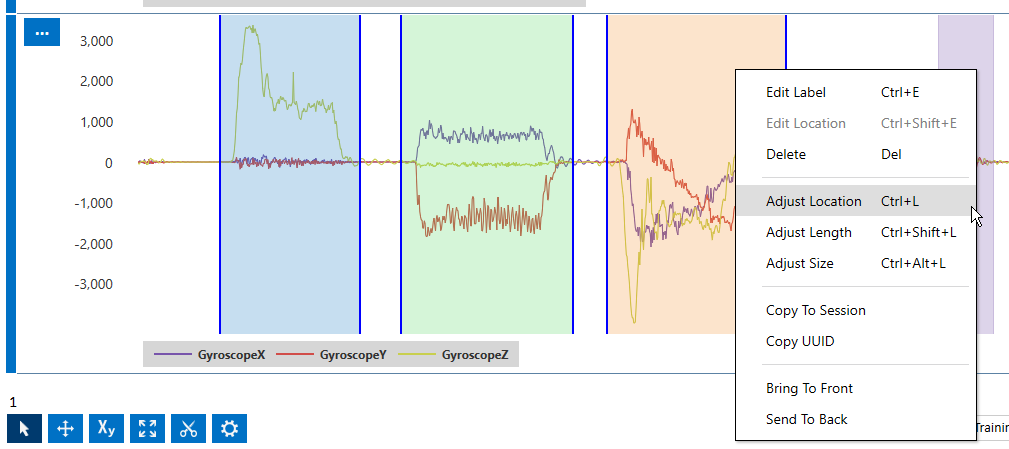
Adjust Location Screen
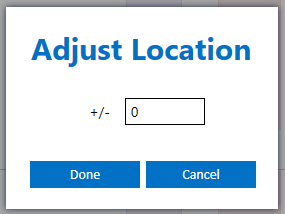
Adjust Length Screen
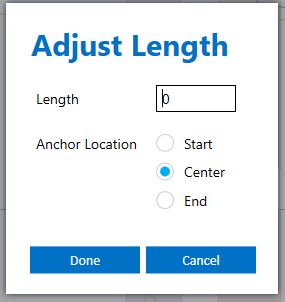
Adjust Size Screen
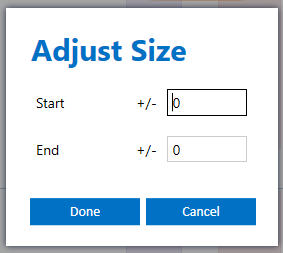
Segment Move Toggle - Added feature to select multiple segments and move them by pressing (Keyboard→ Left Arrow) or (Keyboard → Right Arrow)
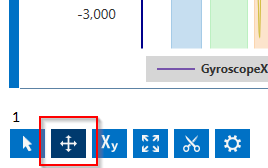
Added Segment Move Increment setting to change the distance the segments move when the Segment Move Toggle is active
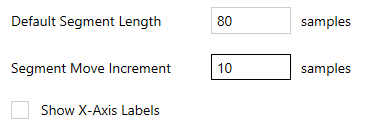
Updated the XY Coordinate Toggle in the Label Explorer to show Y-Axis and X-Axis labels on the mouse hover crosshair location
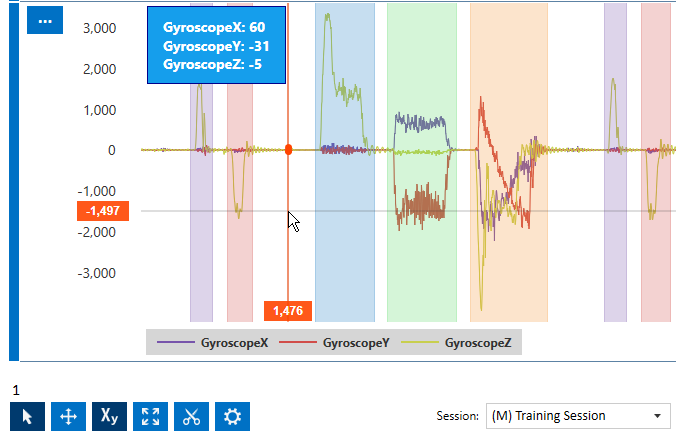
Added option to discard all changes in the Label Explorer
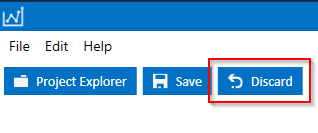
Minor Updates
Updated Knowledge Packs to automatically cast Float as Int16 when classifying CSV files in the Project Explorer
Increased timeout length of loading available Knowledge Packs in a Project from the server
Bug Fixes
Minor stability improvements
2022.3.0 (05/03/2022)
What’s New
Major Updates
Updated the UI/UX workflow for segments in the Label Explorer

Added feature to edit segment label colors in the Project Properties window (Main Menu: Edit → Project Properties)
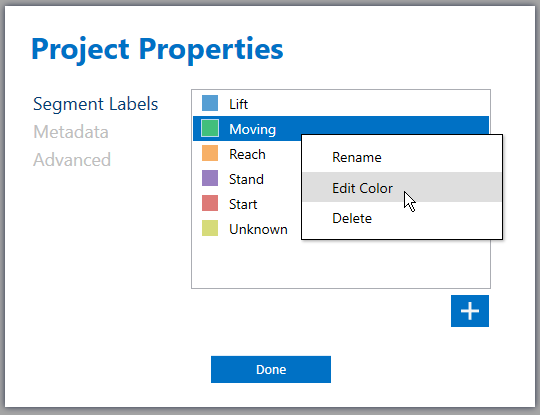
Updated the Live Labeling and Test Model features in Capture Mode to use label colors saved in Project Properties
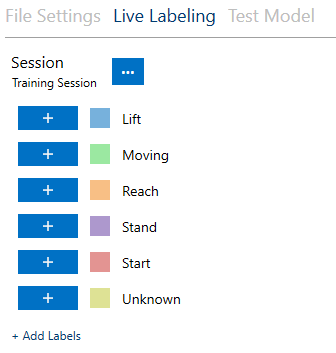
Added option to set segment label color transparency in the Settings window (Main Menu: Edit → Settings…)
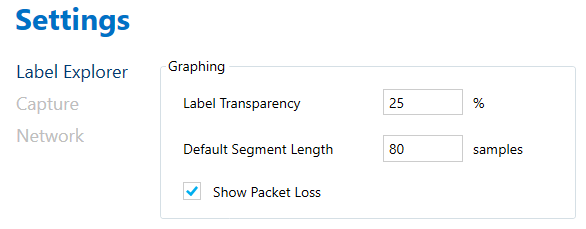
Added label colors to the segment Quick Edit windows in the Project Explorer (Segments → Edit, Segments → Add → From Knowledge Pack, Segments → Add → From Segmenter Algorithm)
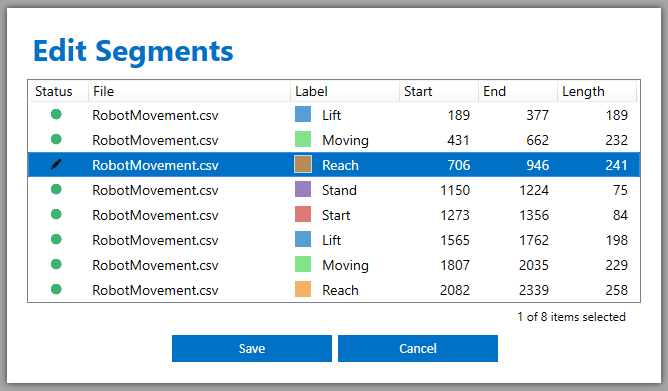
Added a segment summary tooltip when hovering mouse over segments. The segment summary tooltip displays the segment label, time duration, length in samples, and start location
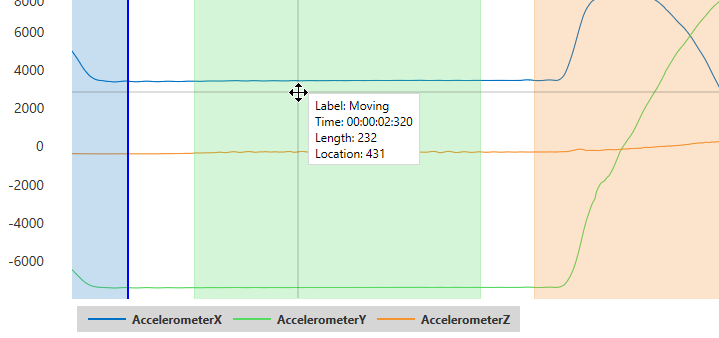
Created new Settings window (Main Menu: Edit → Settings…)
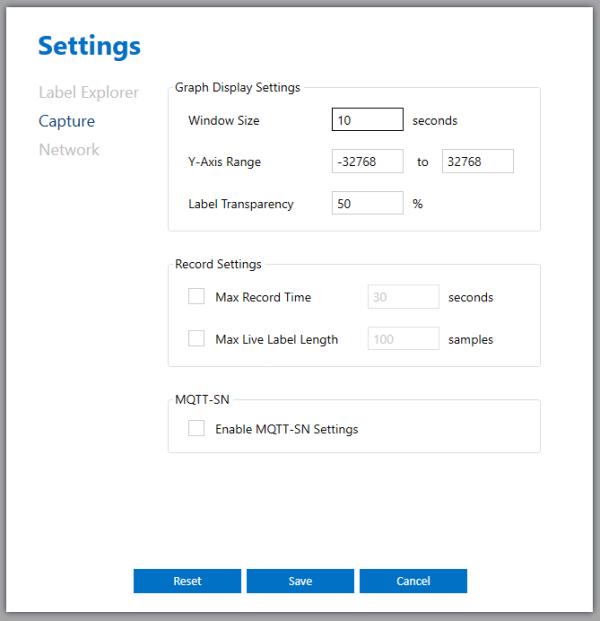
Updated the Compare Files window with segment UI/UX updates (Project Explorer → Right + Click → Compare Files)
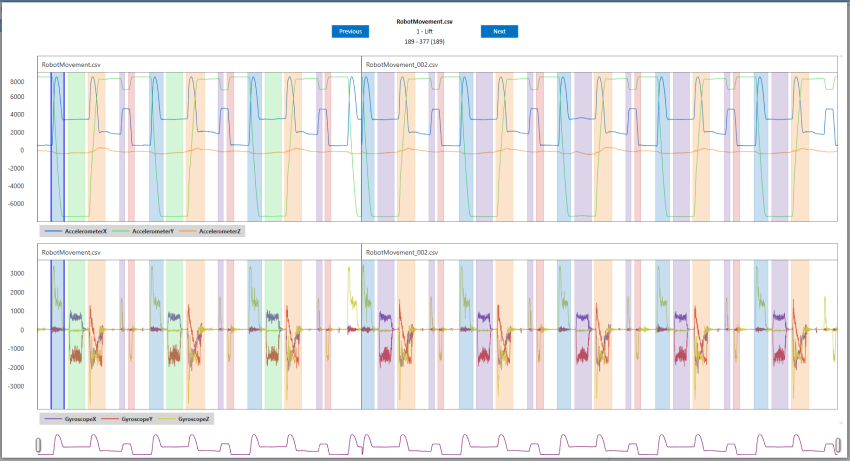
Added the following features to the Compare Files window:
Added files names in graph
Added tracks to graph
Added label filters
Added Previous/Next segment shortcuts
Added X/Y Coordinate hover option
Added loading screen
Added menu option (Right + Click → Open In File) to the Compare Files window
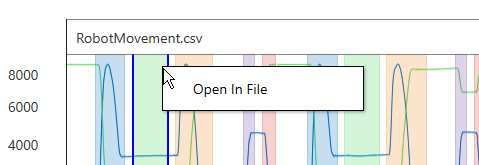
Added Silicon Labs xG24 Dev Kit as a supported platform for data collection

Minor Updates
Updated the Save File UI/UX workflow
Added additional validation when updating project settings (Main Menu: Edit → Settings…)
Minor UI enhancements
Bug Fixes
Fixed issue where File → Import From DCLI would sometimes falsely show an error when importing video path information
Fixed issue where logging in would sometimes fail for users with conflicting security policies on their local machine
Minor stability improvements
2022.2.0 (03/28/2022)
Major Updates
Performance Optimizations: Updated the following operations in the DCL to handle extremely large datasets
Importing segments and metadata from a DCLI file
up to 250x speed improvement
Exporting segments and metadata to a DCLI file
up to 400x speed improvement
Switching session in the Project Explorer
up to 20x speed improvement
Selecting multiple files in the Project Explorer
up to 30x speed improvement
Loading and syncing segments and metadata from the server
up to 50x speed improvement
Loading and syncing capture files from the server
up to 60x speed improvement
Project Explorer → Right + Click → Segments → Copy
up to 40x speed improvement
Project Explorer → Right + Click → Session → Copy
up to 40x speed improvement
Project Explorer → Right + Click → Metadata → Edit
up to 40x speed improvement
Knowledge Pack and Segmentation Algorithm results → Right + Click → Copy To Clipboard
up to 30x speed improvement
Updated the Project Explorer to display file name extensions
Added dropdown control for segmentation algorithm parameters that have limited available options
Added feature to export Knowledge Pack and Segmentation Algorithm results to a CSV file (Right + Click → Export To CSV)
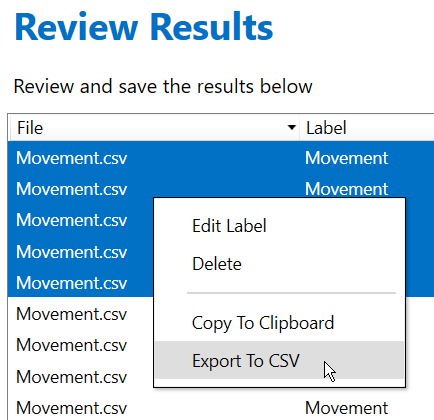
Added feature to clear metadata from the Project Explorer (Right + Click → Metadata → Clear)
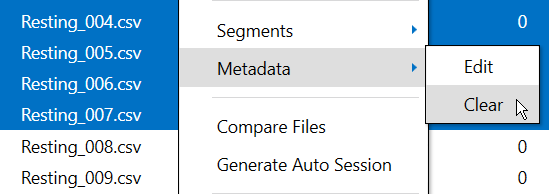
Added Arduino Nicla Sense ME as a supported platform for data collection
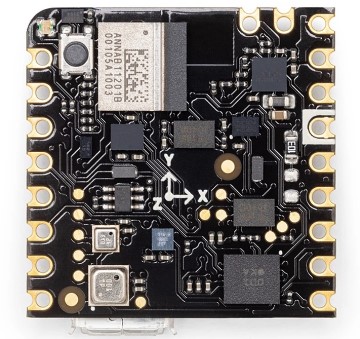
Minor Updates
Added available connections to the Plugin Details window
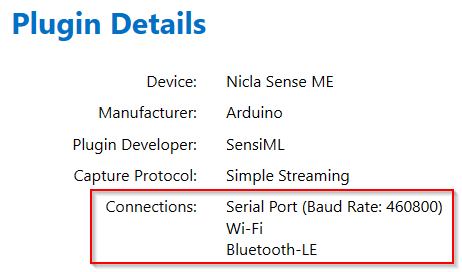
Added additional information to status messages when running auto-segmentation algorithms
Added additional validation for segments out of range during .DCLI file import
Added additional validation/error messages for files with dropped packets during .CSV file import
Improved name conflict resolution logic when syncing capture files from the server
Bug Fixes
Fixed issue with running a Knowledge Pack in the Project Explorer using large CSV files
Fixed issue where recording greater than 30 minutes of microphone data from Simple Streaming devices could sometimes fail to save in Capture Mode
Fixed issue where some international time formats could cause an error loading a Project
2022.1.0 (02/07/2022)
What’s New
Added Infineon PSoC 6 Wi-Fi BT Pioneer Kit as a supported platform for data collection

Added a menu option for opening a project in the Analytics Studio (File → Open Project In Analytics Studio)
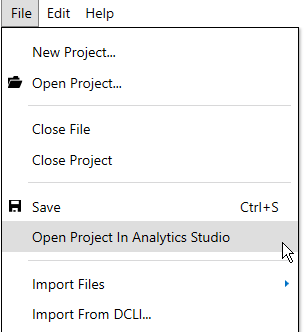
Added additional validation rules to SSF file import
Updated Knowledge Pack recognition to ignore results with a negative start index
Updated Device Plugin Import to default to the Simple Streaming Capture Protocol
Updated onsemi RSL10 Sense device plugin documentation links
Deprecated MQTT-SN Device Plugin Import. Note: You can re-enable MQTT-SN Device Plugin Import by enabling the setting ‘Enable MQTT-SN Device Plugin Import’ in the Data Capture Lab Settings menu (Edit → Settings)
2021.8.3 (01/04/2022)
What’s New
Added a Clear button to the Sensor Configuration panel in Capture Mode
Bug Fixes
Fixed a validation issue when using a Knowledge Pack with a segmentation algorithm
Minor stability improvements
2021.8.2 (12/28/2021)
What’s New
Added additional colors to the default label color selections in Capture Mode
Added additional colors to the default graph axis colors in Capture Mode and Label Mode
Bug Fixes
Fixed issue where sometimes using a Knowledge Pack in the Project Explorer could return classifications with a negative start index
Minor stability improvements
2021.8.1 (12/16/2021)
What’s New
Added feature to create sessions from the Session Select screen
Added feature to create labels from the Live Labeling panel in Capture Mode
Bug Fixes
Fixed display issue where sometimes the metadata scrollbar did not appear in the Capture Mode File Settings panel
Fixed issue where the serial COM port would sometimes not update properly for new serial ports in Capture Mode
Minor stability improvements
2021.8.0 (12/14/2021)
What’s New
Capture Mode
Updated Capture Mode UI/UX workflow
Added feature to connect to a model (Knowledge Pack) and save the results during data collection. See how to use this feature in the Data Capture Lab Documentation. (Simple Streaming devices only)
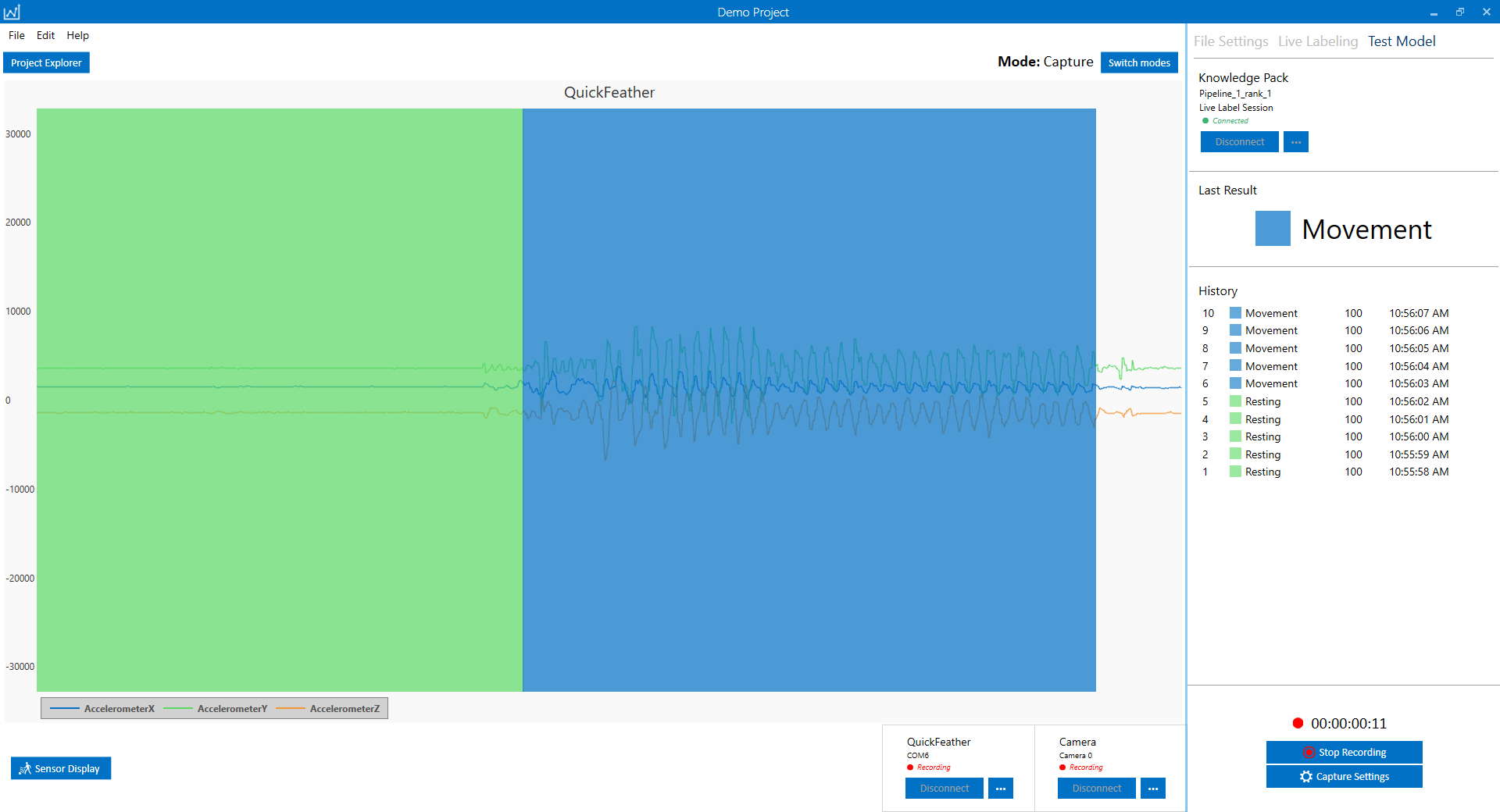
Added feature to set file names during data collection
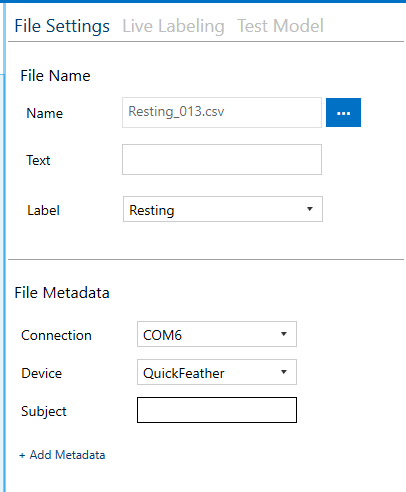
Added a File Name Template screen
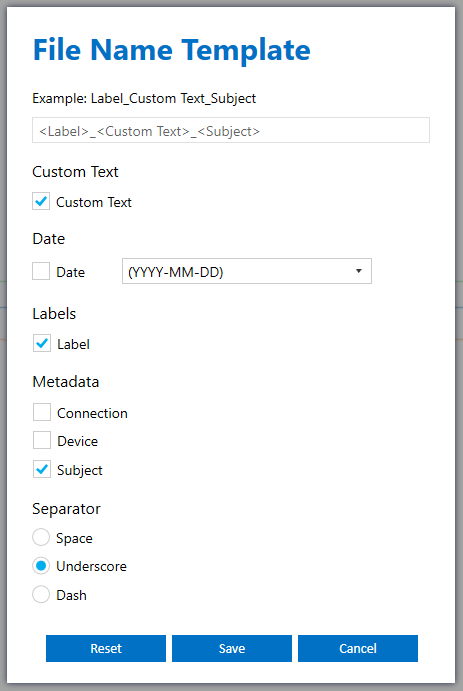
Added a Capture Setting screen
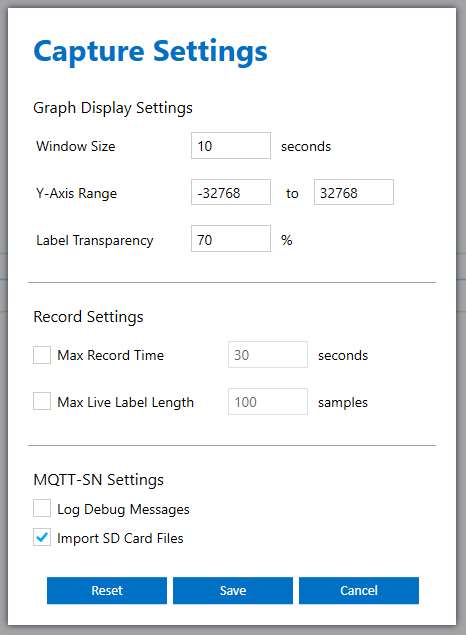
Added new capture setting Max Live Label Length
Added new capture setting Y-Axis Range
Added new capture setting Label Transparency
Updated capture setting Window Size behavior to use seconds instead of samples
Added ability to reset Capture Settings to default
Added a Save Confirmation screen (Live Streaming Only)
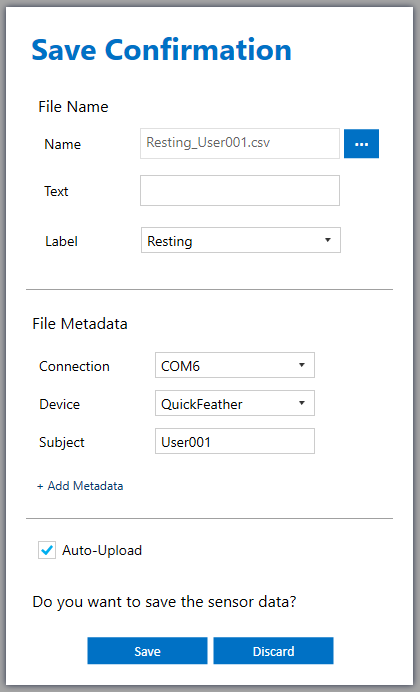
Updated Project to remember file metadata settings after closing the Data Capture Lab
Updated Live Labeling workflow
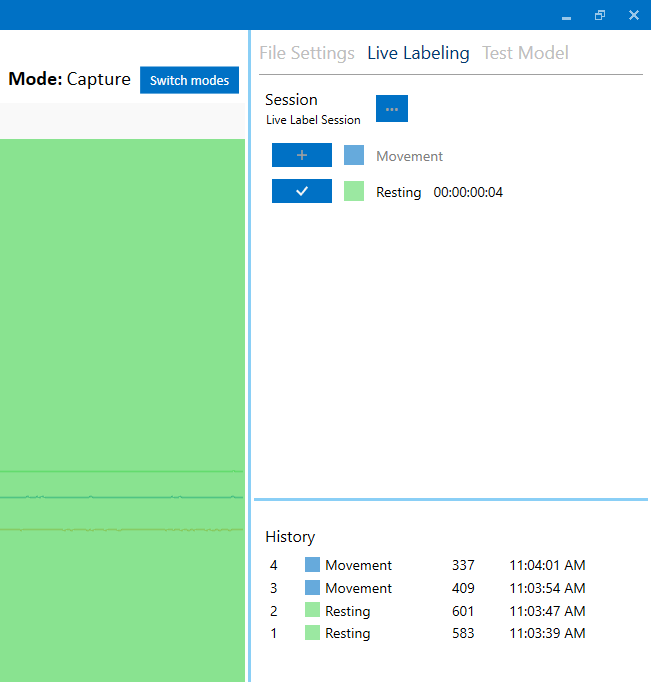
Updated Live Labeling graph to display labels as colors
Updated Live Labeling tab to allow multiple labels in the same file
Added a History panel to the Live Labeling tab
Project Explorer
Added feature to download Knowledge Packs
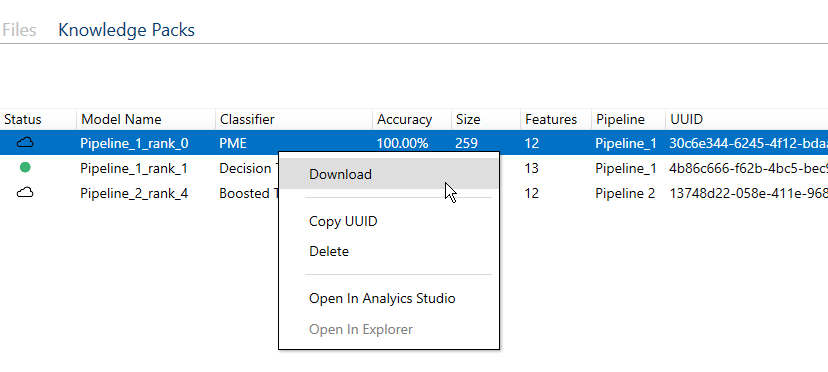
Added feature to use Knowledge Packs offline
Added feature to open Knowledge Pack in Analytics Studio (Right + Click → Open In Analytics Studio)
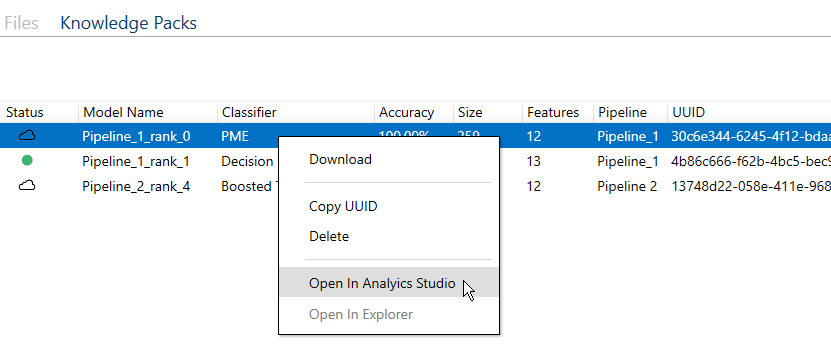
Added feature to import Knowledge Packs offline (File → Import Knowledge Pack…)
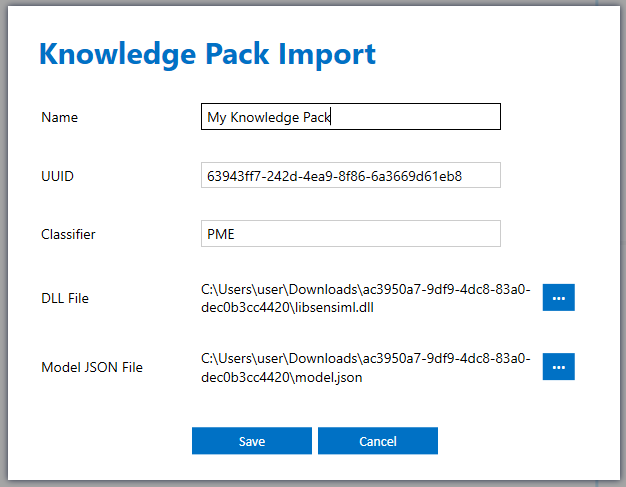
2021.7.1 (12/02/2021)
Bug Fixes
Fixed issue where imported device plugins that use the Simple Streaming protocol could not connect over Bluetooth-LE
Fixed baud rate in the serial connection method of the onsemi RSL10 Sense device plugin
Fixed issue where the column selection screen sometimes would not scroll properly
2021.7.0 (11/04/2021)
What’s New
Added onsemi RSL10 Sense as a supported platform for data collection
2021.6.1 (10/04/2021)
What’s New
Added sensor column validation when connecting to devices that use the Simple Streaming capture protocol in Capture Mode
Bug Fixes
Fixed issue where importing a DCLI file could sometimes fail if the video_path was incorrectly formatted
Fixed issue where Generate Auto Session would not create magnitude transforms correctly
Fixed issue where some Device Plugins that use a Custom capture protocol would not remember the last used device after restarting the Data Capture Lab
Minor stability improvements
2021.6.0 (09/20/2021)
What’s New
Added feature to connect over Bluetooth-LE during data collection on devices that implement the Simple Streaming capture protocol
Added feature to bulk edit segments from the Project Explorer (Right + Click → Segments → Edit)
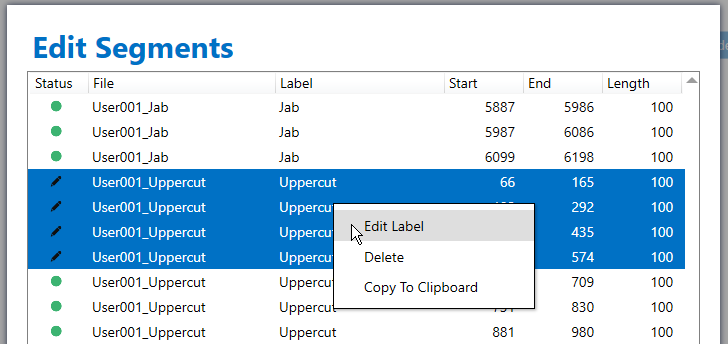
Added feature to use a segmenter algorithm on multiple files to generate segments in the Project Explorer (Right + Click → Segments → Add → From Segmenter Algorithm)
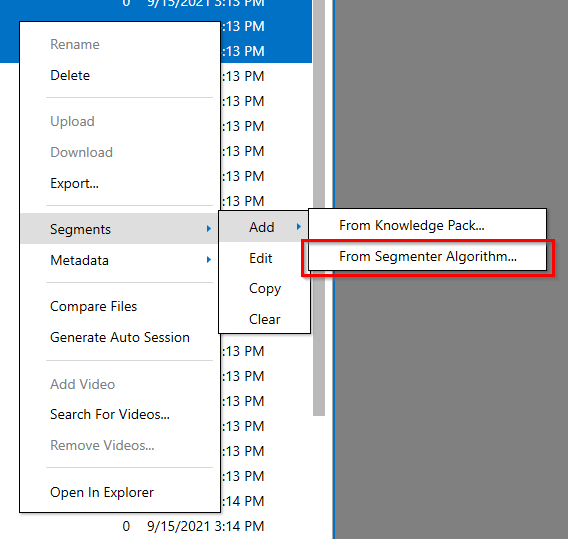
Added file Uploaded date column to the Project Explorer
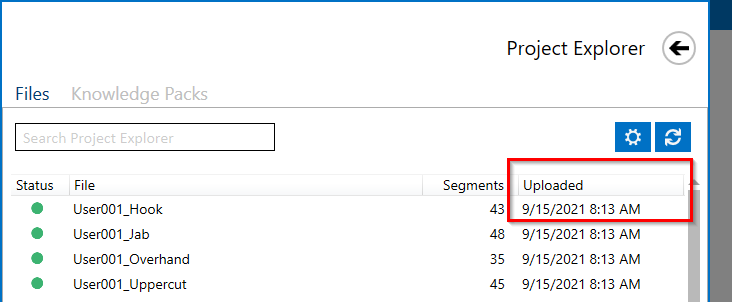
Added feature to use custom magnitude transforms in a segmenter algorithm
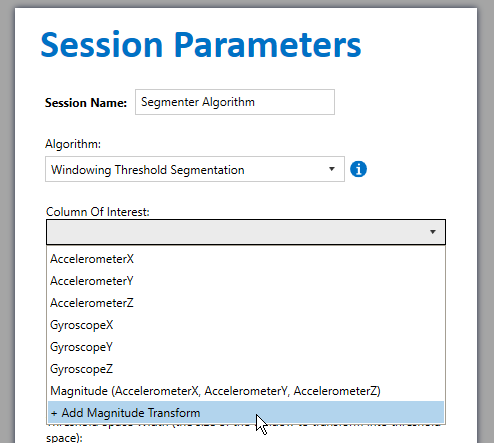
Added option to cancel updates when editing Session parameters
2021.5.2 (09/01/2021)
Bug Fixes
Fixed issue in Capture Mode with connecting to devices that use the MQTT-SN capture protocol
2021.5.1 (08/18/2021)
Bug Fixes
Fixed issue where Simple Streaming Wi-Fi connections were not clearing the data buffer properly
Fixed issue where an exported DCLI file could sometimes fail to import on another project
2021.5.0 (08/03/2021)
What’s New
Added feature to use a Knowledge Pack to generate segments in the Project Explorer (Right + Click → Segments → Add → From Knowledge Pack)
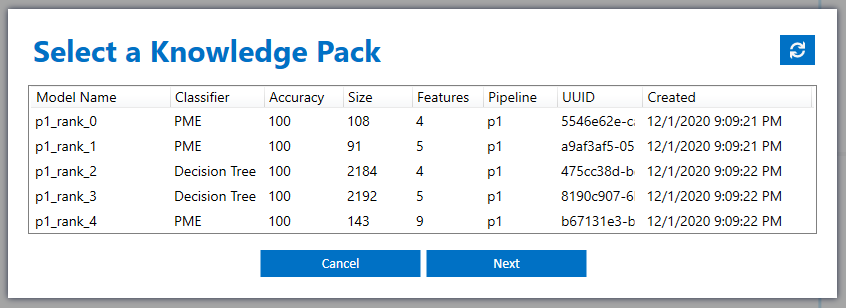
Added feature to clear segments from a list of files in the Project Explorer (Right + Click → Segments → Clear)
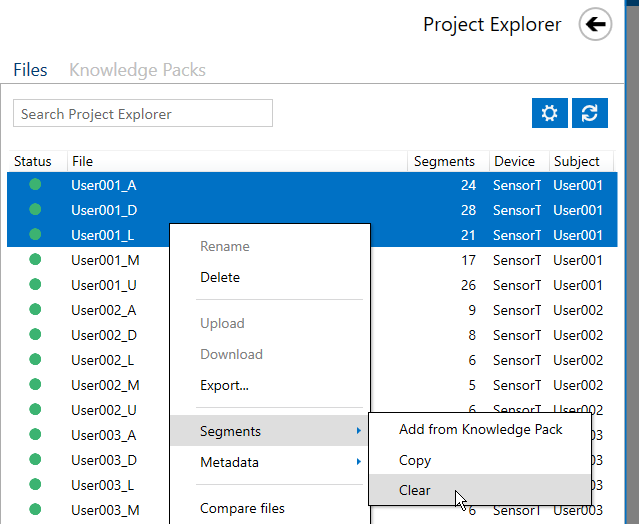
Added Knowledge Pack management tab to the Project Explorer
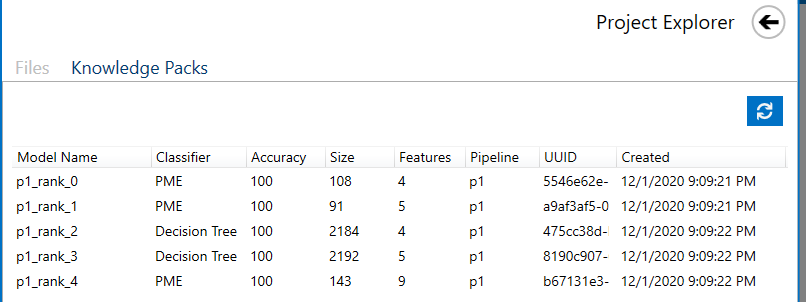
Added SparkFun QuickLogic Thing Plus - EOS S3 as a supported platform for data collection
Updated UI in the Project Explorer
Updated UI in the Copy Segments screen
2021.4.0 (06/30/2021)
What’s New
Added Microchip Technology SAMD21 Machine Learning Evaluation Kit as a supported platform for data collection
2021.3.1 (06/22/2021)
What’s New
Added support for Simple Streaming protocol version 2 in serial connections. Version 2 adds a small amount of overhead to enable a data sync protocol with a simple CRC for data integrity. See how to implement version 2 in the describing output documentation. Note: Wi-Fi connections currently do not support Simple Streaming protocol version 2
Bug Fixes
Fixed issue where importing device plugins could sometimes update invalid sensor configuration profile connection settings
2021.3.0 (06/15/2021)
What’s New
Added new fields to Device Plugins (SSF files) - Device Name, Device Manufacturer, Plugin Developer, Firmware Download Links, and Documentation Links
Updated the Device Plugin selection screen to include more information about Device Plugins
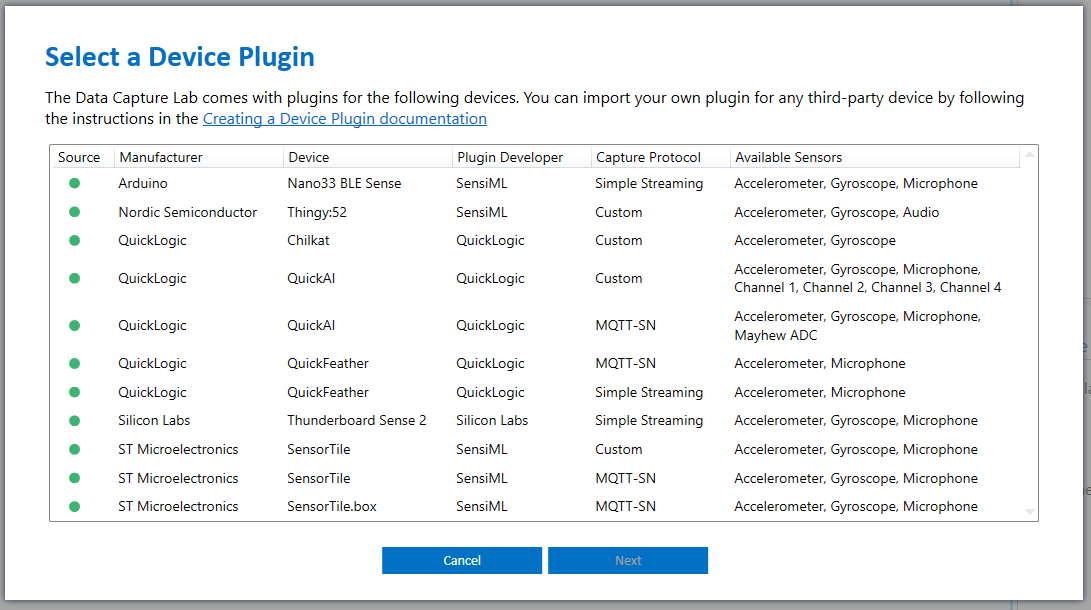
Added a Plugin Details screen for viewing information about Device Plugins
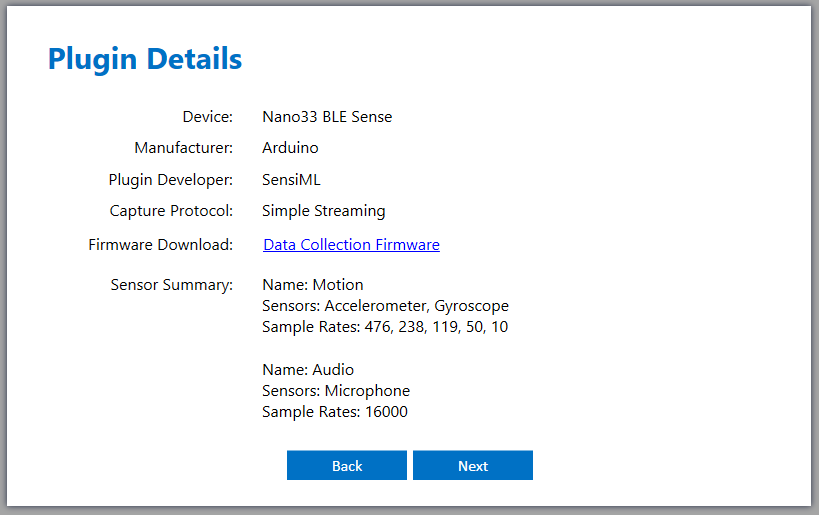
Added a Sensor Configuration selection screen to make it easier to view and manage Sensor Configurations in a Project
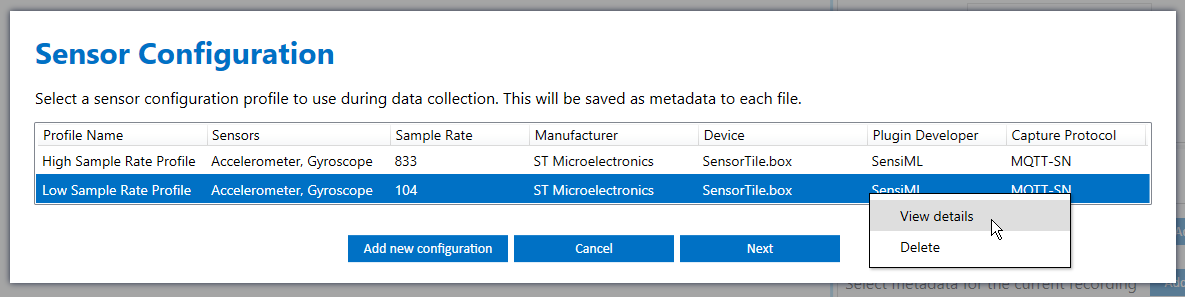
Updated workflow for importing external sensor data files that did not use a Device Plugin
Minor UI updates to the Capture Mode - Sensor Configuration tab
2021.2.1 (05/12/2021)
What’s New
Added progress indication screens for large video management operations
Bug Fixes
Fixed issue where project upload could sometimes fail
2021.2.0 (05/05/2021)
What’s New
Major Features
Added ability to record webcam videos in Capture Mode. Note - requires the SensiML Open Gateway application
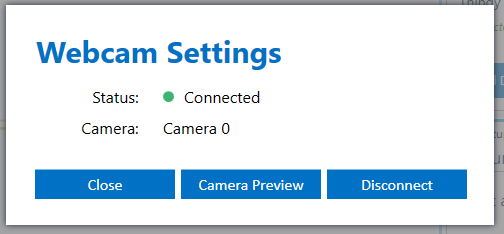
Updated Status column icons in the Project Explorer
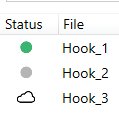
Added Video column to show if a file has been linked with a video in the Project Explorer
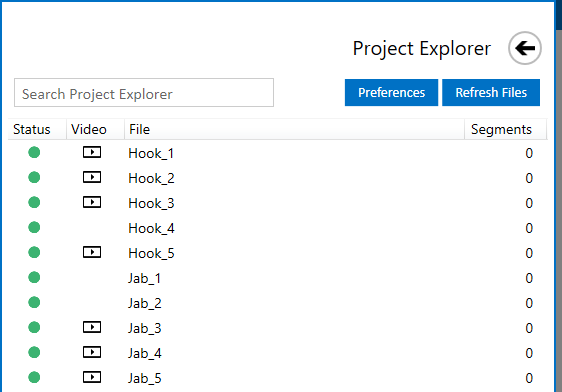
Added Add video, Search for videos, Remove videos, Locate missing videos menu options to the Project Explorer
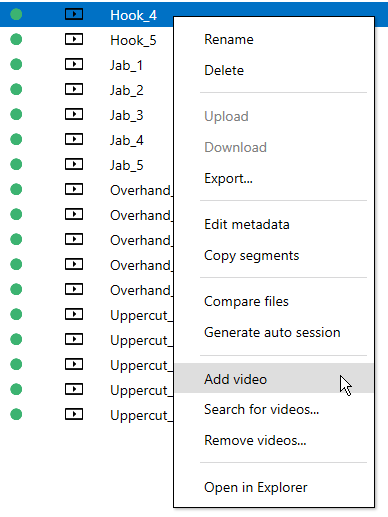
Added Search for videos feature for finding matching video files in a selected directory
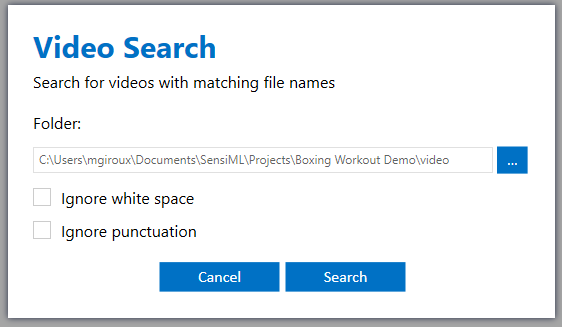
Added Remove videos feature for bulk removing video links from a project
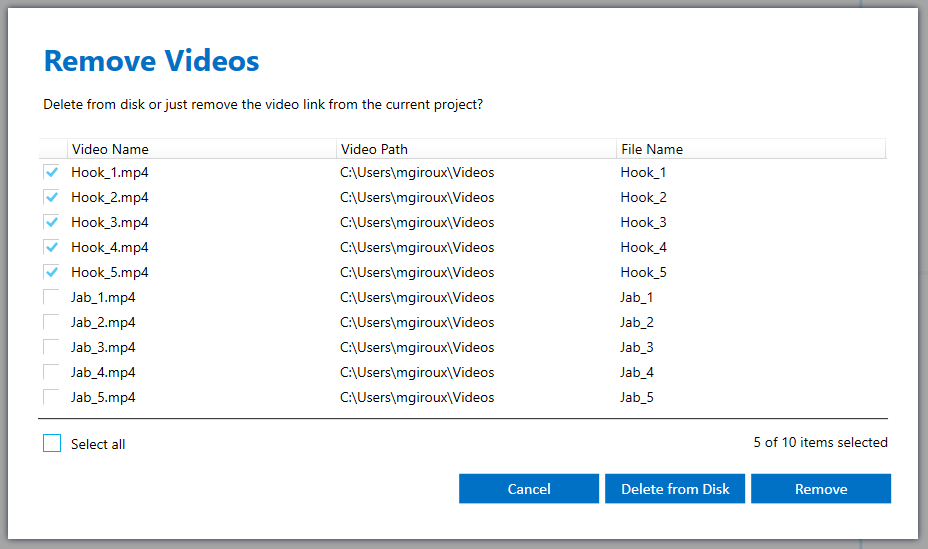
Added Locate missing videos feature for correcting video file paths that have been moved
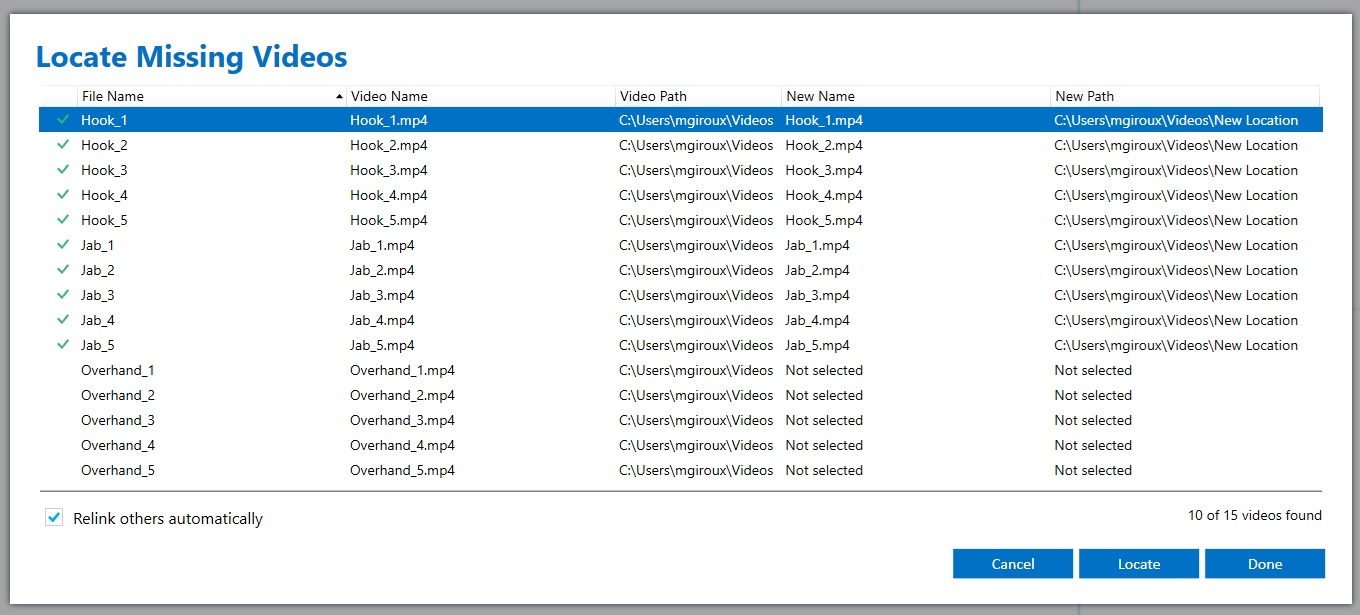
Added Video information option for DCLI import and export
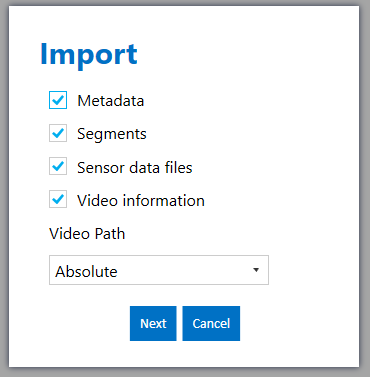
Minor Features
Segments can now start at index 0 (previously started at index 1)
Bug Fixes
Fixed display issue with total sample number calculation
Fixed issue where media player could sometimes freeze when reaching the end of the video
2021.1.0 (03/18/2021)
What’s New
Added Silicon Labs Thunderboard Sense 2 as a supported platform for data collection
Added additional validation to SSF file import
Bug Fixes
Minor stability improvements in Capture Mode
2020.10.7 (03/08/2021)
Bug Fixes
Fixed issue connecting to QuickAI devices using the built-in device plugin
Fixed issue in Capture Mode where devices using a serial connection would sometimes fail to disconnect properly
Minor stability improvements in Capture Mode
2020.10.6 (03/02/2021)
Bug Fixes
Fixed issue where capture upload would sometimes fail on operating systems in regions that use comma decimal separators
Fixed issue with capturing audio sensor data using the Simple Streaming protocol
Fixed issue with capturing audio sensor data using the MQTT-SN SD card connection method
Minor stability improvements in loading device connection status in Capture Mode
2020.10.5 (02/03/2021)
Bug Fixes
Fixed issue with disconnecting from a Wi-Fi connection using Simple Streaming device plugins
Minor stability improvements for Wi-Fi network connections
2020.10.4 (02/02/2021)
What’s New
Added the option to collect microphone data using the built-in QuickFeather Simple Stream plugin
Added the option to connect to the Arduino Nano 33 BLE Sense over Wi-Fi using the built-in device plugin
Added the option to save
device_nameas metadata from Simple Stream device firmware JSONAdded additional validation during CSV file import
Bug Fixes
Fixed issue with connecting to a microphone sensor from imported Simple Stream device plugins
Minor stability improvements in Capture Mode
2020.10.3 (01/14/2021)
Bug Fixes
Fixed issue with capturing sensor data from some simple streaming devices
Fixed issue where forgetting simple streaming devices would sometimes fail in Capture Mode
2020.10.2 (01/13/2021)
What’s New
Updated the built-in QuickFeather Simple Streaming plugin available sample rates (50, 100, 200, 250, 333)
Added additional validation to simple streaming devices in Capture Mode. During device connection the DCL now checks that data collection firmware sample rate matches the selected sample rate setting in the DCL
Added the ability to disconnect/reconnect to simple streaming devices in Capture Mode without restarting the device Note: Requires a firmware update
Bug Fixes
Fixed issue where serial port scan would sometimes fail in Capture Mode
2020.10.1 (12/17/2020)
What’s New
Files captured from Simple Stream devices will now start at sequence number 0
Bug Fixes
Added an error message for connecting to a Simple Stream device that has been flashed with a Knowledge Pack
Added validation for empty project files during project upload
2020.10.0 (12/10/2020)
What’s New
Added the option to collect data over Wi-Fi via the Simple Streaming protocol. You can learn how to implement Wi-Fi data collection in the Simple Streaming Documentation
Added a supported device plugin for the QuickFeather Simple Stream protocol
Bug Fixes
Fixed issue where sometimes the selected sensors in the Sensor Configuration screen would not display correctly
2020.9.0 (12/01/2020)
What’s New
Segment Explorer Improvements - Updated the segment explorer control to make it more efficient/easy to view your labeled data and update your label data in project datasets
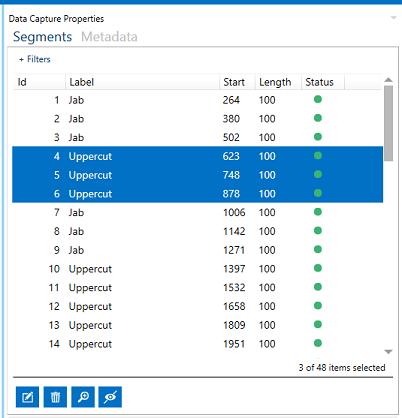
Multi-Segment View - The segment explorer control now shows all segments in your file instead of just the selected segment in the graph. This gives much more insight to what events are happening in the file and enables much faster labeling methods. You can use the keyboard shortcuts (Ctrl + Click) and (Shift + Click) to select, edit, and delete multiple segment labels at a time

Added New Columns - New columns have been added to the segment explorer control (Length, Time, Status, Uploaded, Last Modified, UUID). Note: Hide/show columns by right-clicking on the segment headers
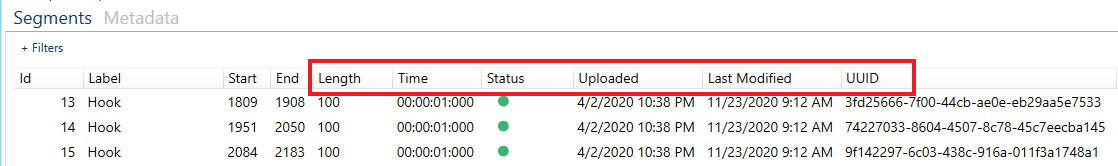
Length
Total number of samples in segment
Time
Total segment time length (Hours / Minutes / Seconds) based on file sample rate
Status
Server sync status (Synced with server / Saved offline / Has pending changes to be saved)
Uploaded
Date/time segment was uploaded to the server
Last Modified
Date/time segment was last modified on the server
UUID
Server unique identifier for the segment
Column Sort Feature – Added the ability to sort segment data by clicking on the column header. This is useful for finding outliers in segment data
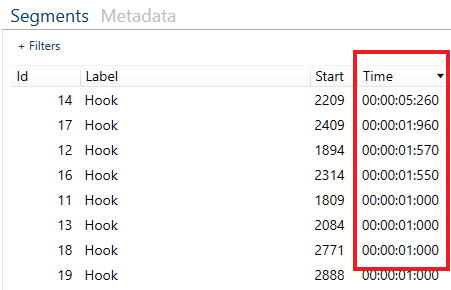
Segment Filters – Added the ability to filter segments in the segment explorer by event. This can be used by clicking (+ Filters) at the top of the segment explorer
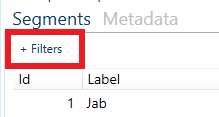
Multi-Segment Selection - Added the ability to select multiple segments in the graph view by either holding (Ctrl + Click) or (Shift + Click) while selected segments. Selecting segments in the graph will highlight the associated segment labels in the segment control view

Status Column - The segment status column has been updated to tell more information about your segment server status. It has three states (Green - Synced with server, Gray - Saved offline, Edit Icon - Has pending changes to be saved)
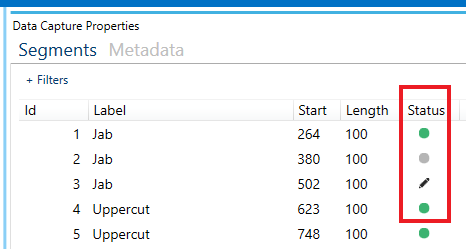
Copy - Added the ability to copy a list of selected segments into another session. (Right + Click)
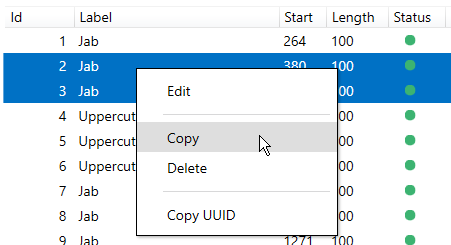
Copy UUID - Added the ability to copy a list of selected Segment UUIDs to your clipboard. (Right + Click) Segment UUIDs are unique identifiers used by the server and can be used as parameters for functions in the SensiML Python SDK
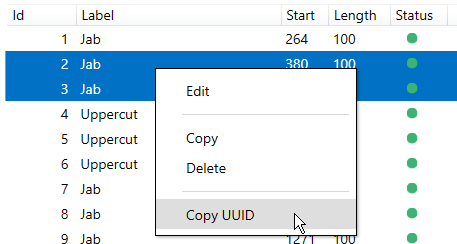
Segments Outside of Trim Area - If you have trimmed the ends of a file and there are segments outside of the trim area they will now show as gray in the segment explorer
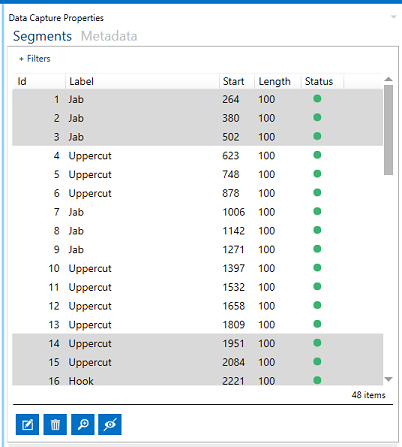
Keyboard Shortcuts – New keyboard shortcuts have been added to make labeling data easier. Some old keyboard shortcuts have been updated. You can find the full list of DCL keyboard shortcuts under the menu option Help → Keyboard Shortcuts
Right Arrow
Select next segment
Left Arrow
Select previous segment
Ctrl + A
Select all segments
Ctrl + E
Edit selected segment labels
Delete
Delete selected segment labels
Ctrl + H
Hide non-selected segment labels
Ctrl + M
Magnify selected segment label location
Double click segment label
Magnify selected segment location
Ctrl + F
Find segment by UUID
Ctrl + Alt + F
Find capture by UUID
Alt + A
Add new segment to the start/end of the current file
Ctrl + R
Reset graph track heights to fill screen
Right Arrow + Alt
Step forward 1 frame or 100 ms (During media playback)
Right Arrow + Alt + Ctrl
Step forward 30 frames or 1000 ms (During media playback)
Left Arrow + Alt
Step backward 1 frame or 100 ms (During media playback)
Left Arrow + Alt + Ctrl
Step backward 30 frames or 1000 ms (During media playback)
Bug Fixes
Fixed issue with deleting Simple Streaming Interface Device Plugins
2020.8.0 (10/27/2020)
What’s New
Added a new protocol for custom firmware data collection called the Simple Streaming Interface. This allows for quicker prototyping with your custom device firmware
See the documentation for Adding Custom Device Firmware for more information on the protocols we support and how to implement your device firmware
Added Arduino Nano33 BLE Sense as a supported platform for data collection
Enabled the QuickFeather microphone sensor for data collection
2020.7.3 (09/23/2020)
What’s New
Minor improvements to enhance user experience
Bug Fixes
Fixed issue where sometimes project upload status was not getting refreshed
2020.7.2 (09/17/2020)
What’s New
Updated Starter Edition to no longer have a license time limit. Note: Starter Edition is limited to 2500 segments per project and must be logged in to add new data to a project
2020.7.1 (08/19/2020)
What’s New
Added sample rates 210hz, 400hz, and 600hz to QuickFeather data collection options. Note: The MC3635 accelerometer in QuickFeather has a +/- 10% tolerance in the internal clock used to set sample rate. This means setting a sample rate of 400Hz can result in captured sensor data varying from board to board within a range of 360Hz – 440hz. This sensor limitation should be understood and factored in your models for applications where sample timing sensitivity is critical.
2020.7.0 (08/12/2020)
What’s New
Added QuickLogic QuickFeather as a supported platform for data collection
2020.6.1 (07/20/2020)
Bug Fixes
Fixed issue with sensors not loading correctly in sensor configuration screen
2020.6.0 (07/15/2020)
What’s New
Added ST SensorTile.box as a supported platform for data collection
Added the ability to use external third-party devices for data collection within the Data Capture Lab. For more details on this feature, see the following tutorial: How to Import a Device Plugin
2020.5.0 (05/26/2020)
What’s New
Performance Improvements - Added improvements to saving/uploading metadata and segments in the following areas of the DCL (up to 20x-100x faster depending on your project size)
Upload project
File Import -> DCLI format
File Import -> QLSM format
Open Capture -> Metadata Add/Update/Delete
Open Capture -> Segment Add/Update/Delete
Open Capture -> Detect Segments
Project Explorer -> Copy Segments
Project Explorer -> Copy Session
Project Explorer -> Edit Metadata
Auto Sync -> Syncing offline metadata/segments with the server
Auto Sync -> Syncing server metadata/segments with your local machine
Added ability to load/save segments in Auto Sessions offline
Added new graphing tool called Segment Width Lock. The Segment Width Lock toggle gives you the ability to lock the segment width during location placement so that you can move an entire segment at one time instead of just the start or end of the segment
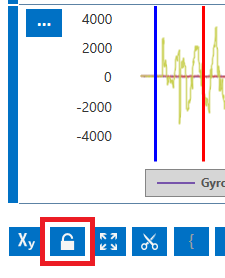
Bug Fixes
Fixed issue where the Max Capture Time setting would sometimes show an error in Capture mode when auto-saving sensor data over BLE streaming connections
2020.4.0 (05/04/2020)
What’s New
WAV File Updates
Added support for WAV file upload/download on SensiML Servers
Added multi-channel support on WAV files
Note: WAV file updates are only supported in new projects created with DCL v2020.4.0 or later
Performance Improvements
Added improvements to load times in the following areas (up to 20x faster depending on your project size)
Project → Download
Project → Open
Project → Sync
Capture File → Open
Find Capture By UUID
Added option to lookup a capture by UUID in menu item Edit → Find
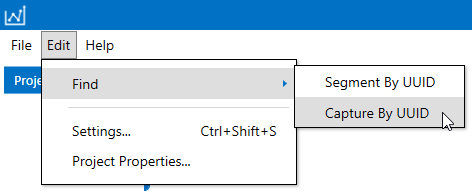
Bug Fixes
Fixed issue with Session → Delete not refreshing segment totals in Project Explorer
Minor stability fixes
2020.3.1 (04/14/2020)
What’s New
Added format selection screen to DCLI file import
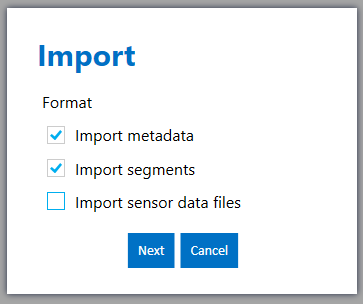
Added new validation checks to DCLI file import
Updated UX for all import file options to be more intuitive
Added a cancel button to File → Upload progress dialog
Added option to lookup a segment by UUID in menu item Edit → Find
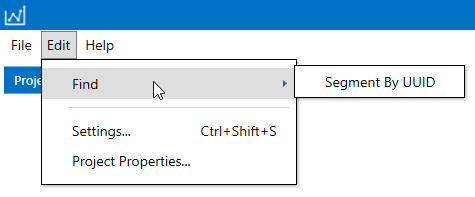
Bug Fixes
Fixed issue with renaming Project Property labels with different letter casing
Fixed issue with switching to Label mode in the middle of recording a file in Capture mode
Minor stability fixes
2020.3.0 (03/02/2020)
What’s New
Added feature to export metadata/segments into .dcli file format
This can be found in the Project Explorer: Select a list of files → Right + Click → Export
Added feature to import auto sessions via .dcli format
Updated Project Properties → Segment Labels tab to show segment labels by default instead of segment groups. In order to change this back to show segment groups open the Advanced tab and click Enable segment label groups
Improved Copy Segments performance
Updated SaaS license agreement
Bug Fixes
Fixed project sync issue where sometimes loading capture files would fail
Fixed threading issue with Save Changes button
Fixed issue where disabling Import → Index column setting would sometimes not work correctly
Fixed issue where deleting Project Properties offline would sometimes not work correctly
Fixed issue where uploading a project via Project Upload would sometimes not clear dependencies correctly
Minor stability fixes
2020.2.0 (02/06/2020)
What’s New
Import Upgrades
Added feature for importing metadata and segments from outside sources via a new file format (.dcli)
For more details see the Importing External Sensor Data tutorial
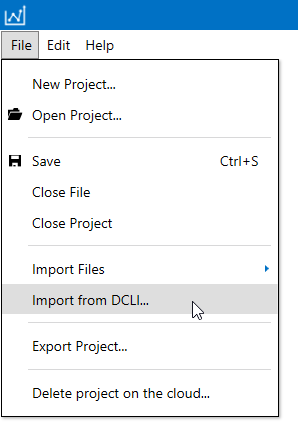
General usability improvements
Minor UI improvements
Bug Fixes
Fixed issue with track settings sometimes not saving
Minor stability fixes
2020.1.0 (01/14/2020)
What’s New
Capture mode - Added support for MQTT-SN data collection with QuickAI
Bug Fixes
Fixed issue with collecting data from QuickAI and Chilkat when Windows language setting is not set to English
Fixed issue with selected files in the Project Explorer changing when switching between Capture and Label mode
Minor stability fixes
2019.5.0 (12/10/2019)
What’s New
Project Explorer Upgrades
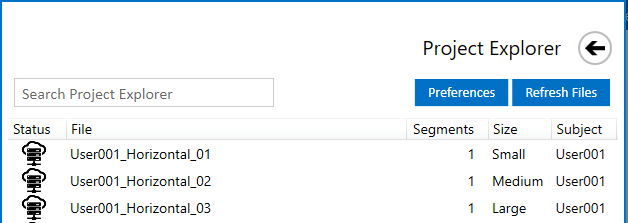
Added metadata columns to the project explorer
Added ability to sort files by metadata column
Moved Import Files button to menu File → Import Files…
Moved Project Properties button to menu Edit → Project Properties
Added a status window when deleting files
Improved performance of Import and Delete operations on files
Added selected file count to the project explorer
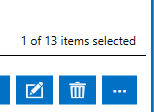
Added the ability to group by metadata columns
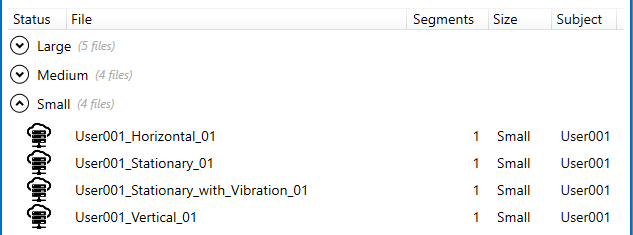
The group by metadata feature can be found in Project Explorer → Preferences
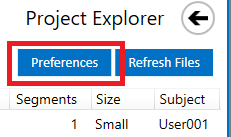
Added Expand all/Collapse all button for expanding/collapsing metadata groups
General Updates
Added Keyboard Shortcut screen. This can be found under menu Help → Keyboard Shortcuts
Added a progress bar for longer file operations (File upload, download, delete, sync)
Added subscription tier to startup screen
Minor bug fixes
2019.4.3 (11/20/2019)
Bug Fixes
Fixed issue where importing external CSV files would fail in some scenarios
Minor bug fixes
2019.4.2 (11/19/2019)
Bug Fixes
Fixed issue with uploading WAV files
Minor bug fixes
2019.4.1 (11/16/2019)
Bug Fixes
Minor bug fixes
2019.4.0 (11/12/2019)
What’s New
Project Architecture Updates
Refactored project architecture
- .dclproj files created before v2019.4.0 will be upgraded to the new format when you open your project. A backup of your original .dclproj file will be saved to your computer
- .dcl, .sdcl, label.config, and builder.dclseg files were deprecated with this update. These files will also be backed up when you convert your .dclproj file to the new format, but they are no longer used
General performance improvements
Changed behavior of project properties screen. Adding, updating, or deleting project properties now updates the entire project
Project Explorer Menu Options
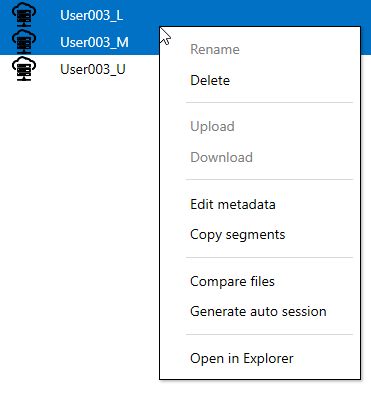
Added the ability to compare multiple files in the same graph
Added the ability to edit metadata from Project Explorer
Added the ability to copy segments from multiple files to another session
Added the ability to use selected files to find a segmenter algorithm by using the Generate auto session button
Segment totals are now based on the current session
Segment totals now include offline segments
Session Menu Options
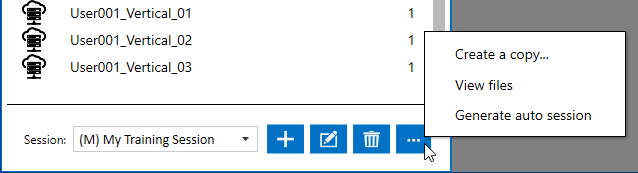
Added the ability to create a new copy of a session
Replaced Segmenter Builder mode. You can now use any existing session as your training data set. Click Generate auto session inside the Project Explorer to use a session for finding a segmenter.
Added the ability to view all files that have been labeled in a session together in the same graph
General
Switching video file views retains the previous video position
Video file locations are now saved as relative paths instead of absolute paths
Added an expand track button to the graphing tool
Enabled data collection for AD7476 on QuickAI
2019.3.2 (10/22/2019)
What’s New
Created a read-only version of DCL for opening and viewing project data sets without an active subscription. This version cannot create or modify projects
Added a checkbox to the Import Files screen to disable auto-upload
2019.3.1 (09/24/2019)
What’s New
Added ability to sort columns in the project explorer
Added ‘MagnitudeAllColumns’ transform to the auto-session parameters
Moved capture collection methods dropdown into the main Capture window
Bug Fixes
Fixed issue with opening a project that contained a session where the segmenter no longer exists
2019.3.0 (07/30/2019)
What’s New
Capture mode - Added new supported capture device SensorTile
Supported Frequencies: 26hz, 52hz, 104hz, 208hz, 416h
2019.2.3 (07/18/2019)
What’s New
Added ability to set max record time limit in Capture mode. This setting can be found in the main DCL Settings → Max Record Time
Bug Fixes
Fixed issue with Session → Clear button not clearing empty segments
Fixed issue with Session → Detect button not clearing empty segments
2019.2.2 (07/02/2019)
What’s New
Added ability to save metadata properties on files recorded via QuickAI SD card
Note: Must import .qlsm files through the project where the files were captured
Added ability to lock Y-Axis range and set Y-Axis minimum and maximum bounds
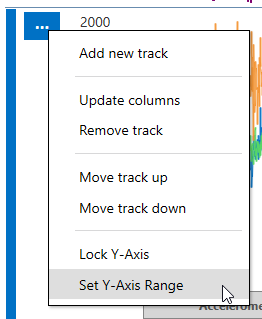
Deprecated SegmentID labels. This speeds up Create/Update/Delete actions by 2x on Segment modifications
Added clear error message for expired login credentials
Bug Fixes
Minor stability fixes
2019.2.1 (06/18/2019)
What’s New
Moved Label Config tab to Project Explorer → Project Properties screen
Updated metadata and label configuration UX to be more intuitive
Added ‘Segments on Cloud’ feature to the Project Explorer. This shows the total number of segments in a capture file
Added a segment length property shown above the graph in the Label Explorer
Bug Fixes
Fixed off-by-one error in ‘Default Segment Length’ setting
Minor stability fixes
2019.2.0 (06/11/2019)
What’s New
Added support for capturing sensor data from QuickLogic Chilkat devices
Bug Fixes
Fixed issue with QuickAI device not releasing resources correctly on BLE disconnect
Fixed display issue on capture sensor configuration screen
2019.1.2 (05/21/2019)
What’s New
Project Explorer Upgrades
Added ability to select multiple files in the Project Explorer
Important Behavior change (Open File) → To open a file in the project explorer double click the file name
Added ability to Upload, Download, and Delete multiple selected files at the same time
Right-Click on a file name in the Project Explorer to see Upload, Download, and Delete menu options
Moved ‘Upload Files To Cloud’ button into the project explorer menu options (Upload)
Moved ‘Download Files From Cloud’ button into the project explorer menu options (Download)
New keyboard shortcuts in Project Explorer:
SHIFT + Click
Select multiple consecutive files
CTRL + Click
Select multiple non-consecutive files
CTRL + A
Select all files
Import File Screen
Added check/conversion options for Signed/Unsigned data from .qlsm files
Bug Fixes
Fixed localization error with saving estimated (calculated) sample rate during capture mode
Added validation rules to label configuration screens
2019.1.1 (05/08/2019)
What’s New
Added a max file size limit while recording in capture mode
Added max throughput configuration check for Mayhew LTC1859
Removed unsupported Mayhew LTC1859 channel configuration parameters (0-5V Single-Ended, 0-10V Single-Ended, 0-5V Differential, 0-10V Differential)
Bug Fixes
Fixed error with restarting QuickAI device while recording in capture mode
Fixed scenario where ‘Device’ metadata property was sometimes cleared
2019.1.0 (05/05/2019)
What’s New
Capture mode - Enabled high frequency sample rates on QuickAI (208, 416, 832, 1660)
Note: High frequency sample rate files are saved to SD card
Capture mode - Enabled Audio on QuickAI
Note: Audio files are saved to SD card
Capture mode - Enabled Mayhew LTC1859 on QuickAI
Note: Mayhew LTC1859 files are saved to SD card
Added new supported file type (.qlsm)
Added ability to create multiple sensor configurations on a project
Added ability to set sensor configurations when importing external files
Updated sample rate to be pulled from sensor configurations
Bug Fixes
General stability improvements to capture mode
2.5.0 (04/10/2019)
What’s New
Multi-Sensor Graphing

Added ability to split sensor data columns graph into multiple tracks
Added ability to change graph height
Added ability to change order of tracks
Added ability to trim the start/end points in a CSV or WAV file
Media Player Updates

New UX for media player
General stability improvements
Added option to Float / Dock media player
Added time display for current sensor data location
Added time display for video location and total video length
Added ability to trim the start/end points in a video file
Added keyboard shortcuts for media playback
Spacebar
Play/Stop video or audio file
Right Arrow
Step forward 1 frame
SHIFT + Right Arrow
Step forward X frames (set in DCL settings screen)
Left Arrow
Step backward 1 frame
SHIFT + Left Arrow
Step backward X frames (set in DCL settings screen)
Multiple Manual Segmenters (Sessions)

Added ability to create multiple manual segmenters
Added ability to customize manual segmenter names
Added ability to use Delete/Clear buttons with manual segmenters
Added new button ‘Copy’ to copy segments from one segmenter to another
Added option in Capture mode to select a segmenter session while capturing files
General Updates
Added better support for low screen resolutions
Added display for total sensor file length
Added File → Close File menu option
Added Help → Check for Updates menu option
Moved sample rate control into the Metadata tab
Moved toggle for packet loss annotations into DCL application settings
Minor UX improvements
Bug Fixes
Fixed issue in capture mode where last used device would sometimes fail to connect
Fixed issue in capture mode with estimated sample rate not being saved
Fixed issue in Open Project screen where project names that have an underscore were not displaying properly
Fixed issue in Label Mode with Segment Overview Control sometimes not displaying labels
Minor stability fixes
2.4.0 (02/26/2019)
What’s New
Capturing audio data on Nordic Thingy now saves to WAV instead of CSV
Enabled QuickAI low frequency sample rates (26hz, 52hz)
Improved performance of Auto-Segmenters in DCL
Added support for upcoming server release
Bug Fixes
Fixed an invalid parameter in some auto-segmenter algorithms
Fixed sample rate when capturing Nordic Thingy audio (Changed from 8kHz to 16kHz)
Fixed issue when resolving a merge conflict between two labels would sometimes not save the segmenter
Fixed issue with creating a custom project schema while importing external captures files that have a ‘sequence’ column
Added user friendly error message for files with corrupted sensor data in a row
2.3.0 (09/26/2018)
What’s New
Major Features
Added a timer while recording sensor data in Capture mode
Added a service to check for the latest version on startup
Minor Features
Updated ‘Sensor Select’ in the graphing control to always remember the last selected sensor columns
Changed the default behavior for labeling multiple file metadata and segments
Bug Fixes
Fixed bug with ‘Auto add label’ checkbox on the segment label screen not always remembering the last selected label
Fixed bug that sometimes causes an error when switching out of Capture mode while recording
2.2.1 (09/10/2018)
Bug Fixes
Fixed issue where QuickAI sample rate metadata was saved as 100hz instead of 104hz
2.2.0 (08/30/2018)
What’s New
Major Features
Added new supported device - QuickAI
Added feature to remember the last connected device in Capture mode
Refactored device plugin architecture
Added new feature in the Project Explorer for importing external sensor data files into the DCL
Minor Features
Added ‘Open in Explorer’ option when you right-click on a file in the Project Explorer. This opens the selected file in Windows Explorer
Moved ‘CSV Time Column’ and ‘Sample Rate’ settings from the Application Settings screen into the new import settings screen. These settings are used when importing external files to a project
Removed relative ‘CaptureFiles’ paths from the .dclproj file. The DCL now automatically loads all files in the /data/ directory
The Label Config screen now trims extra white space from the end of labels to ensure consistent labeling
Bug Fixes
.WAV column name updated from ‘Channel_0’ to ‘Microphone’. When collecting audio files through the DCL the column was saved as Microphone, but if you opened a .WAV file the column would load as ‘Channel_0’ which caused a mismatch on the server
Fixed minor issue where sometimes the plugin configuration would not load correctly, causing the ‘Save Changes’ button to appear even though there were no changes made
Fixed issue where vertical videos would playback in horizontal mode
Removed unsupported sensors from Nordic Thingy data sensor configuration screen
2.1.5
What’s New
Added signing certificate to installer
2.1.4
What’s New
Minor Features
Combined the Activity/Metadata tabs on the capture screen
Updated desktop DCL icon to match mobile DCL icon
Added ability to set ‘Default Segment Length’ when you add a segment via single right click on the graph
Bug Fixes
Fixed issue with adding a new segmenter algorithm when there are unsaved segment changes
2.1.3
Bug Fixes
Fixes null exception while opening an offline project
2.1.2
What’s New
Major Features
Device plugin configuration is now saved to the cloud
Bug Fixes
Fixed issue in the Project Explorer where ‘Try again’ upload option would appear on files that have not been linked locally
2.1.1
What’s New
Major Features
Added support for capturing audio data from Nordic Thingy
Note: Currently saves raw data in CSV format
Minor Features
Added ability to rename capture files in the project explorer
Updated remove capture feature to delete capture in the project explorer
Bug Fixes
Fixed issue with extra fields being saved to segment file (NoBinding fields)
2.1.0
What’s New
Major Features
Added Nordic Thingy as a supported capture device
Created new ‘Open Project’ screen
Added ‘Recent Projects’ list feature. The DCL remembers the most recently opened projects to allow for quick access the next time opening the DCL
Added ‘Remember me’ capability to the login screen
Added ability to use Magnitude transforms on auto-segmenter columns
Minor Features
Updated capture mode to automatically adds files to a project
Updated capture mode to use the label configuration
Bug Fixes
Fixed issue with Toast notifications appearing on wrong monitor if PC is docked to multiple monitors
2.0.2
What’s New
Minor Features
Save project from cloud now saves the label configuration
Added better error messages when deserializing label configuration
2.0.1
What’s New
Major Features
Added ability to download project and capture data from cloud to local hard drive
Minor Features
Added ability to clear auto-generated segments on a capture file
Bug Fixes
Fixed display issue with video playback
Fixed unexpected error when clicking on segment line inside the Segmenter Builder
Fixed issue with empty .sdcl files
2.0.0
What’s New
WAV File Support
Added ability to add .WAV files to a project
Added ability to segment and play .WAV files
Added ability to save a .WAV file as CSV
Auto Segmenters
Added ability to create multiple auto-segmenters for a project
Added ability to view segments generated by auto-segmenters
General Updates
Added Y-Axis to label mode graph
Created ‘Segmenter Builder’ feature - Allows user to select “ideal” segments to automatically find a segmenter for generating segments
Created Label Config - New feature for labeling Segments/Metadata. Makes typo errors less likely. Replaces ‘Default Labels/Default Metadata’
Created ‘Segment Overview’ - Allows user to quickly tab through segments on a file to see basic segment label summary
Minor Features
Segment double click - Added ability to double click on a segment to have the graph zoom into the segment
Adjust offset feature - Adds ability to drag the blue offset line to the correct location while playing videos
Cloud sample rate - Sample rate now is saved to both local captures and cloud captures
Calculated sample rate - New feature for keeping video files in sync with raw data
Loading capture file - Loading ‘Cloud only’ project files is now significantly faster
Uploading capture file - Uploading new files to the cloud is now significantly faster
Add video feature - Added buttons for for adding/removing a video to play with a raw capture file
Show packet loss gaps - Added a checkbox for making packet loss gaps visible as gray boxes in the graph
Show Line Point Markers - Added a checkbox to show exact sensor amplitude values when hovering over graph points
Limitations
Audio features - Audio must be in .WAV format, 16 bit, and 16 kHz sampling rate