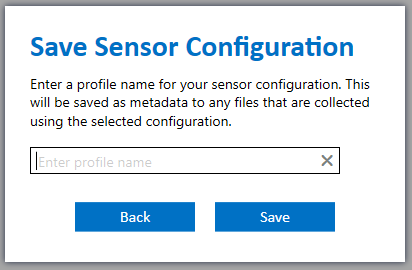Importing External Sensor Data
The Data Studio can import sensor data from any external source if it is in a CSV, WAV, or QLSM format.
DAI Format and Pre-Labeled Data
If you labeled your data through an external source you can import your labels via the DAI format. Find out how to use the .dai format in the Importing Pre-Labeled Data tutorial
Note
If you want to import your sensor data without labels you can skip the Pre-Labeled Data tutorial.
CSV Format
If you are importing CSV files then your data should have a header row
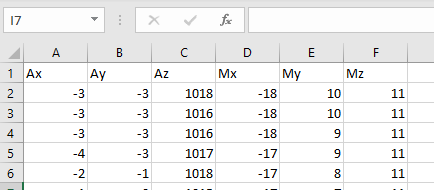
How to Import Sensor Data
Create a new project in the Data Studio
Click File → Import Files and select the files you wish to import
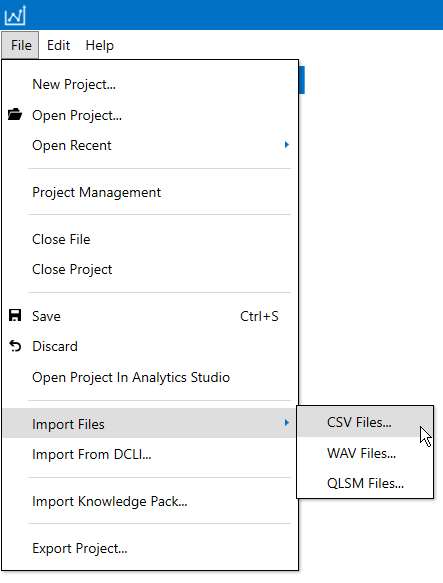
Select the columns you wish to import (CSV only)
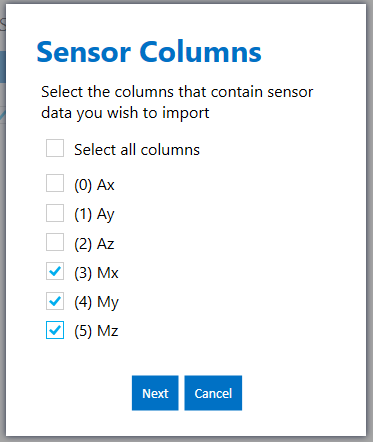
Note
You should only import your sensor data columns into the file. If you have labels you wish to import, you can create a .dai file to import these labels. See more about this feature in the Importing Pre-Labeled Data tutorial
(Optional) Rename columns (CSV Only)
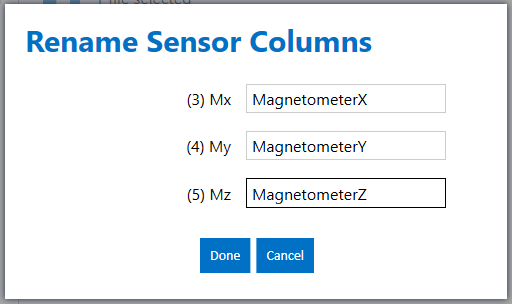
Click Next
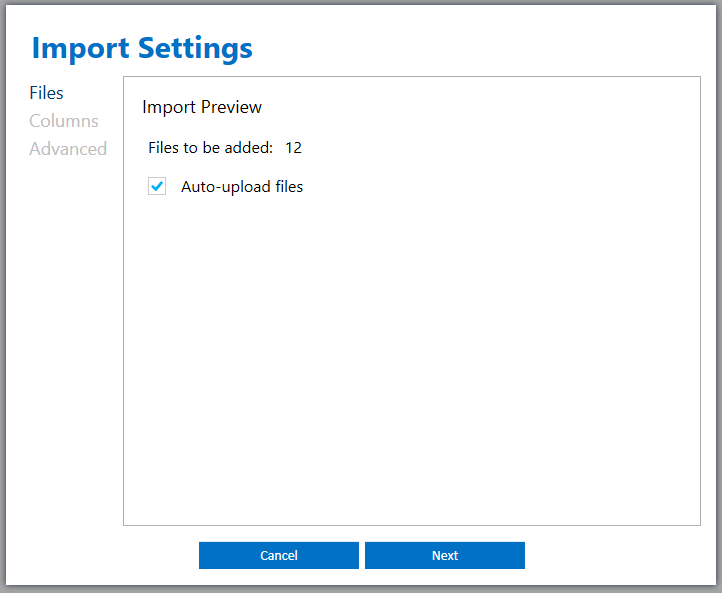
Select a sensor configuration to associate with your files and click Next
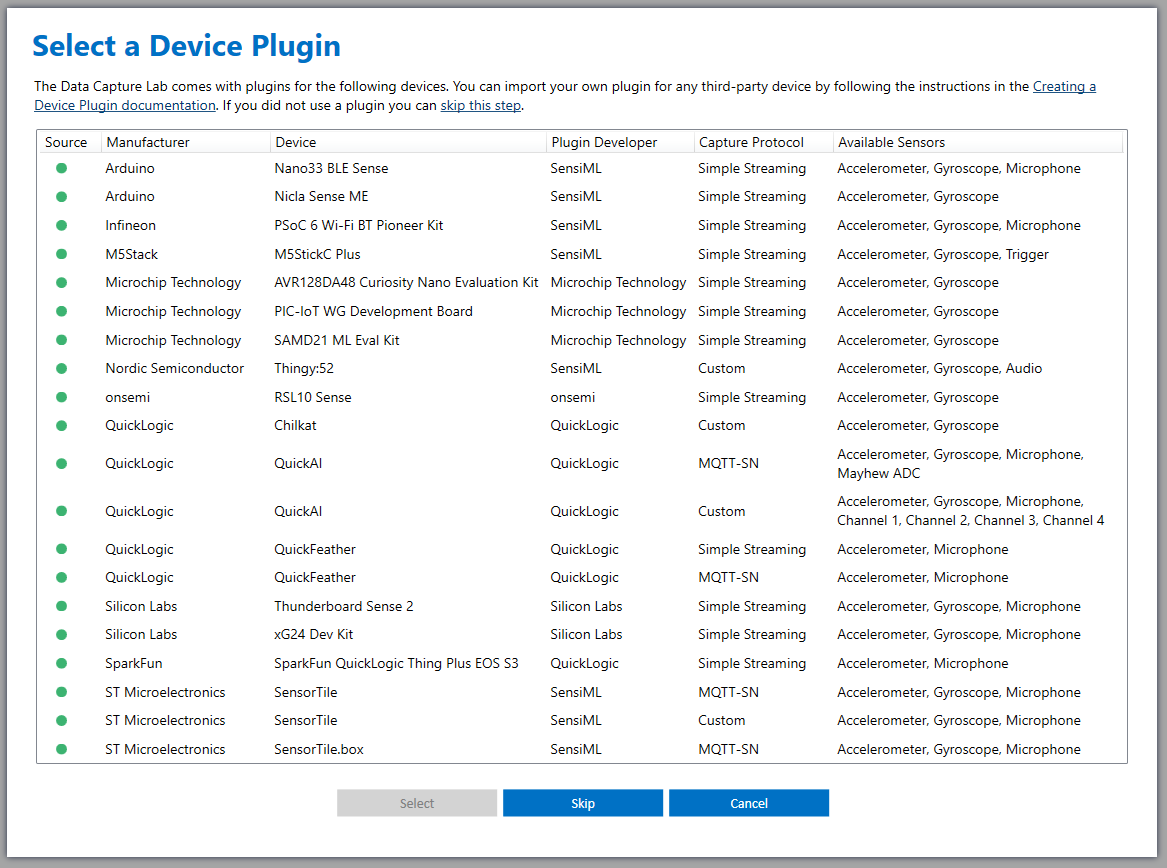
Note
If you did not use one of the built-in device plugins you can click Skip to setup a custom sensor configuration profile
Enter a name for your sensor configuration profile and click Save