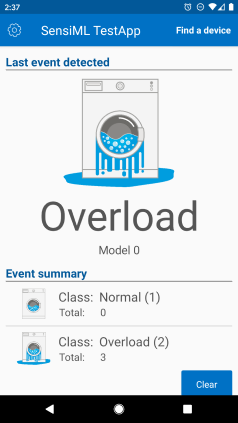Real-Time Model Classifications
The SensiML Toolkit greatly accelerates the time to market for any device by creating an all-in-one workflow. After building your model, the SensiML Toolkit includes three options to connect to your model and see the classification results running in real-time
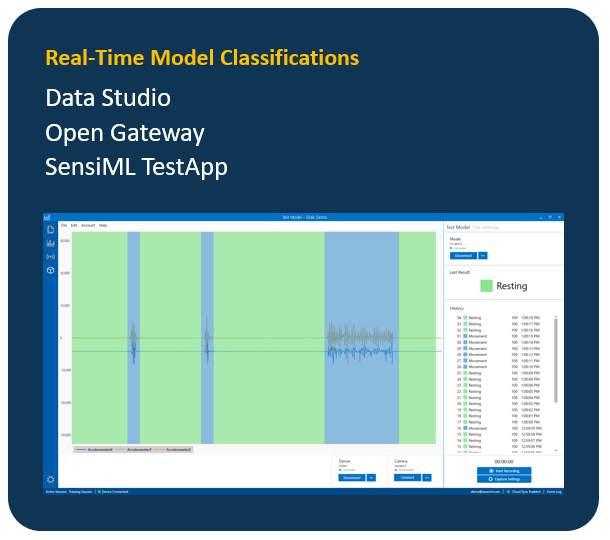
1. Data Studio
The Data Studio is a good option for quickly seeing classification results without the need to flash your device with a Knowledge Pack. It has connection options for Bluetooth-LE, Serial, and Wi-Fi (TCP/IP). A major benefit of using the Data Studio is that in addition to viewing the classification results in real-time, you can save the classifications as new labels in your project and re-train your dataset with the newly collected labels. See how to use the Data Studio for viewing real-time results in the Data Studio Documentation.
Connections: Bluetooth-LE, Serial, Wi-Fi
Connects to model without flashing to embedded device
Save classification results to project
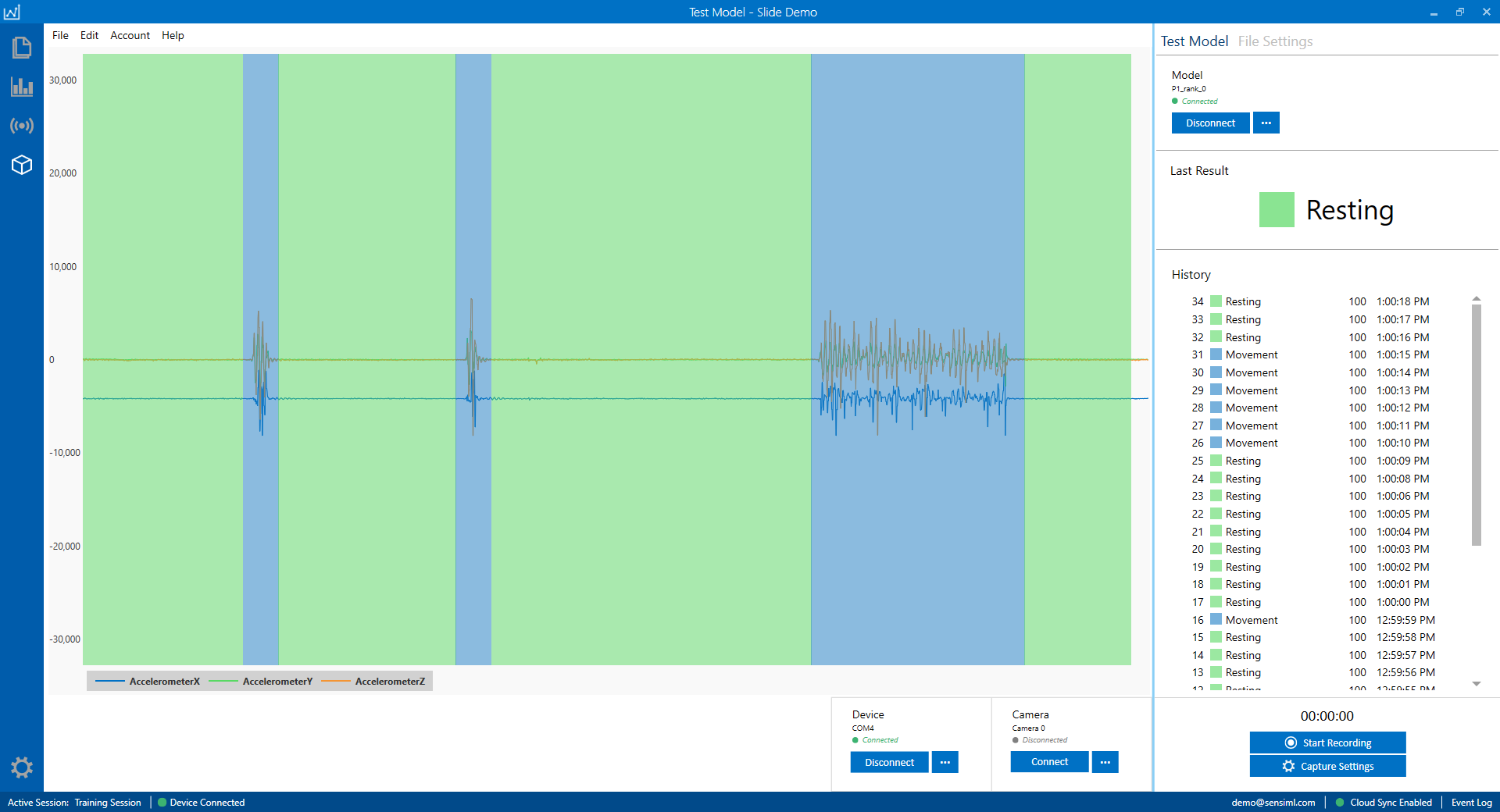
2. Open Gateway
The Open Gateway is a good option for seeing classification results from a model running on your embedded device. It has connection options for Bluetooth-LE, Serial, and Wi-Fi (TCP/IP). You can setup pictures and classification names to show within the application and add a post processing buffer for grouping results using a majority vote algorithm. A major benefit of using the Open Gateway is that it is an open-source application that you can modify the source code to meet your organization’s needs. See how to use the Open Gateway for viewing real-time results in the Open Gateway Documentation.
Connections: Bluetooth-LE, Serial, Wi-Fi
Connects to model on embedded device
Open-source code base
Note
The Open Gateway requires the embedded device firmware to be flashed with a model. See how to run a model on your embedded firmware in the next section Running a Model On Your Embedded Device.
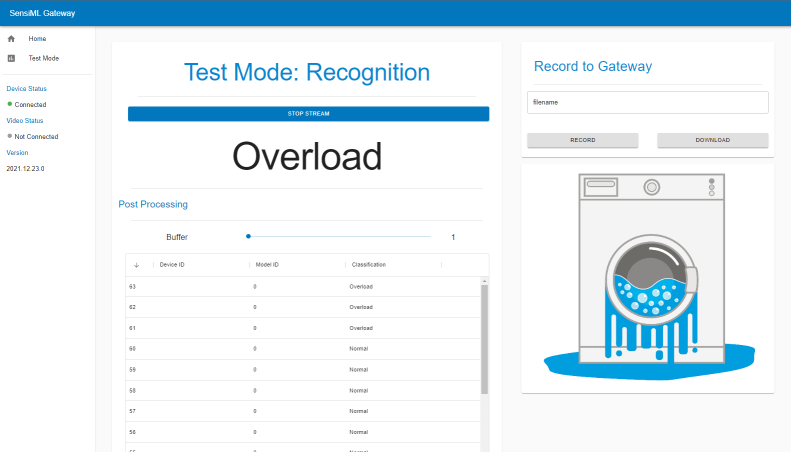
3. SensiML TestApp
The SensiML TestApp is an Android application that is a good option for seeing classification results from a model running on your embedded device. It has a connection option for Bluetooth-LE. You can setup pictures and classification names to show within the application and add a post processing buffer for grouping results using a majority vote algorithm. See how to use the SensiML TestApp for viewing real-time results in the SensiML TestApp Documentation.
Connections: Bluetooth-LE
Connects to model on embedded device
Android application (phone or tablet)
Event summary panel
Note
The SensiML TestApp requires the embedded device firmware to be flashed with a model. See how to run a model on your embedded firmware in the next section Running a Model On Your Embedded Device.