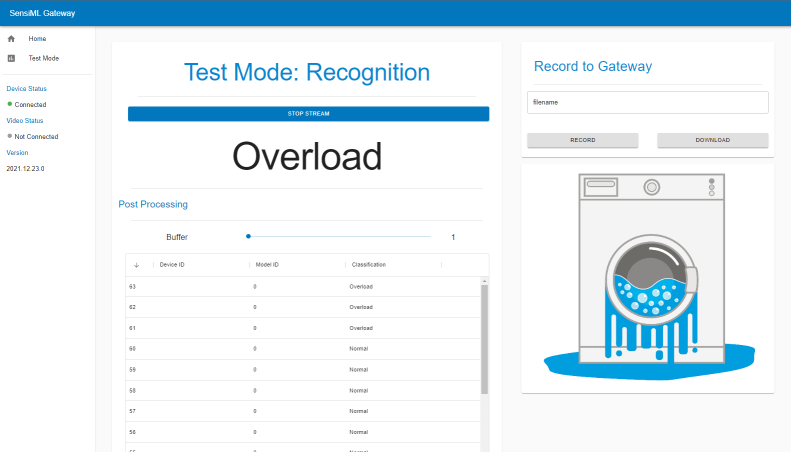Running a Model On Your Embedded Device
The Open Gateway can connect to an embedded device that has been flashed with a model to get classification results from the model running at the edge. See the example below for how to use recognition mode in the SensiML Open Gateway.
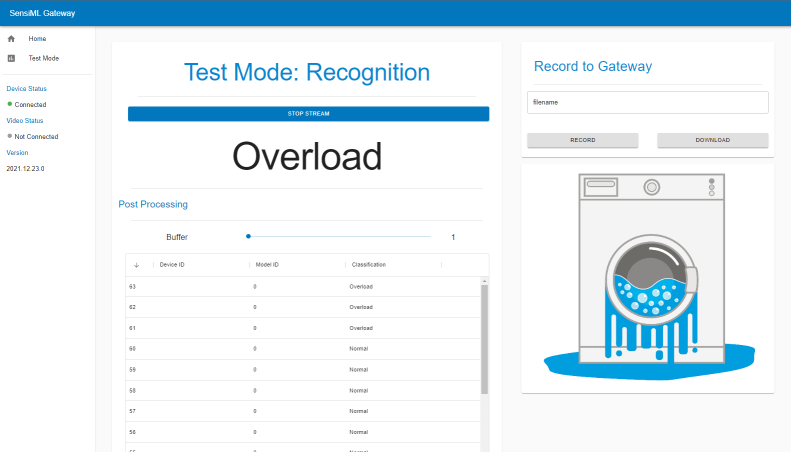
Open the Home page
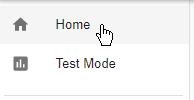
Select recognition mode, select a connection type, and click the Scan button to select your device
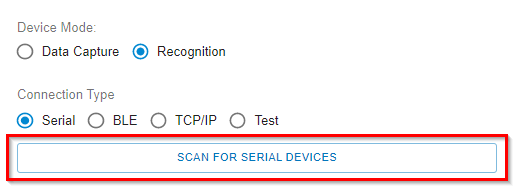
Click Connect to Device (Note: When using a serial connection update the baud rate setting to your device’s baud rate)
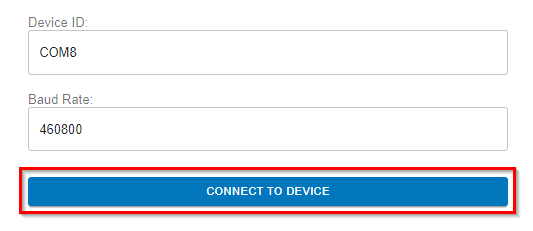
Open the Test Mode page
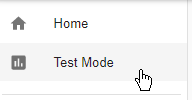
Click Start Stream
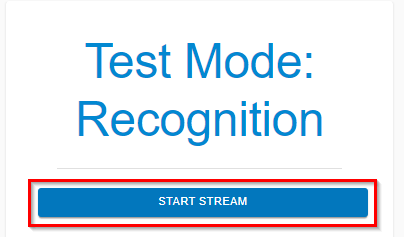
The Open Gateway will now stream classification results from your embedded device. By default the Open Gateway will display classification IDs as defined in your model class map
(Optional) You can show classification names instead of classification IDs by following the instructions in the next section Adding Classification Names
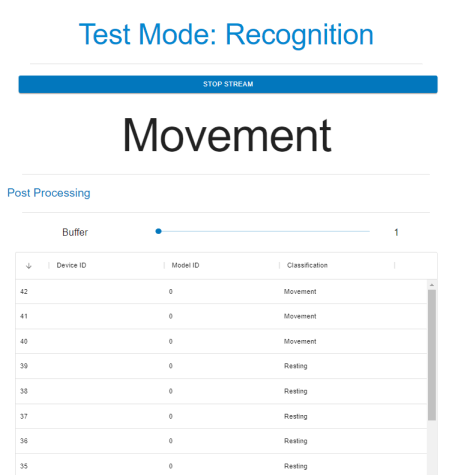
(Optional) You can show images with the classifications by following the instructions in the next section Adding Classification Images