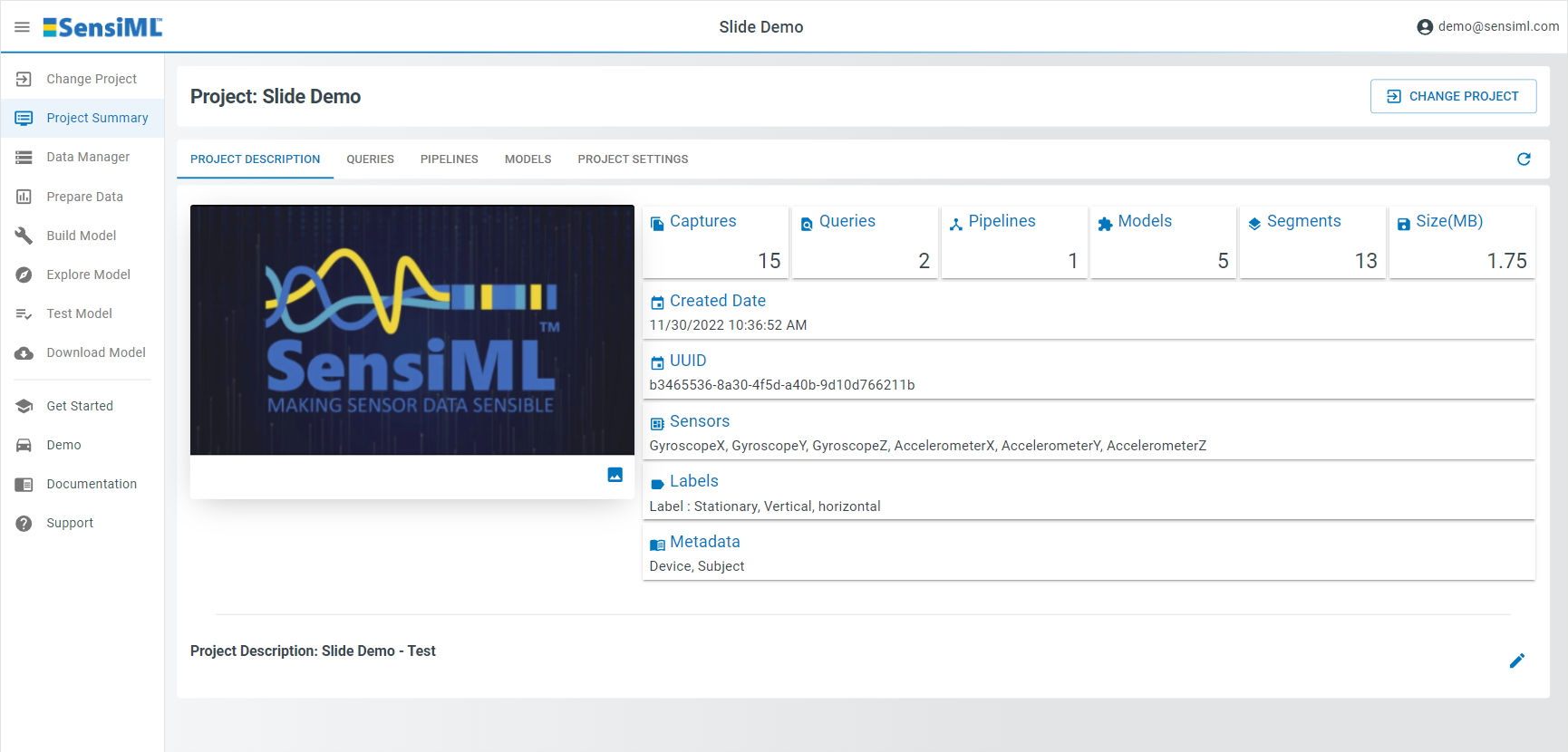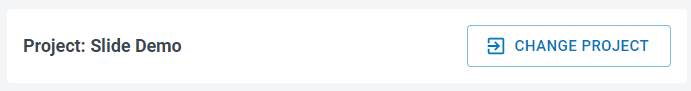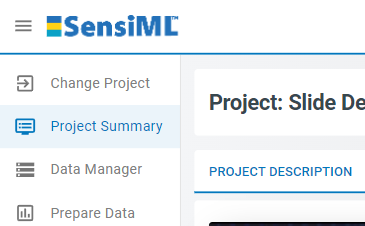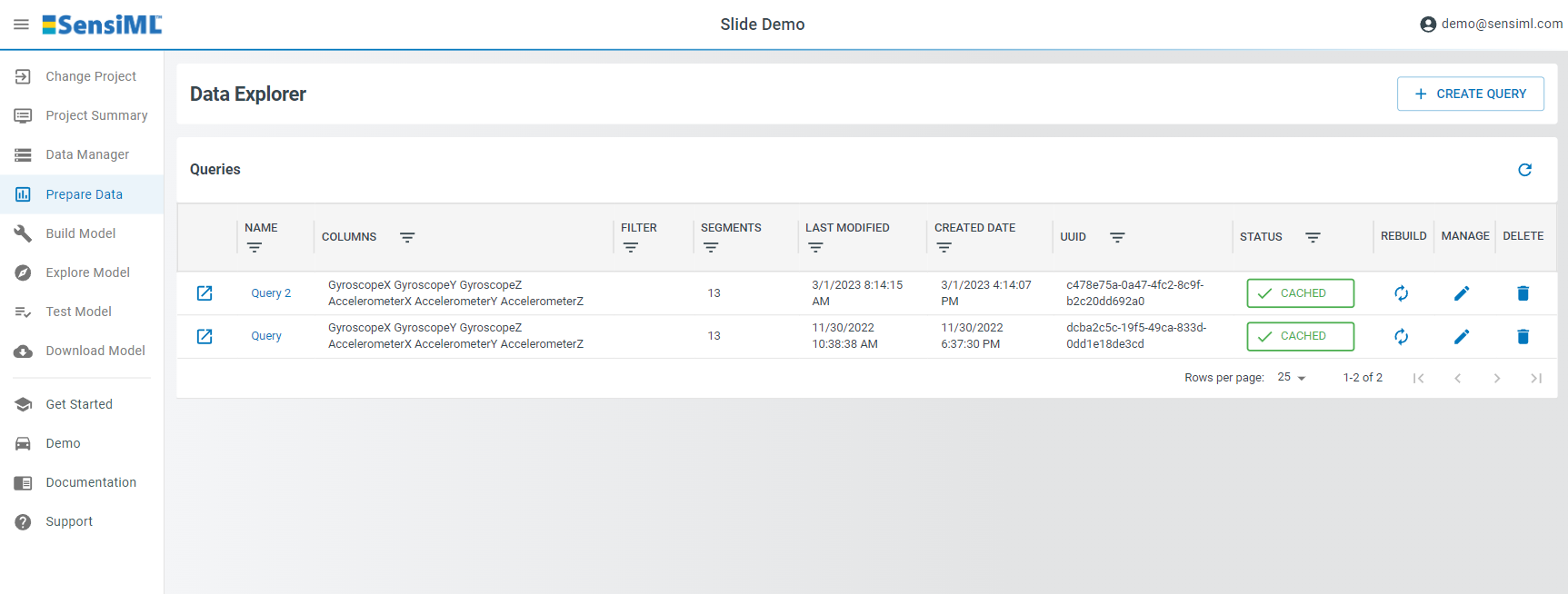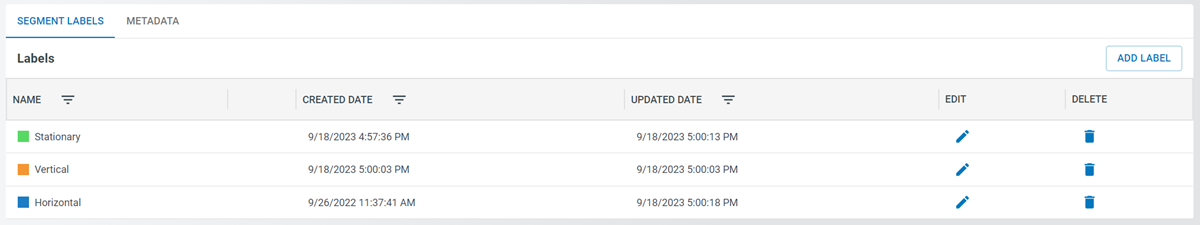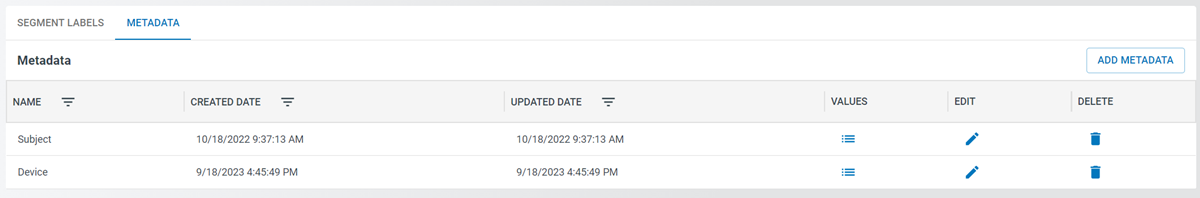Project Summary
The project summary page gives you an overview of your project. You can edit the image and project description to provide more context about each project you work on.
The selected project can be changed by clicking on the change project button in the project panel.
or with the switch project button at the header.
Each tab also provides more information about the Captures, Queries, Pipelines, and Knowledge Packs in your project.
Project Settings
Projects contain Labels and Metadata to describe your events of interest and files in a project. At this screen you can add, edit, and delete Labels and Metadata.
Labels
Labels are how you will describe the events of interest in your application. For example a Slide Demo might have Vertical, Stationary, and Horizontal as the labels.
Metadata
Metadata are custom properties that you can save to the files in your project that allow you to filter your sensor data based on characteristics of the files. Metadata properties are normally attributes about the subject or object you are recording.