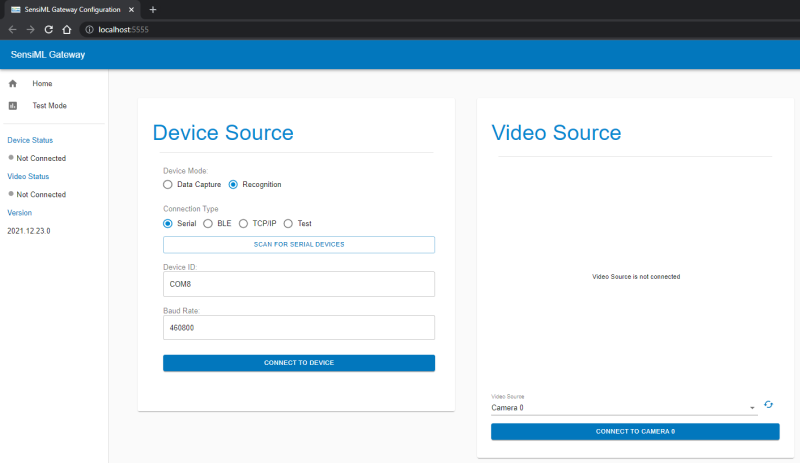Installation/Setup Instructions
The SensiML Open Gateway has two options for starting the application:
Run from an installer file (Windows)
Run from source code in python (Windows, MacOS, Linux)
Run from Installer (Windows)
Download the latest installer file from GitHub at https://github.com/sensiml/open-gateway/tags
Start the application by running the
EXEfileThe Open Gateway will open in a browser window
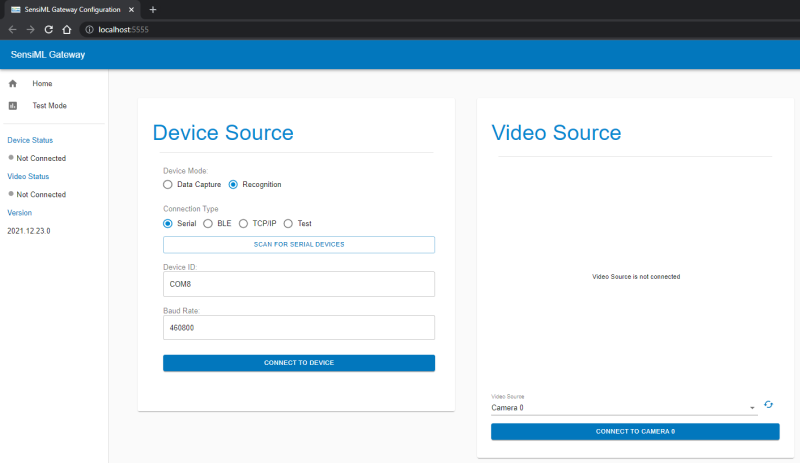
Run from Source Code (Windows, MacOS, Linux)
Running the Open Gateway from source code requires python version 3.7 or greater to be installed on your computer. Install python from https://www.python.org/downloads/
Download or checkout the source code from GitHub at https://github.com/sensiml/open-gateway
Open a command terminal window and navigate to the location where you saved the source code
Install the Open Gateway python dependencies by running the following command:
pip install -r requirements.txt
Start the Open Gateway by running the following command:
python app.py
The Open Gateway will open in a browser window