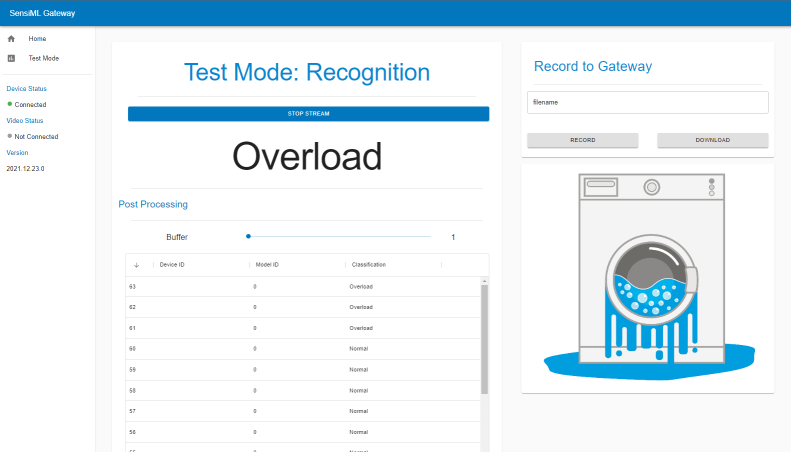Running a Model On Your Embedded Device
In this guide we are going to go over how to run your model on your embedded device. In order to do this we will generate a SensiML Knowledge Pack.
Knowledge Packs
A Knowledge Pack takes the event detection model you generated in your pipeline and transforms it into a file that can be run on your hardware device at the edge. Once the Knowledge Pack is on your device, it starts outputting classification IDs that correspond to your events of interest. You can download a Knowledge Pack for your platform of choice in the Download Model page in the Analytics Studio. You can find out more about integrating Knowledge Pack APIs into your firmware by checking the Building a Knowledge Pack Library Documentation
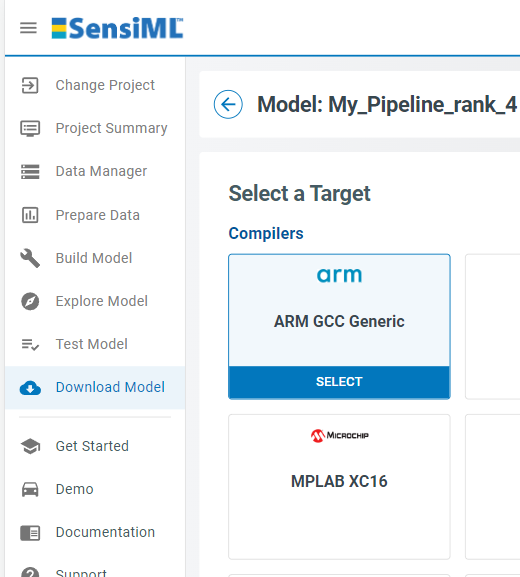
Flashing Your Device
The SensiML Toolkit supports a broad range of embedded device platforms. Every platform will have different requirements in order to flash a Knowledge Pack. We’ve provided instructions for each of our supported platforms in the SensiML Firmware Documentation
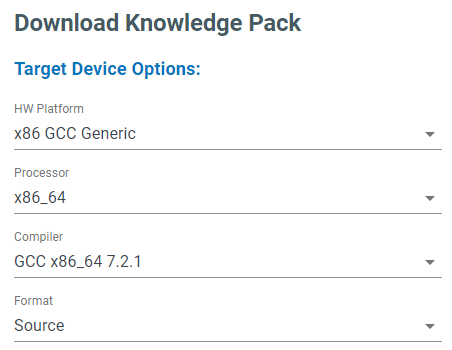
Connecting To Your Device
Once your device is flashed you can use either the SensiML TestApp or SensiML Open Gateway to connect to your device and display the classification results.
SensiML TestApp
If your device and model are using a Bluetooth-LE connection then you can use the SensiML TestApp through an Android phone or tablet to display classification results from your embedded device.
See how to connect to your device in the SensiML TestApp Documentation
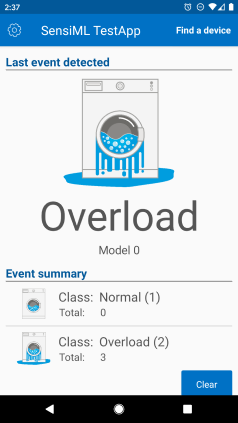
Open Gateway
If your device and model are using a Bluetooth-LE, Serial, or Wi-Fi (TCP/IP) connection you can use the SensiML Open Gateway to display classification results from your embedded device.
See how to connect to your device in the Open Gateway Documentation